3ds Max 2021.2 released with new smart extrude feature
Autodesk has announced the release of 3ds Max 2021.2 which includes several new features and improvements, including some big changes to the extrude tools.
The most eye-catching feature of the new release is a new Smart Extrude set of tools that allow the user to extrude (using the keyboard shortcuts introduced in the previous version) and the mesh will be automatically cleaned up and unified with the existing adjacent co-planar surfaces. Thanks to this new workflow, users can minimise the need to stop regularly and fix problematic geometry.
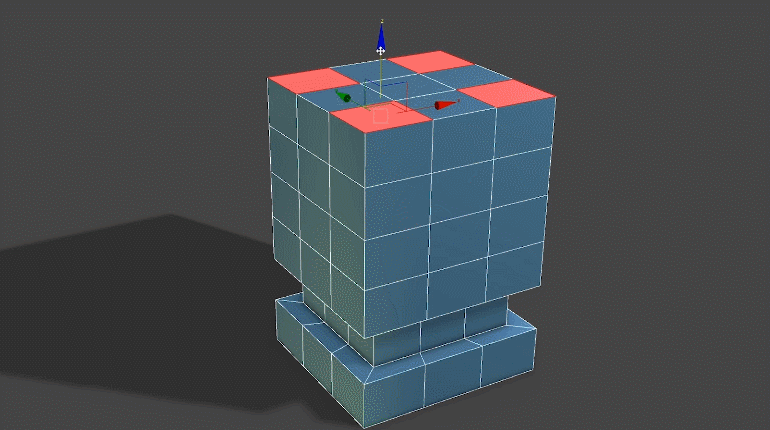
Another new feature of this release is the Spline Chamfer modifier which allows the user to apply a fillet or chamfer procedurally using the modifier stack. The fillet or chamfer output result will be computed based on the incoming and outgoing vectors of a knot point. A user can even use a Spline Influencer helper to influence knots that are affected by this modifier.
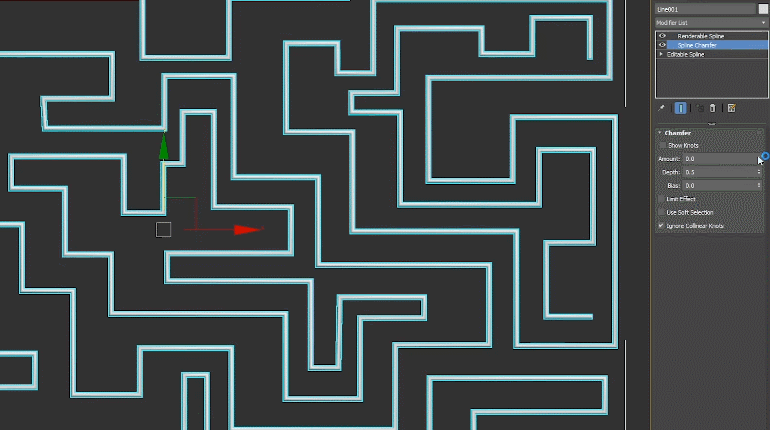
Other improvements include updates to the Bake to Texture tool to improved map browsing experience with a revised interface and search capability, and browse and create bake queues using available maps from all installed render engines. There are also improvements to selecting sub-objects to make loop and ring selections more intuitive at all component levels. Now it is possible to hold down Ctrl and click to add loops and limited loops, and hold Alt and click to remove loops and limited loops.
6 new OSL maps are included in this update along with some improvements to existing maps, as follows:
- A new Bitmap Random Tiling OSL Map allows the user to randomise a tiling bitmap to remove obvious repetition. It is similar to the feature seen in V-Ray 5 and soon the soon to be released Corona Renderer 6.
- The PBR Mixer OSL Map allows the user to combine all the parameters for two sets of PBR materials.
- 1 of N (filename) OSL Map allows the user to picks one of the several inputs.
- Scale (color) / Scale (vector) OSL Map multiplies a color/vector by a float
- MultiMixer (color)/Mix (color) / Mix (vector) OSL Map allows the user to mix many pairs of color inputs driven by a single Mix input.
- Wireframe creates a wireframe with a fixed width relative to rendered pixels, with a square every 1×1 unit square in UV space.
- Random By Index(Color) OSL Map now allows the allows the user to Randomize Per component.
- The new Curve OSL Map now has a new UV input mode.
This release also sees a new version of the Push modifier which has been made multithreaded for significant performance improvements. Other efficiencies are found in improved animation playback performance when TrackView is open, accelerated panning in trackview, and improved zoom extents behaviour for perspective viewports.
See more information about the release on Autodesk’s website and for a full list of improvements, visit the online changelog.
Following this release, the 3ds Max roadmap has been updated to reveal some of the new features we can expect in the future. This includes improved brush tools, a new Asset Depot, a modernised Trackview Treeview, UV-less decal texturing (using OSL), OpenVDB-based Volume Booleans and native OpenVDB support, procedural scattering and kitbashing, Bifrost integration, several new animation modifiers, Populate customisation and improvements, rendertime instancing. improved colour management, USD rendering, and much more. To learn more, including several videos of upcoming features, visit the updated 3ds Max roadmap.









i’m just here for the drama . good update anyway
Some great time-saving poly modelling updates. Spline chamfer is something I’ve needed on a few occasions.
Decent updates, the poly and spline modeling improvements are great.
Solid update, I must admit I usually bash the Max updates but they did a great job with this one.
Gotta give credit when it’s due 🙂
This is nice, but how robust is the smart extrude? In the video you can already see it fail at the 19s mark with some weird thin wall flickering oO
Try it yourself, its always the best. On my tests is really accurate. You can see some flicker due to constant, realtime evaluation, like the one you can see on the video (done on a not so powerful laptop), but once you release the mouse has worked 100% of the times.
That’s temporary flickering before new topology is generated. The generated mesh is clean. I
I uploaded a lot more video on Stack.
https://www.facebook.com/groups/stackthis/
Some kids are really addicted to cry.. omg…
welcome to the new internet where kids which are still in school considers themselves online experts at anything and everything.
Nice update
Fantastic times! Open source software boosts paid software development. I wonder what the price of 3DS Max will be in several years, once it catches up with Blender. Quite decent update BTW.
blender performance sucks.
Blenders price per performance is infinitely superior 😉
ah yes, the age old “if it’s free, it doesn’t have to work properly” argument
divide by zero usually causes crash.
How so? how long have you used it and how many hrs you put into the program?
2.8 and up? If you mean scene editing performance, I agree.
It depends on the scene and how you organize it.
We work in medium/big scenes and the performance is pretty good.
Ok I will try to be more precise: editing big scenes along with editing high poly mesh. This is a known issue and on the roadmap. I also work on very high scenes (50GB with 30GB of openVDB: http://www.arturmandas.com/wp/portfolio/horizon-chasers/ ), even on Blender Alphas, and am truly surprised how stable and fast Blender is, but some aspects got slower with the change from 2.7->2.8. This is normal for fresh major updates, usually, especially given the UI overhaul and addition of multiple object edition possibility.
Oh yes, that’s accurate 🙂
@ Artur yeah but what ver of 2.8. also you didn’t answer the question of how long in term of time you’ve use it. Im sure if you were using the program and diving in you would know that extrude option now in max was something blender had almost a half a year in advance development plans for blender 2.9, so my point is you only installed blender and used it for a couple hrs and gave up like most. I used to use maya before it was bought from autodesk and i also used max when discreet own it just a fyi. As performance in blender goes is great if you actually use the program and know it. If crashes far less then max or maya. Also if performance was bad then companies like Epic games , Ubisoft , Addias etc would not fund the blender foundation. Along with that i don’t think Amazon Studios would use it for The Man in the High Castle for their VFX needs if performance was bad so the need to misinform is pretty bad. Though keep using autodesk and wasting money as i can do all my work as a freelancer perfectly fine while not having to pay $300 a month to a company that doesn’t care about what features you want or would want to see. Ill pocket that money using blender and going to buy two nice new 3090 RTX because of it….cheers.
Well. Here we are, on a max post talking blender stuff again.
That blender is not in par in performance with other apps in some areas its a fact, and easy demonstrable. Add 5 modifiers over any midres geometry and compare blender with other tools. Its just slow with it. Same with editpoly, its just a fact its not as fast. Developers know it, and they are trying to fix it. Obviously this doesnt make Blender a bad product, has other great areas where it shines, just performance is not his strongest point.
Thats one modifier: https://youtu.be/iHxHPWdQr7k Add 4 or 5 of them and good luck if you get 2 fps on your double 3090RTX setup.
i agree … this is max post why start talking about another software
nice update anyway
any chance to integrate sculpting tools in max?
max have great modeling tools but really Needs sculpting tools
Because the feeling of some max AND blender users is that max evolves in some areas because it feels cornered by an open source software, and it´s something they don’t like.
No doubt if you use the same mesh that is working slow in edit mode it will “edit” slow, if edit Poly is fast, the modifier would be fast 🙂
So that example lies in the same area of edit mode.
How often do you work with this kind of geometry (and with “you” I mean any generalist artist, because I know you have to deal with dense meshes for destruction), usually never… so not a good example because it´s just more of the same “edit mode” problem.
The good thing is that in general Blender devs deliver, as soon as 2.8 was released it became obvious that undo performance was very important, then the deep work to improve it began, and now it´s ready, there are still some situations with slow undo, when it involves mode change (or there was, I have not experienced slow undo since we started to build our build with 2.90), so they deliver, and they deliver fast and reliable.
Here is a picture of the roadmap (things can shift in time a bit depending on target achievement, they don’t include things in release unless the task target has been achieved properly):
What does the undo has to do with the edit mode? That the edit mode is being improved as we speak with dense meshes editing in mind, so no doubt it will be at least on pair with max rather sooner than later, without loosing pace in other improvements.
The fact that people talks about Blender in a max thread is a good thermometer of how things are going, many of the people that talks here were old seasoned Max users that made the change, so this is their house so to speak, and if the discussion starts, the discussions goes on.
Like it´s said in Spanish “when there is sound in the river, there is water in the river” hehehe
One thing is performance in edit mode, selecting vetex, using the lazo tool, moving faces. And another that modifiers are multithreaded, make smart uses of normals caching to accelerate things. You can just see this example in this max update, they accelerate push modifier by a factor of 20x. They are different things. Sure, if they fix some underlying problems on editpoly performance we will get some speeds increase along modifiers, but each modifier need to be optimized as well.
On movies we deal often with heavy meshes, but more and more sectors are dealing with scans, where they need to be fixed, or just used as they are, just check unreal 5 demo. Performance needs to be improved in blender, that you dont need it, doesnt mean other peoples doesn have the need to deal with heavier meshes (and not only on sculpt mode, XD).
It depends on how the software is developed, Max has independent modules for each modifier, in Blender the edit mesh functions are widely used in modifiers.
In Blender Modifiers are way more tied to Edit mode than In Max.
However I will use your video to ask about this, I may be wrong 🙂
This isn’t accurate. We have libraries that are shared. So Edit Poly, Editable Poly, Poly Select, Chamfer Modifier, etc.. all are using the same libraries. There is a difference when you go to editable mesh because that is a an entirely different library and mesh structure.
Of course performance has to improve in these areas, I never said the contrary, and it’s going to improve, that’s why I showed the modeling team roadmap, to show that devs know the importance of this 🙂
But that does not mean that “the performance in blender is awful” in general, when you assemble a scene properly, the scene management is pretty good, and that’s without performance optimization tricks like the ones in max (the auto-bounding-box), those tricks will come for sure, but instancing in viewport is native, scenes generated with instances without modifiers (looses the instance property) or instanced collections (modifiers or not, it keeps the instancing) behave very well, and there are other things, like there is no UIdely when you change from one editor to another (unlike when you open slate in Max, has been improve literally now, but it still has dely)
So generally speaking performance in blender is pretty good, specific cases like dense meshes has to improve, also some rigs and other things, there are always things to improve, but the affirmation in the beginning is not true
Yup, blender performance looks great on Eloi’s video. Can’t argue with that. Why dont you go commenting on blender news? Blender fanboys can’t understand, users of different software DONT CARE. Every 3d artist knows about blender, you dont have to stuff it in my throat. Bye.
An affirmation was made here by a user that was false, and I gave explanations, if you don’t like it, don’t read it.
“the performance in blender is awful” in general, when you assemble a scene properly, the scene management is pretty good,” is not a trick? I don’t use much trick in max. I just throw everything in there. It still performs.
@Jay I think you have mistaken me with the user @coot.
As you say it is false, and you know it already so you just want to spread missinformation
just learning from you guys:D
Yeah sure… because I always said lies about Autodesk… like that their target was to discontinue perpetual licenses, even the existing ones,.. ah… oops… it was not a lie…
You have an emotional attachment to max, and that’s why you feel personally attacked if max is criticized, but talk without knowledge will not help you, or max, it just makes you look an angry person that behaves a bit like a little kid, unimportant for blender, because you will receive elaborated answers, Autodesk does not care about you either, in any case if you don’t pay for your license (if your contractor does) you are not even their customer (their words, not mine), but very bad for you.
So in resume, three facts:
– since what you say is misinformation, and it’s counter informed, you achieve nothing
– Autodesk does not care about your defense or not, they will probably screw you at some point in the future, like what they are doing with big architectural firms, they dońt care
– if you spread misinformation and behave in an emotional way with a software, you are just hurting yourself.
If you are good with these, go on 😉
yeah, sure, blender,blender,blender,blender,blender,blender, blahblahblah, blender. It’s news about 3ds max update. Why do you have to put your beloved blender into max news? EVERYTIME and always. Who here is emotionally connected to software, hmm? I dont see taboons of max users spaming blender news. Can you see a difference? Cognitive dissonance, that’s something for You to think about. People in my studio use blender, but you know what? They dont spam on max news. Becouse they WORK and are proffesionals:D
And once again, if you don’t like to, don’t read it 🙂
And once again, You can’t swallow the truth. Mr fanboy:D. Blender missionaires on epic internet fight with evil autodesk, ahahaaaa. And You have audacity to tell me i have emotional connection to software, oh boy, sorry, oh fanboy:D
Ok, that’s your opinion, great for you.
[Gif rest in peace…]
“Well, you know, that’s just, like, your opinion, man”
If you don’t like it. don’t read it 🙂
The fact is that the only one acting like an angry fanboy is you 🙂
Juang3d of course we can try to read over your comments, but please consider to not making these long and endless posts about your same repeated opinions. It will spare other people time and frustration and keeps the comment section manageable.
On topic: Love the update. Especially with the push modifier becoming multi-threaded it maybe is a hopeful sign that they will update many more modifiers.
Well said, David…You only forgot to ask this child not to dirty the site with these childish GIFs… Otherwise, in a short time, the other stubborn kids will do the same thing.
I have not given opinions per-se, I’ve given information about when is Blender performance bad and when it’s not, and how Blender works, so it’s not possible to make those shorter, sorry.
Yeah, man, we are sick of you mansplaining why subscription is bad. We get it geez.
The discussion was not about subscription…
Gif removed upon user request… it was a … “nope”
I think you are getting paid from the Autodesk. I’m sure hundreds users think twice to adopt blender after they saw your post.
Sure, because everyone use a comments section in a website to decide if they will use or not a trunk software in their pipeline 🙂
The blender spams are not enough.. Now this kid want also to pollute the blog with his childish GIFs..
Ok ok… I’ll remove the gifs LOL
Now, thanks for calling me “kid”, it refreshed my age!
OK, good boy good boy.
By the way, in the coming weeks I advise you to take your medications .. as news has already leaked that other major improvements will be announced in max and maya in few days.
(or at least try to create shorter texts with new arguments .. I think your your long parables are longer than the entire source code of that Blender)
Why do you think I may be angry for max getting improvements?
That’s your assumption, I have not mentioned max or it’s improvements not even once to say something bad, I’m more than happy that max gets proper improvements XD
I think someone else need the medications, hallucinating about what is being written here is not a good indication 😂
Have you used Blender? Ten trillion times faster than 3DS Max ever was, and that’s even working with Revit data.
at drawing a sphere maybe, true production scenes with millions of poly’s… I dont think so…
Have you used it?
I feel your pain…
Lol, catches up with blender? good bait tho.
C’mom. We all knew the Blender crew was coming here to comment.
my fault!
‘catches up with blender’ … seriously whats wrong with these kids
Really nice update. Sadly its come a bit too late for me.
Its a great update I like it a lot.
Nice to see a great update for Max – Solid stuff
Amazing update! Lots of cool stuff. Well done 3DS dev team!
Can see an increased need for a really smart version of Turn to Poly modifier to deal with all these new loose vertices that are gonna be around.
Finally some innovation for Max! My monthly donation to the Blender foundation is paying off nicely.
I can see that your monthly donation is not money.. Your donate always some minutes of your day for disturb 3dsmax related news with empty words about your free toy.
so? what’s the problem?
Crazy thing is a lot of these new modeling tools did come from another 3d package lmao autodesk you bring a joke sometimes.
And here comes the Blender spam. I’m surprised, it’s later than usual.
In fact, this does not comes from Blender, although Blender implemented it a bit earlier, this comes from Sketchup.
Do you realize you are the one doing the “Blender Spam” since Jay has not mentioned it at all.
yup, but here it just works…
Whoops, I said the B word. Yes, I’ve used it in Sketchup back when Google owned it and when you still could add buildings to Google Earth. Handy addition.
Coming from Jay and all of his past comments on Autodesk and defense for Blender…it’s pretty easy to assume he meant Blender. If he actually meant Sketchup, my bad.
“Blender implemented it a bit earlier.”
But, it still sucks than max one. Great job!
When will Blender catch up?
It would be awesome to see an example in video of such problems with the blender tool, there is always room for improvement, so, please, go ahead and show it in the same way Eloi demonstrate other things.
Try yourself if you can do all things in the video. There are more videos. Blender implementation is just not there. Will ever? Just like all other Blender part. You guys are just happy to have something.
You know… I tried and:
https://devtalk.blender.org/uploads/default/original/3X/1/2/12910681a1768dadcf2ffb3db6b3183e0098f7c2.mp4
Ok, now full disclosure hahaha
That video was from the initial state of the tool, it was perfectly working, however something happened that the tool in 2.90 is kind of broken, so you are right, the tool right now is not working, not sure why they committed the tool in such state, and not sure if it’s because it collided with something else, but it’s reported and will be under investigation soon.
This is the current state:
https://devtalk.blender.org/uploads/default/original/3X/8/5/85db83f195d3f2ab28a0de65302f4c8535816802.mp4
Thanks for the heads up 🙂
Why you not spend your time making your own blog about your free-3d-toy instead to disturb 3dsmax users everyday with your repetitive spams??
Oh… I do, thanks for the advice 😂
BTW it reached a point that the spammers seem to be the ones that over and over repeat the same “I don’t want to read you” thing, I was answering someone that made a blunt claim about Blender, as I always say: “you don’t like it? Don’t read it” 😉
good update. Still wish they look at snap performance. When loading in huge Revit models, max slows down to a crawl when trying to use 2d/3d snap.
Totally agree. The snap performance needs to improve desperately. It’s impossible to work with snap ON constantly.
Moar Chamfers ! Woooo !
I got to be honest : for once I’ll have a use for almost all of these additions. So, yes, that’s a good update !
Credit where credit is due, this is a great update!
Keep it up!
I am glad dev team is focusing on modeling tools more. New extrude works great, tried it yesterday, this will for sure make my workflow a lot faster. Now if they figure out how to do faster booleans like Hardops/Boxcutter, that would be great. Yes Blender is great and I love using it, but sometimes simple things that was normal in Maya/Max don’t work, like simple outliner tasks, or adding an edge loop where you click with the mouse. But then again, there is a lot of stuff in Blender that I miss in Max, like G key with MMB axis lock, wonderful idea. I think once one of the production proven renders like Redshift or VRay is ported to Blender, that would be a game changer for many people.
I love this kind of comments, an objective critique that seems geared to improve both tools instead of tearing either down, I think this should be the focus of that kind of discussion 🙂
Agree 😊
Hey Toni. Not familiar with G MMB axis lock. Can you explain a bit more?
EDIT: Ah looked it up. Similar to SHIFT MMB in Maya. I love that functionality as well.
Press g, you move any object on viewport space, then you press x. Y. Or z. And the moving will be locked on that axis. Also pressing after a number you will displace on this axis this amount of units. I found it great some times, others I prefer to just grap the axis I want to move.
Martin when you press G in Blender, you cam move your mouse into direction of one of the axis and press MMB, that will lock it to that axis. Also one great thing I use is when you press G twice when moving your vertex, it constraints it to edge. Very clean way of doing it, while in Max or Maya I need to press different button to constrain it. Small things, but for somebody who is doing 3D for 10 hrs per day, it ends up with a lot of time saved.
Blender is free. If Max users were interested in Blender we would get it. It’s free. Obviously no Max user is interested in Blender and rather pay for Max than use Blender for free.
Take a hint Blender users, we’re just not interested.
That’s not true in my case. I would happily pay for a perpetual license of max but Autodesk doesn’t want to sell me that. Since then I looked at blender and was really impressed with the feature set. I use to only use blender for its fluids and export back to max. Now I’m using it more than max. The thing I like most about Blender is the speed of development, the transparency of the development process and roadmap and the planned features that are coming. I’ve been using max since v2.5 add loved learning about new features and workflows. I still do, but they are not as interesting. Blender in some ways has started behind max but its quickly catching up. Every week there’s a new development. And I like cheering for the underdog.
catch up is easy. You only have to reverse engineer someone else’s invention. The problem with the Blender model is that it cannot lead. Blender will get their version of tyflow, after it is first developed and implemented in Max.
Blender is copy cat innovation. You can always play catch up, but you can’t lead.
Roger Really? tell me about how your sculpting in max is going?
or how you are rendering real-time renders like eevee?
Are you even suggesting that sculpting or real-time renders were invented by Blender? Autodesk decided to add sculpting in Mudbox. Real-time rendering has been available in V-Ray.
No one said Blender had to get ideas from Max only. Blender takes ideas from wherever they find them.
My point is that that model never LEADS innovation. So you list two examples of features that other companies invented.
Capitalism is the mother of innovation. Therefore Blender cannot innovate it can only copycat. It cannot lead. It can only catch-up.
Come back by listing innovative invented for Blender or by the Blender crew.
Not saying they invented them, but A 3D software that has all the bells and whistles, including sculpting + rendering for FREE! in one package. If that is not innovation I don’t know what is.
I have been a Max user for 15 years – Moved to blender never been happier.
At the end of the day I couldn’t care less who invented what when. I only care if the software I’m using gets that functionality.
Most decent sized studios don’t sweat having to purchase RealFLow, Zbrush or Vray as additions and hardly care if a lesser version of these tools comes with the software package they are using.
IF that is the main issue for you than Blender is the right choice for your budget.
That is true, studios don’t swet to drop cash, but that is because they had to? I suspect that will change in time as more and more users migrate to blender and can achieve the same/better with free software.
Also not to mention the millions of kids who are growing up learning 3D, you think they are going to bother to learn packages that cost $$$$$ when they can just download blender for free?
I shouldn’t respond but I’m gonna anyway. So you would put millions of true innovators at plug-in companies out of business? Not only will they lose their jobs, the industry loses true innovation.
And then you and your army of “millions” of free users can flood the market, but will you work for free or will you be looking to get paid for your services?
There’s a reason you’ve been in the industry for 15 years (as you’ve said) and you’re still quibbling over paying for the tools you need to do business.
You have a good day. I’m done.
I don’t get you, then what of these options you agree with the most?:
1- You are happy to pay for a plugin platform and later add those plugins, if Autodesk removes particle flow (TBH it does not matter), and avoid the development of Bifrost Graph in max, you would be happy, because you have Vray/Corona to pay for, Thinking Particles, and other plugins, that you have to pay plus the plugin platform… it’s to avoid companies out of business…
2- You are happy with Autodesk including Bifrost Graph in max (when it happens) together with the risk of putting Cebas (thinking particles) out of business…
3- You are concerned that Bifrost Graph puts Cebas (Thinking Particles) out of business and then you prefer a more limited version of Bifrost Graph that allows Thinking Particles to do the advanced things, so you have a basic toolset in your plugin platform and then you pay more to a different business for the advanced toolset.
All that knowing that you are renting the plugin platform and it’s not cheap at all…
What’s your choice?
You’re draggin me back in by putting a ton of words you attributed to me. I think if you’re serious about ease and quality, you use the plug-in. BonesPro over Skin. I think it’s a waste of time for a company to duplicate what is being done better with a plug-in that specialized on that one thing. Are you going to use Populate or Goleam or Anima 4 Pro?
Bifrost does not replace Thinking Particles BTW. And RealFlow will still be used by studios for huge marine projects.
I think max is better served advancing CAT and other core systems but I understand competing against the one-stop-for-all trends in software.
But obviously, you’re not concerned with any of this. And as long as I’m spending my money and not your money as I see best fit, why are you concerned? Why are you on a Max thread, every other freaking week, voicing that concern?
I’ll repeate what I already answered, the only reason I started to talk here is because a user made a blunt assumption about Blender.
Second, I have not asked you if you prefer a plugin or what it’s included in max, I proposed you 3 situations, 1 where the main package it’s just a plugin platform that will try to not evolve so they don’t break third parties businesses, they charge you for the platform and you also have to pay for the plugins.
The second one is one where the main package evolves and includes anything their users needs, no matter what third parties does, they just try to give the better for their customers.
The third one is one where you get a limited platform with limited usefulness but if you want to do any advance thing you have to pay for plugins, the appearance of innovation is important but they actually don’t care about hte user but about selling a limited version of the software that will make users to purchase plugins for every production tasks they have to do.
Why do you assume I’m not concerned about any of that?
You don’t know me and you don’t know what’s my experience with max, blender or my involvement with the industry in general, so don’t assume anything please, I talk here not just because someone made the blunt comment about Blender, but also because I want to, and this has been my “home” since the beggining of it’s days, you don’t like it? don’t read me 🙂
Had you opened with your closing sentence, “You don’t like it, don’t read me,” you would have saved me some time.
I said it many times 🙂
Roger, get your facts and history straight. Autodesk purchased Mudbux and ended any innovation or meaningful development on it. Just like any number of other companies or technologies. Max doesn’t do fire simulation. Cloth and fluids are crap. Max has added or removed render engines every few years. Good luck loading any of you mentalray assets. Quicksilver, art, iray. Lol! As for your silly claim that vray does real-time rendering, sure it does. If you spend another 50% per year. Blender is innovative in many ways but most importantly on price and features the big players are afraid to add. It may not be the best at anything, but it’s quite good at many things, and you can do more in one package than any other app.
“Cloth and fluids are crap” Using it in production for some time… I totally disagree with this statement. If you actually used Fluids, you will see its far away from “crap” Perfect? sure not. That cloth development has been neglected, its slow for today standards and UI can be largely improved? Totally, but still its a useful tool today for a lot of things.
Cloth in max got to be one of the best cloth simualtors out there, it was fast and robust, as of today’s standard is robust, but it’s lagging behind practically any other solution out there, with that said, it’s full of features, but it’s performance for actual high resolution cloth simulation it’s pretty low, it’s a pity TBH.
In the past if was the best, the only better solution out there was NCloth, that was amazing and super fast.
There is hard mesh for max in work:), you can search for it on youtube;)
I tested the new features and the new smart extrude works great, but when I simply drew some random lines and apply the spline chamfer modifier, it looks like some corners is fine but others are deformed, not even follow the value (radius) from the properties.
Yeah, they seem to be affected by the length and angle of the corners. Bezie corner affects them as well. A good start but needs accuracy improvements.
Comment erased, kisses for the blender guy.
Maxer you cannot say ANYTHING about the Beta, think that you signed an NDA if you are in the beta.
Will we get antivirus update for 3ds MAx?
Good to see some attention payed to CAT rigs. I’m lovin it.
Indeed!
What was so egregious about this notion of users complaining no matter what. It focused the blame on the users when apparently they love when they are actually listened to…. who knew…
What??? some small bit of attention throw away to animation rigs?? Since…since a 100 years. That’s it I’m lighting a candle next time I pass by a holy shrine.
I bet some Autodesk dev was reading my posts and decided to throw me a bone today.
I’m still waiting Autodesk. I’m waiting.
aaaaahh… I’m still taking my cloth sims to Marvelous instead of waiting 2 hours for 60 frames sim in Max from the 90’s. But alas we have a nice extrude tool I could’ve entirely lived without…
yeah, tell me , wich software mae better cloth than marvelous? Just wait. Mr. hater.
Sadly there is a difference between comparing cloth simulators between software in the year 2020 and another matter entirely when the cloth sim inside a software hasn’t been touched since year 2000 and still runs on a single core! Cloth in max is currently comparable to Simcloth and Clothreyes from the late 90’s Your remember those?
Oh! What a time!
I was part of the Reyes Infografica team at some point in my professional life, and a personal friend of Javier Reyes, I remember those time as pretty exciting, we were working in the evolution of Cloth Reyes, it was super powerful, we have an implementation in a fashion design software that was called “Virtual Fashion”, I think in the end the software and the simulator got acquired and turned out to be a different software, not sure what was it.
You guys did amazing work back then.
The dev team was amazing, the merit is for them 🙂
They were awesome, an amazing team to be honest, I was there just to test, generate 3D content and give feedback 🙂
Sim it in blunder….
Actually Blunder does have a good cloth sim engine, but by the time I set up and transfer my scene in there I would’ve finished my sim in Max on a single core.
You dont even use max, blunder fanboy:D. Blunder cloth is even worse than that in max:D. You simply dont like to see good updates for max, it hurts your little blunder heart:D
Wrong kiddo, I am long time Max user and barely touch blunder. I don’t think Blender cloth is worse than Max, I’ve seen examples and i’ve personally tested its speed. Max cloth is still single core, while I love the results its just much too slow.
I’ not your kiddo, blunder boy:D
naaah….make it in blunder…
Isn’t TyFlow epic at simming cloth stuff?
No Tyflow is a particle sim, you can sim basic flying cloth and such but not full characters.
Amm… why not? Any Mpm, granular or Vellum is nothing else that particle sims, and I think its demonstrated they are pretty good for character cloth.
This site is in dire need of moderation.
Max copy blender again
Why? No one was disrespectful, and this is a comments section, not a topic-moderated thread, people talks about whatever they want if the conversation sparks 🙂
Moderation doesnt need to happen because of bad conduct, but it can be because of derailment, which is what every single news topic turns into.
That slight derailment creates more traffic on these sites, gives us entertainment value on every Max post and our international human right to mess with Autodesk. Especially that last bit, If you don’t allow it, then it will be like taking away water from babies in Africa, can you live with that?
Guest, you can’t be serious? Moderation is not equal to forced dehydration to children. One is torture and a death sentence. The other is removing an annoyance from a comment section, which has rules. You need to brush up on the proper use of analogies. Anyone who thinks the two are on the same level needs to see a psychologist.
Badbullet you are an idiot : ) How in the hell are you even working in this industry if you don’t get humor, nuance or anything in between!
Lecturing me on real world affairs! LOOL
Nothing of what you said was funny. If you haven’t noticed, it’s text, there is no clue of verbal tone in your statement. There are people who actually do believe similar to what your “joke” states, so kind of hard to take it as humor or anything in between.
Ok, don’t burst a vein. Next time i’ll put a smiley face for you so you can read between the lines. Were I come from a 14 year old would’ve figured it out, this is not to insult your intelligence, I guess it must simply be a cultural thing.
“Were I come from a 14 year old would’ve figured it out”
Yes, grade school humor.
Where I come from, there’s wack job Alex Jones listening morons that say that kind of crap seriously.
@ Badbullet – you’re derailing an interesting thread. Please chill out please. Trolling Autodesk and Blunder is part of the fun of this site. 😉
You’re proving my point for me. Besides derailing you are also insulting others.
Give me a break and lighten up, also stop over exaggerating and telling me i’m insulting others, if you are the only one who feels getting insulted, can’t help that but don’t speak for others.
Calling someone an idiot is an insult no matter how many smiley faces you add after that statement. And then proceeding to assume his age in order to devaluate someone’s opinion is childish in and on itself.
Its not only derailment it’s rehashing the same arguments over and over.
I think they should bring back the comment voting system, every site has it. sometimes you just want to tell someone they are wrong without writing a long paragraph about it.
There is difference between a forum and a comments section, this is a comments section, not a forum 🙂
Knowing los Max users position and thoughts about Autodesk is important, and in the same way those comments are respected in a Blender news, I dońt see why they dońt have to be respected here.
It´s easy, don’t like it, don’t read it, no one is forcing no one to read all this.
I Agree…plus there is a section on this site for that open source software…this is a post regarding 3dsmax.
People work will whatever tools they like..by choice..some how open source fans are always pushing this tool on every autodesk forum…we work with Autodesk products coz we want to.
It seems like they have hard time seeing other having fun with her long time ex girlfriend especially when you left her only because you can’t afford her way of life. advice: just move on forget the past and have fun with your new girlfriend 😆
Correction. Coz you have to, coz you have no time in this ever fast changing industry to switch major tools and workflow and restart again.
I understand your pain but change is never easy, I’m lucky or not I left this industry long time ago(madam’s complains) 😂 but I still love 3D and I’m still getting updated anyway like you said the industry is moving fast so you have to move it too if not you will loose the train. You or anyone shouldn’t ever ever rely on only one tool, free or paid, for doing the job and this works for any industry. I know it sounds easy like it is but is the true and only the strongest will prevail
Awesome, who is arguing with that?
I feel that the Max team is getting ahead of the Maya team, i really like what they done with the viewport in the 2021 release. Hopefully Maya will have a decent enough pbr based viewport aswell in the next iteration that does not rely on arnold… Also, why does autodesk keeps updating two products that does the same thing? Wouldn’t it make more sense to merge the two, take the best of each and create the ultimate 3D app?
And then, they call the software XSI. That would be the final trolling.
Yep. It would be great if big corporations would open source the tools they don’t feel like maintaining anymore, but of course that would be a kind thing to do… It’s sad to see great tools just perish.
It’s usually not that simple. Most commercial products tend to use commercial software libraries as part of the code base. For them to open source the tool would require paying licensing fees to the creators of those libraries for every “free” download of the tool that was open-sourced.
True, but there are technologies inside XSI that could have been made open source, like Lagoa Multiphysics 🙂
AD can kill Maya. why not?
The viewport thech is shared across all Autodesk products. And there is a new one in the works. More info in a week at the Vision Series. https://makeanything.autodesk.com/events/vision-series-2020
Another 3dsmax post hijacked by fans of another 3d software.🤦🏾♂️🤦🏾♂️
It’s just sad… such an immature userbase.
It seems to be a good update this time, but We have a lot of speed and performance drop… in editable poly first select new object (not current) and try change selection from vertex to polygon , 3ds max start thinking !!!! and after seconds respond … worse, add edit poly on stack and try do some modeling in mid poly object … 3ds max One by one is trying to calculate … Congratulations
You should report your example. this was fixed on a max 2020 update I think . since then has been fluid on my side.
thanks for reply … i report
Yeah, this has been a problem ever since they started converting to QT interface… but doesn’t seem to occur on every device.
Edit: it’s especially noticeable if you have the modify panel active, and switch quickly between selecting objects. If you stay in the create panel and quickly select objects, it works fine (ish). Again, sometimes doesn’t occur on other workstations.
yes ..I’m working at the same scene (max 2020.3 and 2021.2) in my pc…
in 2020 works fine and fast but 2021.2 always calculates
Try to open Ribbon UI, and close it. And then try again. And let me know! I found the damm Ribbon be the cause of multiple slowdowns.
Yes, the problem was from ribbon … thanks for your help and Support
I had a couple problems with 3dsmax after the update. The view port would draw the wire frames over and over on top of each other and mess up the viewport, lights could not be fully hidden in Vray Next RT, also sometimes now when i move my spacemouse the screen goes blank. Never had these problems before the update.
Is anyone experiencing similar?…
No. Try with a clean max install and updating your gpu drivers. Hope this helps.
After playing with the new poly modeling features for a while, while they are great, I think that they can be added to the Extrude/Inset/Bevel buttons which will allow for accurate modeling. Right now, its ok for freeform modeling, but lacks the feature to do it precisely.
Love MAX… but Blender is totally killing it right now with the latest version
Well done Autodesk. Credit where credit is due!
Thanks David!
Ok, this update looks more substantial than the ones in the, before rental only times.
But the costs have increased about 2 1/2 times since then. So the ratio looks nearly the same.
Before rental only time you had 1 yearly update. This update comes… 3 months after the last update.
True… but the only reason was because they wanted to… no real reason to limit the updates to 1 per year, and it was clear with the beta, so it’s kind of a made-up argument (not by you, but by Autodesk)
That is not true.
2015 had 2 extensions.
2016 had 2 extensions.
2016 was the last perpetual release.
Before 2016 we had extensions, but it changes how the releases was planned. Max only added “new features” on yearly releases having extensions for minor fixes/polishing. You will not see anything “major added on one of this extensions. After 2016 Any new feature is added when its ready, having more time to develop/finish a feature and not having to wait 1 full year to introduce it on a new version if they lose the deadline. We had Fluids added on a point update, we had smart extrude added on a point update, we had DCM added on a point update.
I think you’re being over generous on the point of fluids – from speaking to a couple of people the original intention was that fluids was going to be in the major release.
From memory the main release prior to the fluids extension a lot of people were complaining about the thin features of the main release (even more than usual)
It sounded like that the only reason it was in an interim update was because it was running late.
I’m not sure that’s a plus.
I’d cut Autodesk a lot of slack if they rolled back on axing perpetuals, or showed some aspect of listening to what customers want – I don’t trust them not to dodge out of the indie licence either.
I really don’t know why some people give them the benefit of the doubt.
I dont understand what you are trying to say. I am not trying to convince you of anything, just telling how releases works now.
Max has not anymore a “major release” We have incremental updates. Every year there is a “max year change” that doesnt mean anything else than a potential SDK break. But new features are not suposed to come anymore on a “major release”, because there are no more “major releases”.
This is spot on.
Fluids was planned for a point release. There are two main reasons we moved to this new point release. First, stability. Before we would release a full release (2016, 2017, etc..) and if there were defects that were bad enough, we would release the hotfixes. Sometimes there would be a point release, but not very often. This meant that the likelyhood of getting fixes to users was very low. With point releases, we have multiple chances to provide fixes.
Second, we are able to ship new functionality when it’s ready. If it’s not ready for a certain release (full or point) we can wait until it is. We also often try to provide some functionality if we can’t provide it all. That is why you see things like fluids and chamfer that came out over multiple versions. We could just wait until everything was done, but we felt users would rather have what is complete and get other goodies as they are ready.
Finally they are fixing CAT. Its about time!
On 3Ds Max public roadmap a new item called Brush Tools and screenshot with Mudbox-like Brushes feature appear after the 2021.2 update. At details it reads : Consolidate and improve brush tools inside 3ds Max. The brush tools in 3ds Max are inconsistent.
A zoomed versioned of the screenshot is available at Polycount forum https://polycount.com/discussion/222524/3ds-max-public-roadmap-mudbox-like-brushes-feature-appear-after-the-2021-2-update#latest
mudbox inside 3ds max? How dare they…Blender forevaaaaaar….
111`1
there is also a new Slate material editor SME 2-0 under development. You can see a screenshot on the roadmap site under rendering section
At details it reads:Updated Slate Material Editor. Better performance and deeper developer access beyond current Slate SDK.