The Blender Foundation has released the latest version of its open source 3D software. New features include:
- Cycles renderer has initial support for AMD GPUs, new Light Portals and several performance and memory optimizations
- Fully integrated Multi-View and Stereo 3D pipeline
- Rigging tools “Armature Symmetrize” and “Fill Bones” were added
- High quality options for viewport depth of field were added
- Modeling has a new Corrective Smooth modifier
- The Decimate modifier was improved significantly
- Great performance boost for Metaball calculations
- 3D viewport painting now supports symmetry and the distribution of Dynamic Topology was improved
- Video Sequence Editor: Placeholders can now replace missing frames of image sequences
- Game Engine now allows smoother LOD transitions, and supports mist attributes animation
- OpenEXR format: added support for saving to Dreamworks DWA format (lossy image compression) and B44 codec
- UI now allows font previews in the file browser
Watch some new features videos and find out more on Blender’s website.





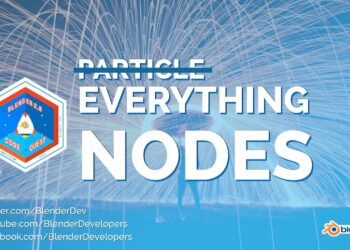






I really love following Blender’s development and want to get in to it, but so far have only opened the program once since downloading a few weeks ago. The UI is so foreign and intimidating! I’m clicking around on things and UI elements keep rearranging or disappearing completely with no obvious way to get them back! Makes it hard to learn by exploring when you’re scared to click on things, haha.
But it does let you set up your navigation to match the software you’re used to. So if you choose to set it up like Max it’ll even respect Max’s right-click cancel feature, which I sorely miss when I use Maya. So at least that part feels familiar. It looks well worth the time and effort to overcome the learning curve though, especially with AD’s new pricing models and spotty development history. I’m constantly amazed at the really high quality stuff people are making with Blender. 🙂
I love the development pace of Blender. While already being popular, I’m sure Blender would even be more so if they could take out the dated GUI and replace it with something that would justice to all the tech that is underneath.
no open subdiv in blender as yet…they delayed it so they could put in pixar subdiv 3.0 i believe
@Andy,
I thought the same when I first started with Blender two years ago, now I really like the interface.
There are excellent intro tutorials on BlenderCookie.. Check em out.
Can you do a selection by left-dragging, and do contextual help with right clicking? I couldn’t figure that out last time I tried Blender! I find it really surprising that they have designed the UI logic so far away from the host OS…
I had foolishly dismissed Blender for over a decade going by mantra – if it’s professional tool, it’s worth the price (@ADSK). Blender came into play some 6 months ago as I sought some modeling firepower for Houdini. I gave Modo a thorough try but after working with modifiers/nodes it’s just not gonna happen. Blender turned out to be perfect candidate with Max like Modifiers + powerful tools from everywhere else.
Though the UI seems very alien, clunky and hotkeys feel like a mess, it is THE MOST CUSTOMIZABLE 3D application out there. You can make it act like max, maya, modo or a mix of them all – i have done just that (cannot work with default settings). It has context specific hotkeys(unlike maya) for working with mesh, object, sculpt, 3dviews, painting, any editor etc. Unlike Max the UI is incredibly flexible and responsive. Program itself loads up with seconds Vs going for a coffee with ADSK product(s) loading up. You can also dynamically split the views in any way and have floating panels + double monitor support that you can only dream of with Max. The Colors/Panels are customizable to look like any other program you are used to. I especially love the transparent menus over 3D viewport leaving more 3D canvas area exposed.
A huge plus is that it is heavy based on Python. With so much exposed through Python you can easily mimic most functions you might miss in any 3d program out there. Also worth mentioning is beautiful pyQT4/5/PySide integration Vs the painful hacking for adsk products.
Lastly i will say that it’s probably one of the hardest 3d programs I have learned. It takes effort and time. If you know some Python, i strongly encourage you to give it a start – sky is the limit with that app. Regardless of the tools you will be working with in professional environment, Blender will always be additive and complimentary to them. It will help you work faster, smarter and potentially reach higher quality. With the pace it is evolving(+open roadmap) and situation on market, it’s not a bad idea to have 1 foot in that boat.
Since it is so different, the best way to learn it is not experimenting and guessing but head over to CGCOOKIE and watch some video tutorials on interface.
I apologize for long post and any typos. I also want to stress that these opinions are subjective.