(Updated) Marius added a new video showing how the creases created with TurboSmooth Pro affect UV mapping. Watch it on YouTube.
A new plugin by Romanian artist Marius Silaghi that produces smooth semi-sharp creases on your models, unlike the unpleasant creases that the standard TurboSmooth produces. It also gives the ability to have linear UVs, which in some cases can help in the texturing pipeline. More on Marius Silaghi’s site.

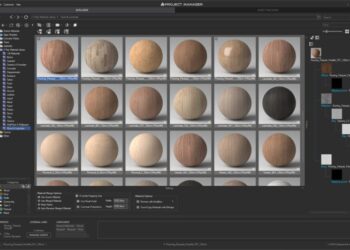



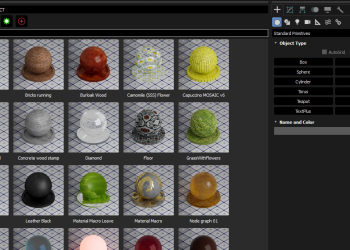


Finally! This is how TurboSmooth should be. Thanks so much!
Congratulations Marius on another awesome plugin.
Nice work.
But a bit steep on the price.
Also of note, as I’ve mentioned elsewhere, this modifier won’t transfer with fbx, so you won’t be able to transfer your creases to maya or mudbox. My hope is that Autodesk will license this plugin from Marius, include it in a future version of max, and then finish it off with fbx support. This feature really needs to be a part of the max base package. But if you plan on staying in max only, this plugin is great, tried it last night and works lime a charm. Marius you rock!
Is this available now because of the lift on the Pixar’s sub’d patent?
Yes, the plugin is an implementation of the OpenSubdiv code recently made open source by Pixar.
Pixar’s open source sub division library implemented in a plugin that we have to buy? That seems unfair in a way, but understandable.
Shame on autodesk for dropping the ball on this one.
Mat:
You realise that Pixar did’nt implement a 3ds Max plugin ? There’s still a lot of work to do, to turn things from general code to a 3ds Max plugin.
And it’s a €40,- plugin and you can’t say that this is not priced very very affordable and fair…
Cudos to Marius and how fast he is able to bring the thing to life
Open SubDiv was made public – when ? – 2-3 month ago ?
For a short time i thought i might start an OpenSubDiv effort myself, but i guess i never would have completed it.
Marius tools are awesome! he didnt need “uservoice” votings because he know what people want!
If this was an item of volume then sure 1.99 in an app store but it’s not.
Marius deserves something for his time. TurboSmooth Pro€40.00 is worth it and probably cheaper than it should be.
As far as Autodesk dropping the ball…how could they when this was just recently released from Pixar.
To be honest Mark this plugin pays for itself after the first model – it totally changes the topological need for modelling support loops. Not to mention the ability to add micro chamfers for hard surface modelling while maintaining general sub-division functionality.
Thank you Marius for another great tool, it saves an incredible amount of time, not mention the mapping options.
Ya, you’re paying for the 3dsmax implementation of the code, not for the code itself.
I’m playing with this now, it’s going to save me so much time!
I understand that he should make money for the development and implemetation. I just think 40 euro is a bit much. But I will pay to use a tool that does what it is meant to do. the samples look gorgeous.
I released version 1.01.
Changes in 1.01
-Added a visualize edge creases mode
-Fixed a bug that caused faces set invisible to be displayed after they have been subdivided
-Fixed a typo in the UI, “Linear” instead of “Liniar”
Here is a video of the new Visualize edge crease mode. http://www.youtube.com/watch?v=2sLJ0ftVu_8
Thanks for fixing the typo, lol! Looks amazing, I have a few of your plugins and they are awesome.
This is a great plugin and cheap. Well worth it.
Has anybody done performance comparisons between TS and TS Pro on high level subdivisions?
rs on animating meshes the two perform at about the same frame rates. On a subdivided mesh with 730k resulting triangles both perform at about 5 FPS. Turning “Isoline Display” and “Explicit Normals” on makes it faster. It is multithreaded which means the more cores you have the better.
I think the price is more than fair for what it does, and it looks fantastic..
Plugins take a lot of work to implement.
We invested a lot in Clouds2Max…
Congratulations Marius, it looks great…
Oh.. one question… Do you need to install the plugin on every render node if you are going to net-render?
Thanks,
David Dustin
Yes you have to have the plugin on every render node unless you collapse/point cache the mesh. You can find more info in the EULA ( http://www.mariussilaghi.com/eula ) regarding network rendering.