(Updated) A video recording of the NAB Maya 2016 presentation is now available on Autodesk’s site.
Autodesk has announced the features of Maya 2016, which include improved Bifrost capabilities, faster rig playback and manipulation and new sculpting tools. Read on for the list of new features:
- Improved animation performance with a parallel evaluation system
takes advantage of the CPU and GPU to increase the speed of both
playback and character rig manipulation. - New look and feel, with an updated Hypershade improve ease of use
and artist workflows. - New capabilities in Bifrost, including adaptive foam, guided
simulations, Aero solver to create atmospheric effects such as smoke
and mist. - Delta Mush deformer – deformation results are closer to original
geometry. - New sculpting toolset
- Faster, easier-to-use XGen – updated workflow, presets,
sculpting, and preview.
More information on Autodesk’s website.


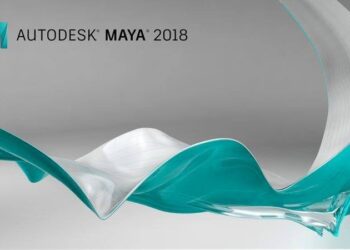


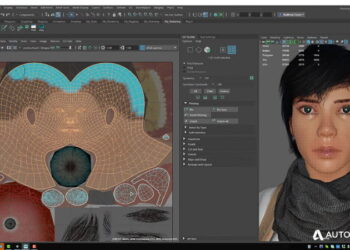




Ehh delta mush doesn’t really look like delta mush now does it? It’s more like a weighted relax tool. The fact that the mesh gets skinny shows it just a relax operation and there seem to be no delta’s involved at all.
This is DM in a nutshell:
1) take original mesh
2) make copy and relax that mesh until it’s smooth and skinny
3) Now store the vertices position delta between both meshes calculated in vertex space of the relaxed mesh.
4) apply skin/badly deform to original mesh
5) apply same relax amount from step 2 to output mesh from step 4
6) apple deltas from step 3 to output mesh from step 5 in it’s vertex space.
7) now you have full details back one a smoothly deformed mesh
In the video I see the mesh getting skinny and there is no relaxed base mesh involved..
Nevermind, it has proper DM but the demo video just isn’t showing it. Sorry for the confusion.
Threading/resource utilization is very impressive!
Wow Maya additions look great. I am happy with the attention to Animation and rigging. Updated evaluation of Rigs, and Delta Mush sounds awesome. I am interested to test out the new Sculpting and Blendshape workflow.