The latest extension for 3DS Max 2016 has been released bringing a host of new features and improvements. 3DS Max 2016 Extension 1 brings updates that include TextPlus, the new 3D text tool, Geodesic Voxel and Heatmap Skinning for better generation of skinning, enhanced support for physically-based shaders when working with Stingray and ShaderFX, new animation capabilities in MCG and much more. For full details on this extension release, you can visit the Autodesk website.
3DS Max 2016 Extension 1 released
Related Posts
Recent Comments
- Johvc on Netflix Animation Studios joins Blender Development Fund as corporate patron
- reisal on Autodesk releases 3ds Max 2026.3
- d3d on Blender 5.0 released
- Rawalanche on Blender 5.0 released
- d3d on Autodesk releases 3ds Max 2026.3
Popular Stories

CGPress is an independent news website built by and for CG artists. With more than 15 years in the business, we are one of the longest-running CG news organizations in the world. Our news reporting has gathered a reputation for credibility, independent coverage and focus on quality journalism. Our feature articles are known for their in-depth analyses and impact on the CG scene. “5 out of 5 artists recommend it.”
© 2025 CGPress

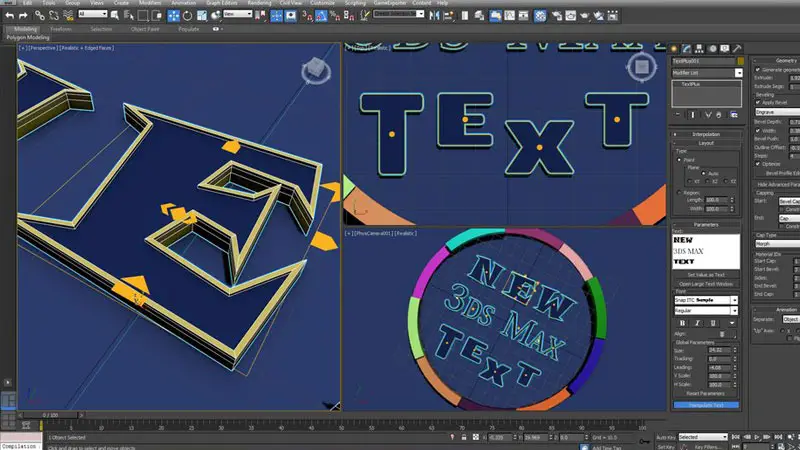
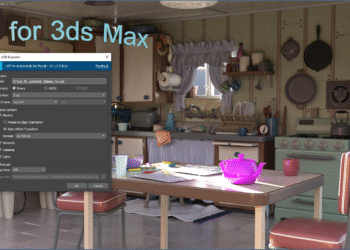
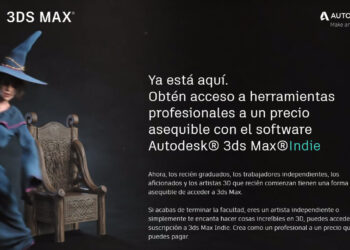







The text tool alone is a great new feature!!!
Great Extension!!!
TextPlus is awesome! Tom Hudson wrote the initial text tool over 20 years ago and he has done a completely new tool with our designer Martin Coven. It has a ton of great abilities that we have had a lot of user requests for.
The dream team, I have tears of joy in my eyes… T__T
Don’t forget Peter Watje with the whole preset animation system and offset controllers, and Jan Czechowicz for his great ideas and help. Total team effort, but we pulled TextPlus off. 🙂
Preset animation system???!!!……offset controllers?!?! This rules!!!!
Love it! 🙂
just as long as they fix all the broken parts for the initial release first
We have 100+ fixes in SP1. If you are still having an issue after updating to SP1 please email me directly and I will look into it.
There is still a big issue with linking of fbx and revit files. The problem of wrong scaling has not yet been fixed and is rendering max virtually unusable for Arch viz pipelines which use revit as the modeling tool.
The files when linked are getting scaled up by 3048 %. This really needs to be corrected before it becomes usable for most arch viz users.
Nitin,
Can you please log this and I will get it reviewed.
http://download.autodesk.com/us/support/report_a_bug.html?SelProduct=3dsMax
This is a huge update! Awesome work, Max team!
I honestly didn’t expect to see Geodesic skinning AND Game Engine Exporters anytime soon in Max, this changes many of my presumptions about the future, now it seems anything can happen, I can no longer think to myself Ok I’ll never see this or that in Max because it’s off-limits(at least that’s what I used to think until now), this changes a lot of things for me at least… thank you guys, it’s honestly great to see the trend of unconditionally improving 3ds Max continuing and I also want to thank you for listening to us, and delivering… Thank you!
And the Text tool looks really cool so does the list of improvements to MCG, can’t wait to play with them… thank you guys, and keep up the great work.
Looks pretty sweet, you guys have really been delivering lately. Good job.
thank you guys it looks amazing!
@kelly
Didn’t even know about an SP1 for max2016.
Looks like a ton of fixes so I’ll have to give that a go before this Extension.
Thanks
Max should be called the “Swizz Army Sword” of 3d, a must have tool in any pipeline,
and they put in bullet physics in mcg!!?? CRAZY
Don’t get to happy the bullet physics is complete trash… just like massfx half way implemented and poorly done… it only has 1 rigidbody type
It was never meant to be a full Bullet implementation and I have seen some great internal demos of its capabilities. I’m looking forward to see what all the 3ds Max community does with it!
This is a GREAT update! Wow!
Vote Watje/Hudson in 2016!
I’ll have the bumper stickers printed right away.
Woooooooow ! thanks guys for great upgrades for entertainment parts of max.
I was really surprised to see all of the features in this new update and more than anything I am excited to see the spark and creativity return to the 3ds max development team; and it seems like this might be the new normal. Good work people. All of the effort is appreciated!
Just WOW!
Being a newly minted Designer on the Max team I can say in all honesty its an honor and privilege to work with this team. They care deeply about the product and making sure it does great things for the users and i’m very excited about the future.
-Michael
thanks autodesk, but my bugs still live (enhanced menu not show after restarting, transparent corner around max window in win7, “Window, Crossing” sometimes not show true)
I will look into these now Holy Poly…
Holy,
On the enhanced menu issue, if you goto Workspaces -> Manage Workspaces -> Default with Enhanced Menus and uncheck [X] Ribbon that should fix it for you. I’m still reviewing the root issue but this does serve as a workaround.
Kelly Michels, for first thank you for your try help me directly. I know your solution, but it back again default menu after 2 time restarting. I have 5 fifferent win 7 and 10 nodes but all have same problems.
and once again we believe you our new max team 😉
thank you
and are you going to change the GUI or icons in next version?
thanks
Can you please email me directly?
What’s wrong with the icons? I think you’d mess with a lot of Max users if you change the icons since they are so ingrained into our memory.
Compare to Houdini, the icons in their node system are impossible to know what they do unless you look them up. Example, turning a node off and on is just a colored bar. Not a lamp that gets turned off and on or anything. At least with Max, for new users, you get an idea of what a button does by the look of the icon.
I think people are really over hyping this release… I just used extension 1 the same old bugs are still there the bullet physics implementation only has 2 constraints types and 1 rigid body type i mean what is this the only thing that was good was text plus and that just crashed me a couple times…
I’m pretty sure many people that are “over hyping” this aren’t even aware of the Bullet implementation, and those that are aware, are also aware that it’s not meant to be seen as the whole unified Bullet Physics library has actually been integrated into Max, believe me if/when that happens adsk will make sure everybody hears about it, this is clearly an ongoing process considering MCG itself is an ongoing process, we might see softbody/ropes in the next iteration, and Fluids in the one after(or not), people also need to realize that(at least from what I understand) this integration is more aimed at authoring rather than directly using(as is the case with MassFX), which still is very welcomed and will definitely open some new avenues when authoring tools with MCG.
All in all my personal excitement is due to the fact that we are seeing improvements and features that used to be considered off-limits to Max by many in the community, and also as Steve pointed out the fact that the spark seems to have returned to the development of 3ds Max.
Btw, one thing that isn’t over hyped enough is the new animation Preset/Offset tool, it’s a very useful and practical tool, the kind that we have come to expect from Peter Watje whom I only assume consumes hefty amounts of 3ds Max in place of bread and butter every morning… 🙂
Also, not a single crash on my end so far(and I played a lot with the text tool)…
Toldi,
Did you submit a error report from the crasher? If so please email me the email address you submitted against and will look into it.
If not do you have steps to repro?
Great job autodesk more features that are halfway implemented that cant be used in production while the same old errors from 2009 are still here Thanks!. All these features are 5 years to late…
Better late than never 🙂
Toldi,
Please email me any defects that you are encountering (especially from as far back as 2009!) and I would be happy to review them and look at getting them in SP2.
@Toldi Bernard – They have fixed over 100 bugs in SP1 and they can’t fix them all in one go. Let them continue to work and soon we will see SP2. I know that max haven’t got so much love over the last few years, all seems to have gone to maya instead, but the new max team work hard and they will continue to fix bugs and add new features.
And about the MCG bullet physics implementation that it’s only has 2 constraints types and 1 rigid body type isn’t bad at all for starters. Remember that MCG is new in max, give them time to implement stuff.
Wow! thanks!
Thank you again Max new team. We believe you
The text tool sure looks cool but I doubt that I will ever personally use it (guess it’s meant more for the Design crowd and maybe for the freelancers on odd jobs?) but of course a release can’t be tailor made to my needs :). The voxel and geodesic skinning seem pretty bare bones. Animation controller support in MCG sound cool. It’s a SP release and I am not being negative just neutral about the release. I’ve been skeptical about 3ds Max’s future for a while, but thankfully third parties are providing me with the tools that Autodesk don’t seem to want to invest their time in. I do like that exporting to game engines has been made easier. Hoping it works well with UE4.
To me personally I hope we see some real improvement to Pflow, node based interface for wiring, MassFX updates (Flex). A large part of the community has been asking for these features/updates for a long time now (got a lot of votes on their website).
And I hope we see ptex,new game workspace and real improvement come to CAT for next 2016’s extension ! 🙂
Hey Yancy,
The text tool is really 3 features. We wanted to be able to animate the text by character, word, line, etc.. and we felt the best way was being able to harness the modifiers and controllers in Max. So with the text tool you get.
1. TextPlus
2. Offset controllers
3. Animation Presets
TextPlus is a huge leap forward compared to the original text tool. It allows for a lot more flexibility in manipulating the text, allowing to have a different font/font style per character, extruding and a much better bevel system right in the text object itself.
Offset controllers on their own allow you to select a bunch of animated objects, and apply the offset controllers to the animated controllers you select. Once you have applied the offset controllers, we automatically build a new modifier on top of each object, allowing you to control the offset, animation length, order, range type, etc.. Best part is this is totally non-destructive and it’s easy to remove the offset controllers if you don’t like it.
The animation presets basically record all the controllers, whether they are in modifiers or the basic transform. You can decide if you want the controllers to be instanced or unique. You can even publish parameters to the presets. Once you have created a preset, you can apply it to a bunch of objects, or text. Any controllers you selected will also contain the offset controllers.
You could also use animation presets to store a complex setup that you build over and over. For example you could build a terrain generation kit that is made up of several modifiers that you then just tweak the parameters.
Oh and I would also like to add, since we are dealing ultimately with controllers, MCG modifiers and controllers also work with these new features, which is kinda fun. 🙂
That’s a good point about the controllers being useful for not just text. My biggest concern, truth be told, is the subscription/rental only model. Used Max for many, many years and don’t want to switch. Can you whack the business people upside their heads for me?
The Offset Controllers and animation preset system would be so incredibly useful in many situations. An area of animation in Max that was lacking until now. This is great.
I want to know…what if i’ve selected 100 objects and applied an offset controller…how can I modify the offset settings for all objects at once, or reorder the offsets? Is there an interface for this? Will there be further development of this feature?
If you select 1 of the 100 objects that you applied the offset controller to, you will see a Timing and Offset modifier. This modifier is on each object and it’s controls are the same on every object. This means you can select any of the objects and get to the controls.
For reordering, there is a rollout called Offset Order. You will see that there is a order ID for each object. You can manually change this, or use the pick object which will offset from the selected object based on distance. There are also the ability to turn off certain axis, so if you wanted to offset a grid of objects in a linear instead of a radial falloff for example.
The installer seems to indicate the SP1 is a part of it, then says it needs SP1 installed prior. I have attempted to install the extension and I get a DLL error related to the game exporter now… and it doesn’t look like any of the text stuff is there.
Hey Jim,
Yeah you need to install the SP as well.
Any chance to see Human IK in max ?
How about a modern render ? like a Arnold… Mental ray is to slow and now almost not in use
How many centuries Autodesk took to understand -MAX is not just a render studio.
Hope to see in max next extensions 3ds max 2016 this tools. Or in 3ds max 2100
hi man.I have a 3ds Max 2016 and I does not have the textplus. How can I find them.What should I do to get them please
This is in the Extension Pack for Subscription users. If you have a subscription, you’ll find the download in your account area at the Autodesk site.
https://accounts.autodesk.com/Authentication/
However, this feature was incorporated in 3dsmax 2017 as standard, so everyone has access to it there.
Hope this helps!
Thank you devs for your outstanding work! It’s amazing to see Max finally get some animation, gamedev features being pushed. I hope the “swiss knife” is coming back and that the trend continues. I also hope that there’s depth to many of these features and that fundamentals like asset/character referencing is finally working flawlessly in production(not crashing). Sincere admiration to team behind it!