Autodesk has released an update to 3DS Max, new features include: native implementation of Blended Box Mapping, Data Channel Modifier (uses information derived from the mesh and allows you to re-purpose that data in different forms such as a selection, a map channel, vertex color, crease weight, etc.), updated Max to Arnold integration, 3DS Max Asset Library 1.3, Level Sync with Autodesk Stingray, etc. More on Autodesk’s Area.
Recent Comments
- Johvc on Netflix Animation Studios joins Blender Development Fund as corporate patron
- reisal on Autodesk releases 3ds Max 2026.3
- d3d on Blender 5.0 released
- Rawalanche on Blender 5.0 released
- d3d on Autodesk releases 3ds Max 2026.3
Popular Stories

CGPress is an independent news website built by and for CG artists. With more than 15 years in the business, we are one of the longest-running CG news organizations in the world. Our news reporting has gathered a reputation for credibility, independent coverage and focus on quality journalism. Our feature articles are known for their in-depth analyses and impact on the CG scene. “5 out of 5 artists recommend it.”
© 2025 CGPress


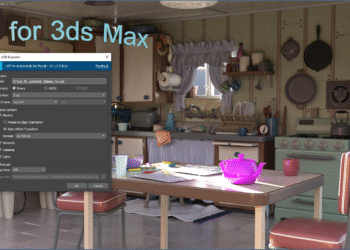
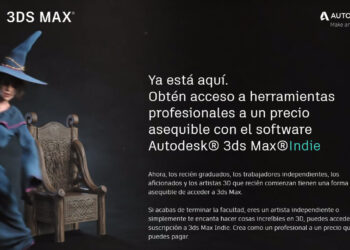







Blended Box and Data Channel Modifier look interesting… Any comments of actual users?
Those are ALMOST all stuff we could do with plugins (V-Ray Blended box mapping, Thinkbox Krakatoa Magma, Grant Adam’s and Marisu Silaghi’s tension modifier) But max needs to do a lot more stuff by himself to be competitive. And it’s a small step in the right direction.
True, but this Data Channel thing seems to be much more powerful than both Tension modifiers – check out the other examples:
https://www.youtube.com/watch?v=9cFHN19_uZU
https://www.youtube.com/watch?v=h4jPOJik3wQ
A sidenote: I have been begging for Blended Box (so had Neil) for about 10 years, so this seems to be promising at least 😉
Strob: While the vray triplanar map is nice (and I thank Vlado for making it), this one has WAY more options, and I’d highly recommend using it.
rs: The plugins are fantastic, I will be using them constantly.
After trying it in max it seems it’s working with scanline and quicksilver only at this time. At least not with any other renderer max comes with. Is this really the case? Is it working with vray? I can’t imagine you’d recommend and be happy with an implementation with these restrictions.
I would dare to note that those are all stuff you can do since a while in Blender and Houdini. I know max developers are geniuses that I respect a lot, they are working hard and max has still some advantages over those apps. But what I would like to point out is that max is now totally noncompetitive when we take the price into account and it’s really sad. That’s why now (with some regret) I had to take the decision of not renewing my max subscription after so many years (I can still use for life my perpetual license and rent max monthly as needed). For my case it is now so much more financially wise to replace a max subscription by Zbrush + Houdini Indie + Blender (those 3 apps cost a hell lot less than max and do so much more). I take the time to write this hoping Autodesk to react before max looses too many users to be sustainable cause I still love that app but I can’t just justify paying for it anymore. I’m hoping for a 3ds Max Indie license please!
On the other hand only Autodesk knows how many users are like me aware that waaaayy cheaper alternative exist, willing to learn new apps to save money and at the same time qualifying for a Houdini Indie license.
This is so good that I’m confused, they just put a procedural stack inside a procedural stack, my hats and socks and everything else I’m wearing off to the Max’s team, I love you.
Hope you guys enjoy the update! Just a FYI, here are the different operators for the data channel modifier.
Input Operators:
Color Elements
Component Space
Curvature
Delta Mush
Distort
Edge Input
Face Input
Maxscript
Node Influence
Tension Deform
Transform Elements
Vector
Velocity
Vertex Input
XYZ Space
Process Operators:
Clamp
Convert to SubObject Type
Curve
Decay
GeoQuantize
Invert
Normalize
Point3 To Float
Scale
Smooth
Output Operators:
Edge Output
Face Output
Vertex Output
Hey Martin,
Any chance the docs will get updated with practical examples of common uses for each operator and how to use them, kind of like the code examples in the maxscript help files?
I’m finding the Data Channel operator help files a little too vague and lacking in visuals in their current form, for my learning style anyway.
That said this modifier looks insanely powerful. Definitely one of the most exciting additions to Max in a long time!
Hi Andy,
Yes, the docs are something we want to continually improve on. You should also see more video tutorials coming out. Heck, I might even do some. 🙂
Nice! Looking forward to it!
I’m pleasantly surprised!
This is so cool. Imagine the possibilities of Thinking Particles accessing this data!! ::drool::
DataChannel also contains full DeltaMush implementation.
This is what I did with new DataChannel modifier.
It took 5 min to setup.
https://www.facebook.com/photo.php?fbid=708054699360343&set=a.708054782693668.1073741830.100004674575283&type=3&theater
Yeah the data channel mod is amazing, opens up a lot of fresh ways of doing things! Great work!
I’ll keep using till I can, but I see no love for the motion graphics industry.
Maya’s got MASH, when that will happen for 3ds Max? It seems never…
With DataChannel and MCG and the existing tool, you can do most things MASH can do. What do you need from MASH specifically?
From what I’ve seen, MASH works more like C4D’s Mograph.
That means you get effectors, cloners which you can preview and animate in real time. MCG, other than getting slow when I have to deal with a lot of cloned objects, is not even close to MoGraph or MASH. For instance, there are no effectors.
Last week, on a fresh 3ds Max install, I needed to do a simple duplication. On Scripspot there are several MCG cloners, one is to clone radially, at least a couple to clone along a curve, one is a 2d cloner, then one to clone forming a sphere. I spent a good half an hour installing and trying to figure out which one would do the job because each one does a specific job.
It’s simple inconsistent, other than slow. It’s a serious downside because, when you are in the creative process, you don’t want to think in terms of “I need A to create A”. You want to think in terms of, I have this arsenal, with this potential, let’s have fun. With MCG you can only create what’s out there. Or you start dealing with the tech part of it. Hence, like I said, very different from MASH and MoGraph, which allows the generic, non-tech guy, to play with it and always come up with something.
It seems like MCG is what MoGraph could have been twenty years ago. Slower, cumbersome, limiting (from a non-tech standpoint of course).
Also, a while back I thought “At least we’ve got PFlow” which allows some interesting results even not being super techy. But then what happened to Pflow? Is someone still taking care of it? It’s 3ds Max 2017 and, as far as I know, still is not even multi-threaded.
Just take a look at X-Particles and say welcome to cool particle animations anyone can afford to play with.
Like I said, I’ll keep using 3ds Max till I can but if you ask me if I think something good will come out for it in the future, I definitely think is not going to happen.
Some nice stuff in here. The data channel modifier seems awesome!
This Data Channel business looks really fantastic. I always felt MCG missed the mark in terms of usability and intuitiveness (it works unlike any other node system I’ve ever used) so I imagine you could do all of this before with MCG, but the simplicity of this new system is what makes it powerful. Can’t wait to play with it!
Data channel looks pretty cool, hope is flexible and fast enough!
Data Channel modifier looks fantastic!
Personally, I am delighted/relieved to see the #1 feature is not a “cloud service” feature that ultimately equates to ransomware… yep, talking straight to you Adobe.
@Strob like they say, the best way to vote is with your feet! 😉
Agreed about the data channel modifier, hats off to the dev team. Max seems to be shaping up nicely. But… thanks to a couple of years with Pshop CC (and regretting it even at that price point), I simply can’t get along with the idea of renting a Max license in perpetuity. A Max Indy license might persuade me though, especially if it plays nicely with my comfy old Max 2014!
Is this a service pack? How do I get it?
Good stuff. Looking forward to trying these out.
There seem to be limitations regarding Blended Box Mapping – so is it possible to lock a Map and deform a Mesh later in stack or it the Blended Box always projected while rendering?
Watch here to see the potential problem: https://youtu.be/8_BSgrO5ADw?t=110
You can’t lock a projection. You would have to bake the result down in order to lock it to deforming meshes.
Since it is a Map I wonder if it’s possible to use for example UVWMap XYZ2UVW to lock it. In InstantUV there was a specific UVModifier allowing to lock it to fixed coordinates. This would make it a lot more flexible… but nice addition for sure!
I uploaded 8 DataChannel sample files and some video.
Have fun with DataChannel modifier!
https://vimeo.com/191921888
http://cganimator.com/3dsmax-2017-1-datachannel-modifier-samples/
Some more examples using the Data Channel Modifier.
https://www.youtube.com/watch?v=BDjsJin78sQ
Fantastic! Good job guys!
now this is a good point update.
max team surely turning the tides.
so blended box works only in scanline and quicksilver apparently.
such a waste. i have to remind myself not to keep my hopes up.
Also works with vray.
Here is a setup using multiple delta mush operators so you can smooth different areas different amounts.
https://www.youtube.com/watch?v=UQsFtscj1IA
3ds max 2015 and 2017 both are almost same in some sense but 2017.1 is very powerful software, I feel it.