Autodesk has released an update to 3DS Max, giving current users on rental or maintenance access to the 3DS Max Interactive real-time engine, which is based on Autodesk’s Stingray engine. In addition, this update includes fixes related to UV Unwrap, FBX, viewport performance, snapping and many more. Head over to Autodesk for more information: Release Notes, Behind the scenes on the Interactive VR engine, How to download the 2018.1 update and the Interactive VR engine.
Recent Comments
- Rawalanche on Blender 5.0 released
- d3d on Autodesk releases 3ds Max 2026.3
- Damm on Autodesk releases 3ds Max 2026.3
- Stephen Lebed on Blender 5.0 released
- d3d on Blender 5.0 released
Popular Stories

CGPress is an independent news website built by and for CG artists. With more than 15 years in the business, we are one of the longest-running CG news organizations in the world. Our news reporting has gathered a reputation for credibility, independent coverage and focus on quality journalism. Our feature articles are known for their in-depth analyses and impact on the CG scene. “5 out of 5 artists recommend it.”
© 2025 CGPress


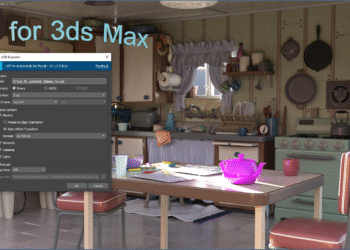
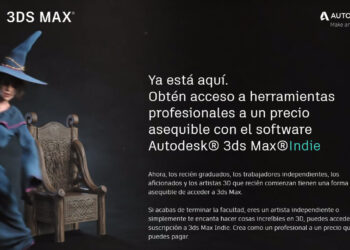







HAHA first. Can’t wait for the comments on this one guys :).
According to this article by Autodesk Unreal and Unity are not ‘optimised for VR architecture’ so creating Max VR sounded better it seems in the echo chambers of Autodesk managerial meetings. Go ahead Stretch the already stretched thin department of Max further to appease to the Viz firms and provide them with something they already have, the ones who need VR switched to Unreal long ago! Too little too late, save the resources for some real development if you still know what that is Autodesk and co.
Arch Viz users have Enscape for this and it works directly within Revit and SketchUp. I am using Max less and less each year. I have had maybe 3 projects in Max/Corona over the last 6 months. Probably 20 or more in Lumion/Enscape directly from Revit and Sketchup in the same time period.
Too little too late IMO if they are targeting Arch Viz users with this.
And don’t forget that Twinmotion 2018 will use the Unreal Engine.
I’ve been on the Twinmotion hype train a few times, and personally it has been a lesson in disappointment each time. I’m reserving excitement on that one until I see end users making good use of it.
It does check most of the boxes on paper so I will be keeping an eye on it, and hopefully they can change my mind.
Not really on the Twinmotion hype train since this will be the first release with UE and there are going to be a lot of issues and disappointments not the least of which is that there is no compatibility with UE assets. Maybe this is a positive, maybe a negative, but the old PM for Max, Pimentel, is at Epic and working on the non-gaming side of UE.
I see this quite a good and needed update. Most focused for architecture, but still.
People didnt “switch” to unreal, people using max and with needs of VR they use Max and Unreal together.
Lets see how is the comunication between max and this new stingray, if its a direct and robust can be good even for previz.
What Im surprise is that I was expecting something different on this update… I guess they are still polishing it.
Of course they use Max with Unreal for VR that’s what i mean by it, come on.
Anything more than the good old preview offers in max for pre-viz in my humble opinion is overrated and will be a waste of time in production. You need something fancier use the viewpoort scripts to pump up the effects or export it to Unreal/Unity.
Yes Archviz is what worries me, Max has all the tools and more for Archviz, no need for more when character and animation tools are severely, and i mean severely lacking.
I don’t want to go into the same discussions again forever.
Oh and Stingray is more $$$ don’t forget that either.
???
3dsMax interactive = Stingray.
It is now included in 3dsMax.
Am I missing something?
Im not so sure about that.
Maybe 3dsmax interactive is a cut stingray? More focused to archviz instead of games?
No idea, only guessing, but there is not so much info and all advertising is for archviz, they dont mention games at all.
Max Interactive is the full Stingray. The naming is just for the usual Autodesk internal illogical reasons.
What I read max interactive is not stingray. The base is it, but simplified and focused 100% in vr archviz
Max Interactive is Stingray, but just rebranded. New name but everything else is the same.
Maybe we will get a new render engine in Max 2019 as a new feature:). The art renderer and arnold is not enough|). And now there is a real time engine.Is it free for max user? Basic stuff, like fluids is still not implemented. So much stuff in max uses the functionality of the last century. They should work on that stuff.
Interesting, another 3dsMax update yet still no news on a Maya release. You would think Maya was the one getting canned 😀
I imagine how Max users would have handled the same situation.
What… Maya 2018 is still NOT released…? I thought it came out already… is it true… whats happening?
Of course, the PR is focused on something new, which is always a bit hit or miss depending on what the users actually need. But this update also has a ton of fixes, which barely get a mention:
MassFX mCloth crashes 3ds Max when going in simulation mode.
Fixed corrupted characters and symbols in the About dialog of localized versions of 3ds Max 2018.
Fixed problems with Parameters string in Event object.
Fixed crash when creating railing objects.
Fixed crash on starup caused by the Vorbis audio codec.
Fixed cases where MCG failed to generate a mesh due to garbage collection issues.
Fixed FBX stability issue when exporting with no animation, affecting UP Axis.
Fixed crash that happened if missing shaders when exiting.
Fixed argument conversion error when windows.SetWindowPos() MAXScript API was called with the applyUIScaling parameter.
Enabled evaluation of .mxs files from the MAXScript Editor.
Fixed crash when opening the Search > Find dialog in the MAXScript listener without giving first focus to an edit window.
Fixed problem with cursor jumping to another line than the one clicked in MAXScript Editor.
Fixed Issue with MCG Transform Spline not scaling tangents properly.
Fixed Issue with MCG “RemapFaces” Operator not handling all channels.
Fixed Issue with MCG node list remaining fully expanded after search.
Fix for using script created objects in skin (an object is just a reference to an INode).
Vertex Alpha and Color do not display or update correctly on Editable Mesh..
Moving multiple vertices in Peel mode is slow.
Create XML common Preset Handling Utility Class.
Add support for non-Command-Panel PBlock2-linked rollups.
File produces crash on opening.
Alembic/Crash when activating a Container button and the Performance mode.
Alembic ABC Performance mode display issues.
Memory leak with expanding command panel.
Random colours when attaching meshes to mesh with data in a map channel.
Error when using the Object Paint’s Fill tool.
Fixed crash when using UVW Unwrap and going to “Edge” mode if and invalid VertexIndex is added.
Fixed crash when using UVW Unwrap when selecting “Planar Map” after isolating selected polygons.
Fixed crash when closing UVW Editor or resetting max when an invalid VertexIndex is selected.
Fixed crash when trying to open Render UVW using unsupported drivers.
Fixed issue in UVW peel mode and solid fill when faces and edges are exactly the same color.
Fixed issue with UVW relax by center being too sensitive to be useful.
Fixed issue with UV’s breaking when adding topology modifiers between UVW Unwraps.
Fixed crash when using UVW Unwrap Straighten tool.
Fixed crash when opening the Render UVW dialog box related to legacy OpenGL or legacy Direct3d Display driver.
Fixed issue in UVW peel mode, translating UVs/vertices will scale at the same time as they translate instead of translating only.
Fixed memory leak when performing multiple UVW projection modifiers.
Fixed issue with UVW “align horizontally to pivot” command in peel mode having no effect until gizmo is manipulated.
Fixed issue with UVW peel when pinned vertices are sometimes not created.
Errors occurring within custom action items created from python did not include traceback (callstack) information.
3ds Max crash when click on some settings in Rendering > Lighting Analysis > Lighting Analysis Assistant…
Unable to drag and drop a material onto a material slot in material editor.
Enable drag and drop of materials for Scene Atmosphere slot in MAXtoA render settings.
Can’t change the layer order in the composite layer map.
Scene Converter holds references to standins after scene load, references not dropped until reset.
Working with materials after using Scene Converter crashes 3ds Max.
Wrong total number of objects displayed in UI.
Welcome screen must switch language text based on URL info.
“Select Previously sent items” menu items uses wrong action table id.
QPushbuttons/QmaxMultspinners are slightly off by one pixel.
Expose NOTIFY_CUI_MENUS_POST_LOAD to MaxPlus.
QIcon and QFont are not parsed successfully in a Qt UI file.
cannot drag-to-dock left/right at some Max window sizes.
Updating the Welcome Screen URL handling – secure server for welcome screen.
Templates: after adding a new template, another template is added.
CUI Frame code cleanup.
“NitrousGraphicsManager.PinViewPanelSize width height” does not update UI as expected.
Crash when deleting template that has no name.
Names of workspaces are cannot handle special characters.
Floating menus should have proper title.
qt5widgets QWidgetPrivate create_sys – memory leak caused system to crash when lot of rollups open, using multiple columns in command panel.
Window size expanding with each run.
CHS: All string truncation in “Light Lister” dialog (Chinese).
UI Checkbox does not show proper state when indeterminate.
Qt5: using Viewport Layout Tabs panel > ‘Create a new Viewport Layout Tab’ locks much of the UI.
Render Settings dialog will appear off screen when switching from multiple monitors to 1.
Inconsistent color indicators for X,Y, and Z Rotation within different Axis Orders in 3ds Max 2017.
Merge dialog text is hardly legible.
Resizing side by side frames, docked frames behaviors.
Expanding and collapsing the ribbon leaves the frame full size.
Win10 Crash on startup.
UI glitches when resizing viewports.
Crash when opening files with no GPU (on ECS machines for example).
Viewport displays facets for each face.
Take a look at that list of fixes again and ask yourself how many of those would have made it out the door if Autodesk had actual paid QA staff, didn’t shovel stuff out the door to meet marketing deadlines and would feel some sort of repercussions from half baked releases.
Anyway, every Max user knows that you don’t install the latest version until they’ve released a couple of service packs (or whatever they are calling them this year) and other suckers have tested them first.
Totally agreed on that! I’m happy they fixed lots of stuff, but I think it’s crazy that so many of these issues weren’t fixed before release. I seriously doubt many of these weren’t spotted before release. My understanding is that this is one of the Faustian Pacts of being responsible to shareholders. They have to launch on time regardless of state.
The move over to subscription might make their release schedules a bit more flexible and reasonable (internally), but whether that results in losing too many users to keep the ship afloat remains to be seen.
So,,. you guys are complaining when the bug gets fixed.
Geez…
Lol, you realy think that bugfixes are are somethink what you can deserve only as an update. Go to chceck unity as example. Bug fixes are released every week. And new big update every 3 months. Obviously they are killing max with this bs features, which looks like copy-paste from another package and they act like wtf more we wants
I didn’t mean it to sound like I thought everything was OK! I think their current releases are a bit crazy when it comes to focus and marketing. Loads of things fixed, but they focus on the VR stuff (which is still in development really) when there’s still some serious core issues. I’ve installed 2018, but hardly used it as I’m still waiting on plugin developers to release updated versions. Which is hardly a good sign in itself.