Autodesk has replaced SP4 with a new service pack due to an instant crash bug reported by a user. The new SP adds two more bug fixes. (3DS Max|3DS Max Design)
Recent Comments
- paul on Miauu releases Layer Colorizer for 3ds Max
- Jumanji on RenderMan 27 beta released
- Animatect on Autodesk pitches AI future for media and entertainment at AU 2025
- Jumanji on SceneLinter Pro: free scene validation script for 3ds Max
- nomad on Anym introduces physics-based animation engine for sparse keyframing in Maya, Blender and C4D
Popular Stories

CGPress is an independent news website built by and for CG artists. With more than 15 years in the business, we are one of the longest-running CG news organizations in the world. Our news reporting has gathered a reputation for credibility, independent coverage and focus on quality journalism. Our feature articles are known for their in-depth analyses and impact on the CG scene. “5 out of 5 artists recommend it.”
© 2025 CGPress

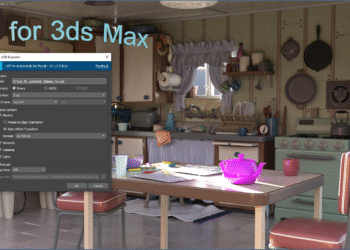
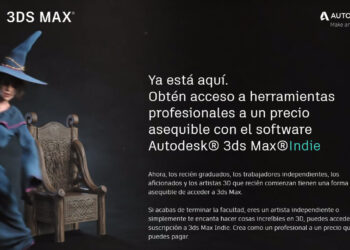






this is how it should be done,. thank you autodesk..
For those crying for a faster update, there is a workaround. Running this on an elevated cmd, resulted on some of our workstations taking 15-30s (SSD drives), when it took 30-40m to install updates. Here is the command to use.
“msiexec /update 3dsMax2014_SP5.msp /quiet /l* update_sp5.log”, the last part is just to log what’s happening.
Best regards,
Daniel Santana
@Daneil Thanks for the tip! Much appreciated.
Cool, thanks Daniel!
So handy daniel. That’s like 99.34% faster. Thanks so much. That tip warrants a news article/thread on Max underground of its own. Incredible!
That is sweet, thanks!
Thanks for great tip Daniel 🙂
It works fast!!! Thanks. Very useful command that I will use to install everything on my farm now.
And now I put it in a bat file with some other commands to stop my vray services before install, and I ran that command in deadline by right clicking all my nodes and choosing “remote control/ execute command”. I added %computername% in the log file name so every node output its own log file. The pushd command is just like cd command but allow to change to a unc path in commmad line.
and now instead of manually installing all this for hours, it’s all done in 15 sec!
The bat file look like this:
net stop VRayRTSpawner
net stop “VRaySpawner 2014”
pushd \ComputerNamesoftwares3D3DS MAX2014updates
msiexec /update 3dsMax2014_SP5.msp /quiet /l* %computername%update_sp5.log
Another example:
I just used deadline and this bat file to install PhoenixFD plugin on 10 cumputers in only 1 second (I don’t know how to log it this way though cause the /l argument is not working… does anybody knows?)
N.B: I still have to stop and start the vray services for this too. And I have to temporary register vray spawner services at the end cause a bug is removing it when installing PhoenixFD (same thing for vray license service only on my license server).
net stop VRayRTSpawner
net stop “VRaySpawner 2014″
pushd \SERVERnamesoftwares3D3DS MAX PLUGZ@@@2014
phoenixFD_adv_21010_max2014_vray_30_x64.exe -configFile=”\SERVERnamesoftwares3D3DS MAX PLUGZ@@@2014bat pour installerconfigSasoKura.xml” /l*v “\SERVERnamesoftwares3D3DS MAX PLUGZ@@@2014bat pour installer%computername%PhoenixInstall.log” /i
“C:Program FilesAutodesk3ds Max 2014vrayspawner2014.exe” -service
net start VRayRTSpawner
net start “VRaySpawner 2014”
And the bat file is calling this config file for the installer:
1
0
0
0
0
0
1
Oups! see in my previous comment that my config file can not be written in the comment form. Just zero and 1 were outputed. You can see the config file on the PhoenixFd forum:
http://forums.chaosgroup.com/showthread.php?77625-Installing-phoenixFd-quietly-by-command-line&p=616927&posted=1#post616927
Anyway these are just for phoenix. but it’s good to know you can create an .xml config file to make the install choices automatically.