Adobe has disclosed information on the upcoming update for its Creative Cloud tools. New features include:
- Team Projects is a hosted collaboration service that allows editors and motion graphics artists to work simultaneously in shared team projects within Premiere Pro, After Effects and Prelude. It includes collaboration features like version control and smart conflict resolution. The data in Team Projects is securely hosted in the cloud and media files referenced by Team Projects can be locally stored source files, or lightweight proxies shared via Creative Cloud.
- Refined Lumetri Color tools in Premiere Pro include an improved color picker when working with HSL secondaries, offering access to color correction and Look design tools. Premiere Pro also supports HDR10 metadata for editing and delivering HDR10 for new HDR-enabled TVs and displays, plus expanded support for color space metadata.
- The new 3D rendering engine in After Effects enables users to work more interactively with 3D content. The new fully integrated Cinerender technology from Maxon delivers improved 3D CPU rendering in After Effects, allowing artists to create editable 3D elements, including extruded text and shape layers, without leaving After Effects.
- Building on the Virtual Reality workflow introduced earlier this year in Premiere Pro, users can now work with stitched equi-rectangular video to show field-of-view so you can replicate viewing experiences while you edit your content. Added to this release, is the new auto-aware VR, which detects whether your media is monoscopic, stereoscopic over/under or stereoscopic left/right and automatically applies preferences for the correct viewing environment. Premiere Pro also exports correctly tagged VR files so that VR-capable video players, such as YouTube, can play the media.
- Performance improvements with real-time playback of source footage for VFX and motion graphics in a new After Effects video preview architecture lets users play raw footage in real-time, eliminating the need to cache before previewing footage. GPU-accelerated effects enable faster rendering of compositions, and enhancements to Dynamic Link between Premiere Pro and After Effects enable an overall faster workflow.
- Faster and easier puppet creation and animation comes to Character Animator CC (beta) when working in the application and with other Creative Cloud apps with a faster round-trip functionality between Photoshop and Illustrator.
- Live Text Templates allows users to include rich dynamic graphics designed in After Effects with their video content in Premiere Pro, including the ability to edit text within those graphics, without requiring the editor to work directly inside After Effects. Editors who need to work with branded graphics content, like lower-thirds, will appreciate Live Text Templates improvements that allow for simple manipulation of text layers directly inside the Effect Control Panel without the need for a separate After Effects license.
- Typekit sync eliminates wasted time searching for missing fonts. Typekit fonts now sync automatically in Premiere Pro when working with Live Text templates for dynamic motion titles and lower thirds and with After Effects projects across Creative Cloud.
- Better Captions and subtitles in Premiere Pro: the new captions workflow lets users easily create and fine-tune captions.
- New and improved audio effects in Premiere Pro provide higher quality sound processing and improved fidelity from Adobe Audition. New effects with hi-DPI awareness include, Analog Delay, Chorus/Flanger, DeHummer, Guitar Suite, Phaser, Single Band Compressor, Tube Modelled Compressor, Vocal Enhancer and Multi Band Compressor. Some legacy Premiere Pro audio plug-ins will be deprecated and they will be removed in a future version.
- Premiere Pro adds support for Native QT DNxHD / DNxHR on windows.
More on Adobe’s Digital Video & Audio blog.


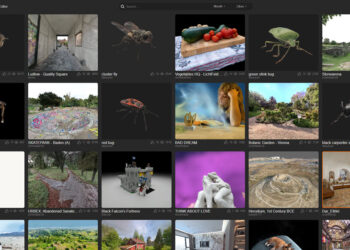




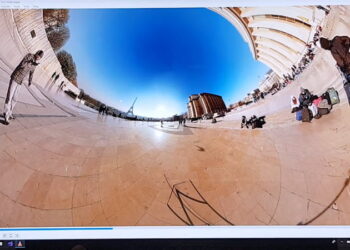




Adobe has been saying that After Effect will be faster for the past 20 years. and it never is any faster than the previous version.
You’re kidding right?
Have you even configured the cache disk?
We’re here working every day on AE with shots in HD running 3-5 frames per second, 4K with a frame per second with comps of around 10 layers.
At the same time we’re able to squeeze out maybe 1 fps on HD in Nuke, and 4k speeds are a joke – same shots. Nuke comes into play only with CG heavy shots and a lot of render passes – that’s were AE really sucks.
And EXR support – it’s deadly slow in AE, and pretty slow in Nuke. I thought Nuke would be the standard for working with EXR, but then we made a comp in Blender just for luls – Blender loads and works with 20 EXR channels around 3 times faster tahn NUke, and a million times faster than AE 🙂
Nuke is a away faster than AE in any rendering task – preview play, final rendering… The effects are also rendered much faster, unless you do some heavy particle animation and use some heavy 3d meshes which are not just possible in AE. But you just using composited layers? So I guess you are making something “wrong”.
I guess AE is still using same core architecture and that’s why it looks to be as slow as it has always be if you use it in same machine with same hardware, just some chewing gum added multi-threading, OpenCL and CUDA acceleration, this is my guess based on these 20 years and comparing the speed performance feeling (yes, sorry, it is just a feeling) vs. resolution/fps/depth = data amount / project size vs. new hardware, like OpenCL and CUDA support, it didn’t give ass much performance than it should be able to.
Like Photoshop, it obviously has that almost 30-year old core still inside it and they have just throw same accelerations technology over it: OpenCL, CUDA, Multi threading, and made it support 64-bit memory address.
My guess is they have made just few tweaks for core – but without complete re-design of your core architecture you can not benefit 100% performance from new hardware technology and that’s why Serif’s Affinity Photo is a way faster than PS and I hope Serif will keep their core architecture always updated so users can have optimized software for their hardware which makes it run faster in new hardware, makes it use low memory (have you see how much PS is eating RAM? or AE?) and that way save electricity (if you can make things faster you will save time and electricity) and you can run many other software in background without making affect for Affinity’s performance.
If you have old core and you just throw – by adding poor support for new technology pushing it inside other code using the easiest way (some tech. which didn’t exist before core writing like OpenCL and CUDA) you might add it quickly like Adobe has done and if you do it that way – the hardware is supported by lowest possible way because the software core wasn’t designed for it like Operating systems kernel, it might also create new possible security issues (like flash tech.) – if you add just features without redesign core you might see crash issues, memory leaks and deadly slow processing like you mentioned about EXR support which reminds me: So did you use anything else than layers? Was it exactly same compositing scenario in AE and Nuke, without any effects added (because effects are not comparable). Have you designed your hardware for AE or Nuke, I guess it is Mac and if yes: then Mac has most probably AMD cards which support OpenCL and Nuke is better with CUDA support (and Apple has some issues with Nvidia support, at least I have read so, I have no real experience from this because I don’t own Mac). And no, I don’t know about your hardware configuration – many things might cause the reason why AE looks to be faster, or it is faster if you use hardware which is supported better by AE even when their technology would not be as optimized than Nuke’s. Also settings behind software are important, is your AE preview render using lower quality than Nuke’s and are you using more heavily composited scene – is color space same etc.
But anyway – good to see improvements in Adobe products, I still think subscription is not giving as much as Creative Suite “perpetual” license when I could give the message that they are going to right direction by upgrading software if I need it. Now people are just paying each month and they will release new update or not, update can include anything – it can be totally worthless and still you need to pay from support that you can keep working with your tools, and you can not give message that they are not taking care about your needs in new features. This is why I hope all good for Affinity products and Black Magic’s Fusion etc. They will make progress, and they do it a away faster than Adobe and I hope that competition will open their eyes for new license policy (choose rental or buy) or/and it will make them really do something about their poor updates (I still see these are quite poor features compared to CS times: these aren’t 2 -> 3 -> 4 -> 5 version updates which brought plenty of new features, these are more like 2 -> 2.05 -> 2.1 -> 2.15 -> 2.2 updates so you are paying from 2.05 version update each moth and there is few 0.05 version updates in year, progress is poor, people can not tell what they think about their innovations, they need to pay each month what ever happens.
But everybody can make their choice, nobody is forcing to use CC – That’s why it is good to have competition, Fusion, Nuke, Silhouette FX, Mamba FX, Mistika, even blender 🙂
Wow, thanks for all your input 🙂
I tested it with same comps, we don’t use a lot of plugins, just basic tools: tracking, roto, keying, color correction and blurs – that’s most of the shots every day right there – so I think we can compare these effects in all compositors and their performance.
But seriously, do you really feel Nuke is much faster at everything than AE??? Have you ever seen anyone making a commercial on an online session with a client using Nuke? I haven’t. I love Nuke very much but I would never ever trust it for near real time work – it’s just not possible with Nuke. It used to be that you needed a dedicated hardware for online work with Smoke, Flame, Quantel etc. That time is long gone, AE and other compositors like Fusion for example – easily let you work with a client without rendering pauses – Nuke is the slowest of the bunch I’m afraid 🙁
We all work here on PCs obviously as any self respecting video postproduction studio would 😉 What kind of optimization for Nuke do you mean? Xeons? check, more than 64GB RAM? check, PCI SSD swap disks? check, CUDA enabled cards? check. I’m not aware of any other optimizations that would help Nuke run 🙁 These machines are beasts for 3d, simulation and compositing work – I don’t really see why Nuke would be the only one underperforming.
Just do a simple test – make an HD comp with I don’t know, 6 Picture in picture video clips, some masking, motion, zooming – the simplest comp possible. In AE you’ll get probably 50-60 fps on the first run – now try that with Nuke 😉
My guess is that Nuke does everything in the most professional way possible (it works in float and linear gamma all the time under the hood – which is overkill for 99% of shots), and it’s here where it looses performance on most semi complicated shots. Only when you get up to really complex comps with 50-70 layers, CGI elements, render passes etc. is where Nuke begins to shine, and other compositors suuuuuck 🙂
From my a good couple years of experience being a sup and td, also designing the hardware backend for vfx studios I can tell you that the data throughput is the biggest bottleneck now. If you look at CPU usage during AE renders or any compositing app it idles very often, and the disks run at full throttle – they just work faster than our disks and that’s where we’re trying to optimize our hardware. But since we already have over 2GBytes per second reads and writes, we just moved to 10Gbit networking – there is just nowhere to go now 🙁
That said, I really think that being able to work in AE in realtime with the preview constantly playing is ridiculous. It’s a neat party trick but it’s totally useless – they could’ve targeted their efforts on something much more useful 😉
But being able to open a yesterday’s project and see all the caches load instantly to RAM is very cool, so points for that 🙂
And yeah the updates seem to have slowed down a little after the first year of CC, so I do feel we’re getting screwed, but if you feel Adobe has become lazy, then what the hell do you call the Foundry??? The last big update was Nuke 7.
Since then what did we get? Playback range being cached to RAM? (wow seriously, it took 8 versions? Other programs do it at an alpha stage, you know being able to actually watch what you just did seems important in a compositing app ;)), new video formats support?. GPU acceleration for effects here and there? I’m probably forgetting something but I mostly remember every new version announcement and us being disappointed 🙁
Oh right we got Nuke Studio, God help us. Gamers are angry at EA for releasing beta stage games – but they don’t have to pay thousands of dollars for it :/