The Blender Foundation has announced the release of Blender 2.90 with improvements to EEVEE, Cycles, sculpt, VR, animation, modeling, UV editing and much more. Watch the video above for a preview of what’s new and see a full list on Blender’s website.
Blender 2.90 released
Paul Roberts
Paul is the owner and editor of CGPress, an independent news website built by and for CG artists. With more than 25 years in the business, we are one of the longest-running CG news organizations in the world. Our news reporting has gathered a reputation for credibility, independent coverage and focus on quality journalism.
Related Posts
Recent Comments
- paul on Miauu releases Layer Colorizer for 3ds Max
- Jumanji on RenderMan 27 beta released
- Animatect on Autodesk pitches AI future for media and entertainment at AU 2025
- Jumanji on SceneLinter Pro: free scene validation script for 3ds Max
- nomad on Anym introduces physics-based animation engine for sparse keyframing in Maya, Blender and C4D
Popular Stories

CGPress is an independent news website built by and for CG artists. With more than 15 years in the business, we are one of the longest-running CG news organizations in the world. Our news reporting has gathered a reputation for credibility, independent coverage and focus on quality journalism. Our feature articles are known for their in-depth analyses and impact on the CG scene. “5 out of 5 artists recommend it.”
© 2025 CGPress






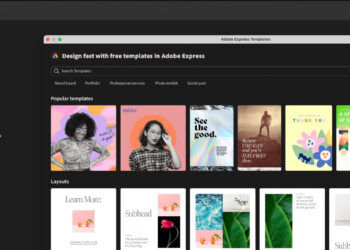



Smart extrusion ahaha
Yeah… I agree… but it’s not called smart extrusion here, it’s manifold extrusion 🙂
Yup. Its manifold extrusion in blender (and it has been long time available in alpha version, not its final version and works very good). 3DS Max has “smart extrusion” 😀 Most probably that name is made by their marketing team “smart, advanced, AI / when they mean neural network optimized algortihms”) I woudln’t surprise if they use “smart subscription” in autodesk’s website or “smart buy”.
those bad autodesk mf’s…how dare they !!!
Yay! A Blender post so we can talk about Blender here and not on the 3dsmax Post, (or not, XD).
The “Extrude manifold” after try it a little, I have to say its not “ready” at all, I will prefer they release more “Ready” features, not just add things half working just to make the list bigger. But considering all the other great features added on sculpt, uvs, eevee, not so much to complain, quite a nice release.
No it’s not, it seems there is a new tool in development that will fully replace the current Manifold Extrude.
The first status of the tool was way more powerful than the committed one, but it seems the technique used behind had some problems in complex geometries, for that the new tool in in development.
It’s not an improvement of the current tool, but a whole new tool, so manifold extrude it’s working as expected, however I agree with you, I would have preferred to avoid the commit of this tool and waited to the new tool.
Here are the details:
https://devtalk.blender.org/t/manifold-extrude-not-working-as-expected-maybe/15112/5
So basically they will take a shape from the selection, extrude it and use it to boolean as a intersection or subtraction based on the direction?
A bit more complex, because it will reconstruct edges and other things, but if you want the details, in the devtalk link it´s the link to the development task, you can ask what you want there 🙂
Hails to the king.
Updates are coming along nicely. I think Blender is now developed up to the point it makes Modo obsolete.
It’s becoming a great tool for making single assets. I hope they improve Blender and add proceduralism. 3DSMax tools like RailClone and Forest pack make 3DSMax the best DCC for Arch-Viz projects. I don’t see Blender being used for these kind of projects the upcoming years. Material and scene management sadly are done very poorly.
While all the sculpting features look nice they don’t feel intuitive at all if you’re coming from ZBrush. With ZBrush it feels like you’re sculpting on real clay. I don’t get that feeling from Blender at all. I even think the ZBrush cloth sculpt tool is much better than the one from Blender.
I’d really like to use it more often for modeling but the hotkeys are just plain terrible. The Industry Standard hotkeys miss a lot of bindings and the default Blender hotkeys are all scattered all over the keyboard. I hope they change the bindings some day so your hand doesn’t need to travel so much(put 90% of the most used tools on left half of the keyboard and grouping related actions by zones like QWER for select, move, rotate and scale, 1234 for vert, edge, face, object etc…).
TLDR I think Blender is coming along nicely, but it may take several years before I think it can be used for any normal sized or big projects. But it’s free so I shouldn’t complain.
Scatter is becoming rather powerful: https://sites.google.com/view/scatterblender/home?authuser=0
I don’t know RailClone or Forest Pack and can’t comment on what’s missing or lacking compared to those two, but the developer put a lot of work into this add-on. Unfortunately, some crucial features are simply not possible due to internal Blender’s own particle system limitations.
They insist on the Everything Node thing, which is been going on forever and there’s a lot of hype around it, whereas the native particle system could have been just improved as the basics are all in there and it’s definitely more accessible for a wider audience and not only developers. Of course, they say there will be lots of nodes available that should make less tech-savvy people’s life easier. I say that won’t work. So, they just hung up on this Houdini-wannabe BS.
Probably no one over at @Blender realized that the reason why it’s gaining so much attention is that 2.8 finally introduced a better UI, plus all the extra add-ons being developed. A lot of concept designers picked-up Blender as they’ve seen how fast can be to kick out frames, especially with Eevee. So, instead of pursuing that route, that is, investing in the simplicity and speed (like UI, and Eevee in 2.8), they now spend a crazy amount of time on Everything Nodes which only developers will be able to use. For the rest of the supporters out there claiming how cool Everything Nodes is, they don’t have to work in some professional environments where the deadline is always yesterday. They have time to play with Everything Nodes for who knows what purpose. The only few decent things with it came out from BlueFox and yet they’re not on par of what a simple C4D/MoGraph combo can yield.
[edited]
I think Blender still has a long way before the UI becomes anywhere close to something like C4D. I do 3D occasionally, I’m not a pro, and I REALLY wanted to like Blender, but in the end I ended with C4D. It’s ironic that the free software that would be perfect for occasional users is one of the hardest to grasp, while the most beginner-friendly software ( C4D ) is one of the most expensive, if not THE most expensive one for occasional users.
Even with 2.8, the UI is scattered all around, makes no sense some of the time…
Lots of things are brilliant in it, grease pencil, eevee, the “price”, etc…but usability, nope. Hell, i even found Houdini’s interface to be more logical and easier to understand than Blender.
Well then you will love the idea of David Drayton working with the Blender UI team hehehe
BTW David thinks that the UI needs polishing and consistency, but he loves the philosophy behind Blender way of working 🙂
Well, there are several powerful tools out there, Scatter is pretty good regarding scattering and doing similar things to Forest Pack, and it’s compatible collections are growing rapidly, and the included one will grow soon too 🙂
Regarding RailClone, such a powerful tool, part of what is done by Rail Clone (I would not dare to say everything) can be done with a free addon called Animation Nodes, pretty powerful, not just for motion graphics but for creating different kind of tools, another powerful one is Sverchock, pretty powerful too.
We’ve been using Blender for Arch/Viz for over 4 years already, and we are very happy with what Blender delivers, using Cycles and LuxCore for rendering and Archipack Pro, Scatter and Animation Nodes as basic tools amongst others like Anima for example, and we come from more than 15 years of max history, this is an example:
Not saying it could be useful for you or others, just that it works for us 🙂
Cheers.
do you have website or link to your arch/viz works?
Yep, my studio: http://www.Bone-Studio.com
Totaly Agree
LOOL Yea I agree about Blender not being industry standard when it comes to hotkeys and shortcuts, also it relies too much on them. But coming from someone using Zbrush like yourself and criticizing UI and keys in Blender is paradoxical to me! LOOL Zbrush is the epicenter of the most retarded interfaces of all time! It was the worst thing I’ve ever seen or used, the only reason it picked up is because it is a powerful tool and people eventually just got used to it. It is hilarious to introduce Zbrush to new artists coming from various other 3d apps and see them curse it for at least 2 weeks before they settle a bit HAHAHAHAHA.
I maintain what I always said, a software has to be used as it was designed to be used, not as the user want to use it, you cannot drive your car from the backseat, no matter how much you may love the backseat.
Now I agree that the industry standard key map is not up to my taste either, neither the left click select configuration, and coming from a lot of time of max/maya that could have been a major showstopper back in the day when we were starting to use Blender, however we forced ourselves to go on with the defaults and as of today I’m pretty comfortable with right click select. However I think Blender is flexible enough for anyone to configure it up to it’s taste.
And I agree, Zbrush is a good example of weird keymap/UI that all the Zbrush users defends once they got used to it, Blender is kind of the same thing IMHO.
“I maintain what I always said, a software has to be used as it was designed to be used, not as the user want to use it, you cannot drive your car from the backseat, no matter how much you may love the backseat.”
That is a very bad but useful example.
It is the inverse actually, Blender decided to put the driver seat in back seat. Everyone that uses other softs have to learn to drive again.
I recognize the effort done and it is still distant.
But that’s your point of view (and I respect you, no pun intended):)
I mean, after being several years using max and maya, and later changing to Blender, I like way more the philosophy and the UX with Blender than with Max or Maya.
So while it’s not perfect, and neither max or maya are, I think there are some things that have benefits that are not obvious until you learn how to use Blender as it is, it seem to be the backseat at first, but then you feel more in the front seat than what you felt with max or maya.
Anyways, all these are subjective opinions, that’s the hardest part of doing things differently, some people will like it, other won’t, the idea of the industry compatible keymap and letting the left mouse button as default, was precisely to give an entry point to people used to other packages.
What i’m observing in this situation around me is that what people cares more is about the left click select, because using the right mouse button feels anti natural at first, but regarding the keymap, they tend to stay with the default one and learn it.
My issues are not with left or right clicking. It’s the amount of travel distance my hand has to make.
Blender has the worst mapping from all software I have used. Like the commenter below said, why is one of the most used functions like Frame Selected put in such an awkward location. Tools I use either use Z, S, A, F which are all accessible keys. Grouping related functions by a zone on the keyboard also makes things much easier to memorize. I have had no issues learning 3dsmax, maya, modo, houdini, Cinema4D, Zbrush, rhino and the mapping of several other tools.
Regarding the Scatter plugin you recommended I still see night and day differences between it and Forest Pack. The library that comes with Scatter looks decent though, but functionality wise doesn’t suit my needs.
I stand by my opinion Blender can’t be used efficiently for medium or big sized projects. I know you think differently and I respect your opinion, but I get the impression you are too attached to the software.
The Zbrush argument of the guy above I don’t agree with. The keyboard mapping of zbrush is very easy to learn, because it’s made for tablet usage. The UI is very easy to customize so that you can place your most tools and brushes wherever you want. I do agree the roll-outs can be improved and that the modeling tools/manipulators need tweaking.
My argument is sound, Zbrush is not as bad as blender, but compare it to Mudbox for instance Zbrush is non standard, don’t forget it started out as a very bizzare 2d fun tool until the guys at Weta got their hands on it. And then the ui was not as nearly as customizable as the recent three version of Zbursh, I mean you couldn’t expand or put folders or layers in the the subtools panel until the last few versions.
I mean try rotating the viewport/model in Zbrush when you have the cursor on the model itself! You need to click drag outside the model to rotate it.
Whatever, i’m used to it but not before cursing it for a month and others similarly doing so when they start with it, I worked in companies with over 100 employees and almost every single modeler i know hated using Zbrush at first until they forced themselves to get used to it because they had to.
Bottom line is, in today’s world you need to get to switch very fast from one tool to another, the clients want the job yesterday, the devs only make it harder for users to switch if they diverge too much from the path. I don’t want to sit down and guess what Blender shortcuts are for two hours to do a basic one task that i can’t do in max before exporting the model back into max from blender to continue working again and after weeks of not using said tool i have to look up the same shortcuts again and again because they either evolve or they are positioned is non standard forgettable way.
Many people are used to this and I have no problem and I respect that. But I just think it is not a good and productive approach in the industry today, lets not forget the whole reason blender delayed to encourage new users was because of its interface, they realized this much later the past few years. But we got insults when we brought this up back in the days.
Of course it is my view i did not claimed to talk in name of a Goddess 😉 There are 2 applications that was at home fast : 1, 2 days.
I have been a technological dinosaur regarding smarthphones, i mean only last year i have got one. In 2 days i was okay with Android. It has discoverability, for example i discovered by myself that holding the finger in a text it zoomed the portion. I did not need to read a manual. I just have tried alternatives on the spot, Experimenting the UX.
More than 10 years ago i started working with Sketchup. That is how things should be done. Almost no entropy to learn it. I had to see some videos but the logic is coherent and easy to use.
I remember some people reacting to Sketchup calling it a kid stuff because it was so easy to use. They were sort of brainwashed that using a 3D application needed to be difficult and complex.
I don’t think comparing SketchUp with Blender is a proper comparison, SketchUp is a super simple tool with very limited modeling capabilities, you cannot even do a custom UV (or it was that way, not sure about now).
The amount of tools it delivers is super limited and TBH I quite dislike the tool.
But that’s my opinion, in the end I think SketchUp is a way simpler app with way less tools and options, and it’s easier to fit everything in it’s UI than to fit everything Blender has in it’s UI.
Also SketchUp is designed for one type of user, so the user expects one specific UX, meawhile Blender is done for a lot of different tasks, so it’s also harder to define the UX and to know the different users expectations, for example SketchUp is horrible when it comes to care about polygon flow or mesh topology, you find non-manifolds everywhere, duplicated or dead vertices, duplicated faces or ripped out triangles when you export things from SketchUp, so what it does works very well inside the app, it works horribly bad when you try to use SketchUp results to achieve high quality close details, like beveled corners, imperfections by geometry and other things that are key for animation sets for example.
However is good for what it is, and it can achieve a good base quick and fast.
So in the end, while from an specific user perspective SketchUp did things well, from another one it did things horribly wrong, but that other one is not expected to use SketchUp, while with Blender, both are expected to use Blender, so both angles need to be covered in UI/UX, and this is doing a simplification to 2 types of users when in reality there are way more 🙂
It is proper comparison because Blender being more complex it should have what Sketchup does as easier at least. It does not.
“for example SketchUp is horrible when it comes to care about polygon flow or mesh topology, you find non-manifolds everywhere, duplicated or dead vertices, duplicated faces or ripped out triangles when you export things from SketchUp, so what it does works very well inside the app, it works horribly bad when you try to use SketchUp results to achieve high quality close details, like beveled corners, imperfections by geometry and other things that are key for animation sets for example.”
I did not got these issues. I even used at time and unofficial free addon for curved building outlines and masonry. Work was a city main street with buildings in bots sides – some old so had curved windows and frontage – and i had no relevant issues.
About the issues, inside SketchUp or outside it?
Inside SketchUp you won’t have trouble, it works as it works, and inside it it works well.
Regarding the “as easy”, I beg to disagree, Modo, Max or Maya are in the same line of Blender, and they are not easier for the same reason, basically polygonal modelling are more or less the same in all the apps, you can have one or two tools or modifiers that are kind of different, better or worse, but they are not as simple as SketchUp, Imagine what’s the reason, as I said, polygonal modeling inside Blender has to cover many angles, models that come from SketchUp are useless for us because they present the problems I told you, we always have to re-model or fix them, and the UV’s are another story more as I said earlier.
A plane is capable of traveling way faster than a car, and longer distances too, but it does not do the same as a car as easy as a car, their targets are different, and their limits too, the same happen with Blender/Max/Maya and SketchUp/Revit for example.
No issues outside, it was exported to Max and all animation/materials were done in Max. I represented the different materials in Sketchup as simple colors so it already went with multimat in buildings that had it.
Good to know that improved 🙂
It was 2013 or 2014 so already while ago.
Then it may be the export settings, we receive the exported models, we don’t use SketchUp at all.
But I wonder, if you use 3dsmax, why don’t you model in 3dsmax?
Why i would? It is much easier to model in Sketchup.
And why is max more complex than SketchUp to model?
You should view the videos of Sketchup if you don’t know well or remember, i can make blocks supper fast, extrude wherever i want, add windows on the fly. In Max you need to know and manage edge topology, in Sketchup you just draw in the surface. If i want to make an hole i just have to draw in surface and push in.
Edit:Another advantage of Sktechup is inferencing.
That’s what I meant in the past posts, Max is a generalistic tool, that should cover many complex workflows, while SketchUp is an specialized tool aimed towards a specific type of user with specific needs but that it’s not able of doing everything efficiently, that’s why you export to max, because some things give better results and more control in a more complex app.
The same happens with Blender and it’s modeling toolset, however I agree that everything can be improved, and will be improved (like getting an actually working destructive extrude… not what we have right now), in Blender you caon confidently use Booleans and they will not break everything, and you don’t need to convert the object in anything special, that’s how some of the most powerful modeling addon work in Blender, from ArchiPack to BoxCutter (and specially now with the new Co-Planar compatible Boolean Algo, already commited to 2.91).
That’s the reason why I wouldn’t compare Blender/Max with Sketchup, different users, different targets, different complexity and different solutions 🙂
What you describe is more or less what BoxCutter gives you (there are other tools also):
https://www.youtube.com/watch?v=bgB2E7AmaNo
You asked why i did not model in 3Ds max and i answered.
I know, and I asked it to reason and explain my previous assessment:)
Nice. Still disappointed by the disjointed use. For example when the renders interface will be improved and integrated? right now they are all over the interface.
That’s a matter of exposing your trouble in devtalk, however I kind of like how the render settings are shown in Blender, rather simple to work with it.
A matter of opinion 🙂
Could you say a bit more about your idea of an improved and more integrated render interface? 🙂
the fact that we now discuss if Blender is ready for the industry or not, is already a massive milestone. Well done Blender Institute/Foundation.
I did download this, enabled motion blur with 2 steps on the featured Fox scene, and instant crash. And reproduced it every time. Not the best impression, tbh, but then Maya released render layers that didn’t work in for maya 2017, the json presets also didn’t work properly, and you still had to pay the full price…
It’s getting there, and faster than I expected. Many things have to be fixed, as one of the comments mentions, the hotkeys are horrible. How come I have to move my hand to the numpad . to frame an object? Can anyone that works in the CG industry choose such a bad hotkey for that?
Other day to day things are also way different than any other “normal” DCC, in an awkward way. Try grouping a bunch of objects and scale the group? Nope, collections don’t really do that. Select a bunch of objects and press ctrl + G, it creates a collection that’s not in the outliner, but in the Orphan data.
It does have a lot of potential, but it still needs a lot of polishing for the tough audience that’s out there.
i don’t think you can call it tough, i even think that in this case is easier to do things the easy way than the haphazard complication that we still see in Blender interface. It is not rocket science, look at Android for example with much less hardware inputs possible. It works, it is easy to understand, it has discoverability. How do you discover how to do rendering in Blender if you came from other application? There isn’t even a render button.
Well, in the general interface there is a Render tab, with Render Image and Render Animation options. That’s not really difficult to figure out. But then the “Render view” is just not up to industry standards. Really looking forward to having Redshift on Blender, though.
With that I agree, the Render View is just the image viewer, it could get an improvement at some point, however not something key I think, I would prefer to get improvements in other areas, like dense mesh editing performance, which is not in pair with Max.
TBH Collections are working as expected, they are way more powerful than what you see in the surface, they can be used as layers in the scene, as selection groups, as source of instances and many other things, but as with everything new you have to learn how t work with it and don’t expect it to work like the others, Blender works as it works, IMHO it should not work in the same way as Maya or Max at all 🙂
In fact there is still a long way until collections show their full potential.
In max if you do a layer it does not behave as a group, and if you o a group, it’s closed and you cannot modify the contents unless you open it, it works differently than maya, and Blender works differently than max or maya, as it should, they are different packages 🙂
Regarding the hotkeys, I hear you, I don’t agree with you, I love right click select, but I hear you hahaha but you can always enable the Industry Compatible keymap, more in line with other apps 🙂
Sure thing, things work differently, but the point is making it easy for other DCC users to dive into Blender and start using it seamlessly without having to go through a more/less steep learning curve. Basically, if something requires more effort to learn, people will stay at home where it feels cozy, although you have to pay for the heating. Collections don´t offer the simplicity of a standard group hierarchy, no matter if it’s a maya or a max group. Yes, they do provide other functionality, but the way you generally organize things in the outliner should allow for easy grouping and transforming those groups.
Don’t get me wrong, I do use Blender sometimes and I like it, but there’s tons of room for improvement and things could be done to make the transition much easier. If I want to do things really differently, I would go to Houdini.
Anyway, nice release and looking forward to more improvements!
yeap, industry standart mapping is horrible. i tried but i cant stick with it because its to inconvenient. the blender mapping is to odd and need time to get used to.
finally i stay in my app. by the way, even if you have industry compatible stuff, 99 percent of the tutorials are for blender shortcut and you just cant follow them because of that difference.
I have no problem with Blender doing thing differently if that means an improvement over others or an intrinsic logic of the program that is in various parts of it.
If it is not then it is just entropy and lost time.
Yup. The fox scene will crash when you playback it backword or you skip frames.
But like always: just wait 3 versions and it will be most likely fixed and rock solid (2.90.3 or something, then it will work for production). Or use LTS version- these are for production.
Out of curiosity i tried the new open vdb importer and try to render in cycle.
I just cant get cycle starting rendering with the dysney data set cloud from moana (the full res one)
Loading time in the viewport takes minutes… and rendering just dont start on gpu nor cpu. (32gb ram / geforce 1070)
In houdini the vdb load in 16 sec, and just render fine in redshift with my old geforce.
Clarisse is the best in term of loading speed and memory consumption.
It can be very stressfull to work with heavy vdb.
Hope the best for blender but i know i will not try to render my Smoke sim in blender.
Interesting, may be a bug or some kind of problem or limitation.
Can you lend me the link? I would like to test it and publish results in devtalk 🙂
I would never compare Clarisse with Cycles or Blender, AFAIK it does not even has BVH, it’s prepared to massive amount of data and while you can do several thing you are not able to do the same you can do in Blender, Max or Maya, precisely because of that, so they are in a different category I think, and their target is completely different.
However the Houdini test is more in line with whata I would expect, that’s why I want to test it 🙂
Also regarding your smoke sim, is it as big as the Moana High Res sample?
Here the link
https://www.technology.disneyanimation.com/clouds
The simulation i work on now is, on the largest vdb twice bigger than the moana cloud (4.xx gig per frame) it is a sequence.
Cool! 🙂
I can confirm the crash with the high resolution data set, no problem with the medium one, but yes, the high res crashes, I already posted this to devtalk to see what can be done.
https://devtalk.blender.org/t/cycles-openvdb-not-working-with-high-res-data-sets-testing-moana-openvdb-high-res-set/15211
I just received an answer 🙂
Thanks. Then wait and see.
Just so you know, these are not my tests, but the test of one of the developers with the Moana set, not sure if it’s in line with what you see in Houdini, but it’s indeed way better than what we have right now:
viewport gets really slow if you have really heavy vdbs, agreed. The rest – support, preview, wrender – superb.
Yes, I noticed that too, in the end what I end up doing with the Moana High Res set is to set it to Bounds and that’s it, otherwise it would be too slow, some optimization is required in VDB’s no doubt, but it’s practically the first implementation so I think it will improve for sure 🙂
Maybe a Rough point cloud Representation of the volume can be more convenient than the bound display. ( like maya vray volume grid for exemple)
For initial implementation it is indeed really impressive. They could do some more work on viewport performance, plus maybe nanoVDB support on the GPU.
I take advantage of this post to call attention to a super cool developement that is going on, Cycles running on Houdini as a Hydra delegate!, we are super excited about it at the studio and it probably deserves a whole post of it’s own! What a time to practice 3D art!
http://www.cgchannel.com/2020/07/see-blenders-cycles-renderer-running-in-the-houdini-viewport/
same here, can’t wait it to be prod ready, at least for openVDB support.
you can also check 3Delight for Houdini, it’s free for up to 12 cores, great for volumes and displacements!
Amazing release!, along with Decalmachine 2.0 coming out using blender is a like a dream now
5 stars!
Blender has become a beast that is making it increasingly difficult for autodesk. Our studio is already converting to blender. Big news for the world of 3D