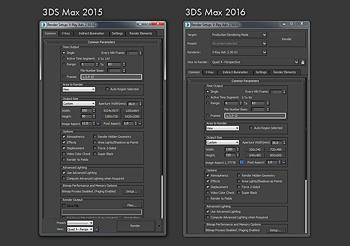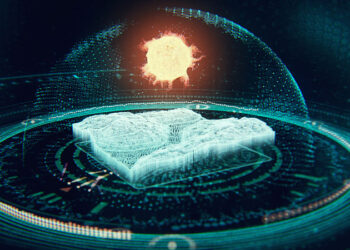Workflow improvements
A host of new and updated features have been implemented in
addition to the fantastic MCG and Alembic support. Many “small annoying
things” have also been addressed.
This video highlights 3 of the many workflow improvements in
3DS Max 2016
The legacy layer manager was retired in 3DS Max 2015, replaced
by a revamped Scene Explorer. Sadly, it should have been called the
‘Scene Destroyer’ as
it was simply not ready for production, missing key functionality and
contained some colossal scene-destroying bugs. I’m very happy to report
that the scene explorer has seen continued development in Max 2016. It
is now at the level it should have been like when it was first
released. Double-click a layer to select all of its children. Locating
and managing objects is effortless and it is full of customization.
It’s still not perfect, crucially, it’s hard to identify the state of
sub-layers and layer overrides do not propagate to sub-layers
correctly. Perhaps we’ll be waiting for Max 2017 for that, but simply
put, working with the scene explorer in Max 2016 is a joy.
The new “Physical” camera aims to replace the dated ‘standard’
camera with a customisable modern camera. This is actually based on
Chaos Group’s fantastic V-Ray Physical Camera,
though welcomed improvements have been made to its viewport
representations and to the UI. V-Ray users will now find that the
VRayPhysicalCamera is no longer available via the ‘create’ panel –
Chaos Group want the new 3DS Max Physical camera to supersede it, too.
Sadly, there is still no way to set render resolution, overscans and
safe frames on a per-camera basis, a popular user request which would
be a fantastic workflow addition.
Max 2015 Extension 1 improvements
Features first added for subscription customers in 3DS Max
2015 Extension 1 have been further improved upon. The 3DS Max camera
sequencer has received a number of usability improvements making it
easy to setup a multi-shot sequence using a NLE-style timeline. The
implementation of Opensubdiv has also been improved, most noticeable is
the addition of adaptive subdivision. As the camera becomes closer to
an object, the surface will subdivide and add detail to the areas that
need it. This works like a dream in the viewport though I have not been
able to get this feature to work with a 3rd party renderer in my tests.
Dual Quaternion skinning was added to the Skin Modifier and
remains unchanged since Extension 1. Sadly this has been the only
character animation improvement in this release. And developer Raylight
SRL have offered a very inexpensive DQ Skinning plugin for years,
making the omission of any other character animation tools all the more
noticeable.
Scene I/O
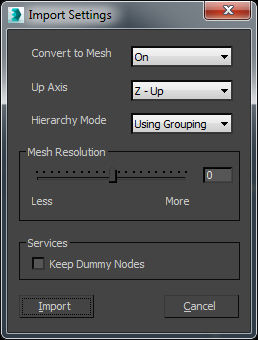
“Autodesk Translation Framework” has now been incorporated into 3DS Max, vastly improving support for popular CAD formats
Aside from the additional work on the .abc format, 3DS Max
2016 has seen some extensive improvements to its interchange formats.
This is great news if you use 3DS Max with a lot of CAD Formats. The
main addition is the implementation of the Autodesk Translation
Framework from the Autocad family of products. Open the import dialog
and you will see many new “ATF” importers for popular CAD and geometry
formats. While working on a promo for the new 2015 Toyota Camry I used
the ATF IGES importer to import the various parts of the car and was
literally able to drop a car paint material on the geometry and
instantly render without artifacts. There are some issues with the ATF
but as a whole, it provides a quicker import process with better
options.
3DS Max also now natively imports SolidWorks files (SolidWorks no longer needs to be installed or running on your system to import SolidWorks files), supports Sketchup 2015 and has a much improved integration with Autodesk Revit. The latest FBX 2016 has been
included with Max, which has far improved interoperability of ShaderFX
shaders between 3DS Max and Maya.
Shading and rendering
Instantly noticeable to existing users is the redesigned
Render Settings Dialog with the ‘Render’ button controversially moved
to the very top of the main window. For those that are constantly
switching between renderers, the new drop-down menus will be handy, but
many will agree that the render button is best kept at the
bottom where it was and certainly doesn’t require as much screen real
estate! There have been a few developments for both the Iray and Mental
Ray implementations in 3DS Max. Most significantly in Mental Ray is the
light Importance Sampling (LIS), which should allow for faster
renderings of scenes, though in practice I have found little
improvement on render time or image quality.
3DS Max 2016 also includes Autodesk 360 cloud
rendering, allowing still images and sequences to be submitted to
Autodesk’s cloud rendering infrastructure. Payments are made via cloud
credits. I don’t see this as practical for many users that rely on 3rd
party plugins & renderers or those who render multi-element
sequences requiring 100s of megabytes of data per frame. I am also
unsure how this would be any better than the dedicated render farms
that have a few years head start.
ShaderFX has continued to be developed with expanded node
patterns and improvements to the node browser and there is a new
“Stingray” Shader for Autodesk’s upcoming Realtime graphics engine.
We will have to wait and see how this ties into Stingray. The release
is rounded out with a few extra features such as Multitouch 3D
navigation support and many tweaks and bug fixes that are all very
welcome.
There have been no improvements to Particle Flow, which aside
from some small bug fixes and a revamped UI, has failed to see any
serious development for many releases. In fact, many viewport and
workflow glitches remain after 4 releases. No dynamics, fluids or
meshing tools have been added to Max either. FX artists will be
disappointed, though they will benefit from the other areas the
development team have chosen to focus on this round. What
is important though, as a signal of development trend, is that
the 3DS Max 2016
release notes show us that the developers have tried to address the
majority of the top requests on 3DS Max User Voice.