User Interface
The viewports are nice, clean and easy to get the grips with. You can customize them according to your
workflow like making the node graph window bigger if you are setting
up a new plant or make it go away if you are working with presets
only. The plant casts shadows onto the ground plane and you can
easily rotate the source light to get a good look at your plant from
all angles. Other options include the ability to view the amount of
polygons the plant is made of and view the height of the plant. You
can easily view the bones of the rig with the click of a button.
There doesn’t seem to be
any way
to turn off textures in viewports without actually disabling them in
the material editor. If you’re on a slow computer and you are using
a lot of maps, this can turn into a bit of an issue though it wasn’t
really a problem for me on my i3930k with an Nvidia 670 GTX game
card. The only other issue to me with the viewports was that it’s
really hard to see the wireframe and there’s nowhere to change how
they are displayed that I could see. Even when selected, the
wireframe is very thin lines of black.
While it’s a small feature, I would like to give major credit to E-on Software for including the
option to customize how you navigate your viewports. This really should be a standard feature in all 3D software in my opinion. Since I am used to 3DS Max mostly I was able to quickly set it up so I navigate the viewports the same way. You can also rearrange and resize the different panels to wherever you want them, including putting them on a second screen.
Wind and exporting
What I find very important in any scene that includes plants is the presence of wind. Even on days
where there’s very little wind it’s very rare that there’s none. Adding wind gives life to your scene and thankfully Plant Factory includes options for setting up your plant to blow in the wind. With today’s new game consoles having more memory, developers are able to include wind animation in games so it’s not just
relevant for pre-rendered scenarios any more. In every node you can specify how flexible you want that part of the plant to be. With the ability to preview wind in the viewport, it’s easy to adjust these settings and immediately see the effects.
While you can export the wind animation as baked into the vertices, you can also export the rig
itself including the animation. You have some control over how they are created for optimization’s sake but mainly they are automatically placed along each segment and where new segments are spawned. This
rig can then be exported to your 3D software of choice using FBX with
or without the wind animation that you’ve set up. If you prefer to
export the wind animation baked into the vertices you can do that as
well.
On the topic of
exporting, I am
unhappy that the plant generated is made out of a mix of triangles
and quads. This is to optimize the mesh and makes sense most of the
time but let’s say you would like to take in the trunk to ZBrush or
Mudbox to sculpt on top of it, you don’t have a very clean mesh to
subdivide. This is a real shame as often I like to add my own little
touches.
Season and Age
There’s also the ability to set up your plants to react according to season and age and setting this up
is a bit trickier than just creating a plant. One of the included examples uses some simple Python and a lot of nodes to define the aging and seasons. It’s unfortunate that there’s no way to animate these parameters and export the plants with the animation into your 3D software. However, it is possible to animate these
parameters in Vue. Plant Factory and Vue work very well together and you are able to randomize the plants and populate them in Vue quickly.
Rendering
When it comes to rendering, Plant Factory comes with one that seems to be very similar to the one in
E-on’s terrain creation tool Vue – most likely based on the same
code as the layout and settings are so similar. The preview render
mode is fast and gives you a great idea of how your plants will look
like in sunlight with global illumination. Bump up the quality a bit
and you get some nice anti-aliasing but of course it takes a bit
longer to render. Since you’re not really going to be using this
for final renders, it does its job for what you need it for but not
much more so don’t expect advanced render options.
One annoying thing is
that once
you’ve reached the set limit of allocated space for storing
previous renders, a pop up will appear each time you finish a render
and it doesn’t give you the option to delete all old renders so the
pop up will keep appearing until you increase the allocated space or
go in and manually delete all the old renders.
Grow on objects
Even though I am mentioning this feature last, it is one of Plant Factory’s highlights. Plant
Factory allows you to have your plants collide with and grow on any
imported geometry. This makes it very easy to create vines or other
plants that you want to wrap around an object. It works really well
and I was very happy with how fast and stable this option was. This
is something that would be time consuming to model by hand but with
Plant Factory you can model great looking wall crawling plants in
just a few clicks.
Conclusion
Overall Plant Factory is everything I hoped it would be and can be used for both game applications and pre-rendered scenarios. It also integrates very well with Vue for those who like to use the landscape creating
software for matte paintings and environments. It has just the right amount of procedural control mixed with artist control so that you are able to create any plant imaginable.
I see myself using it any time I want trees or plants but I do hope they increase the amount of included presets as I do feel this is its weakest point. The other main criticism is how little control you have over the imported geometry node, especially the fact that it does not allow child nodes making it so you can’t spawn other nodes on from your custom geometry. My final verdict of Plant Factory is almost complete praise and a much needed tool that I wish I would have had on many projects in the past but also one that could use a few improvements in the future.



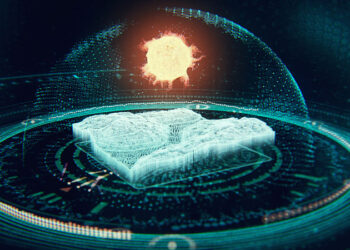








Thanks for this interesting review Torbjorn.
In my opinion, TPF is still kind of Beta software, and if you’re on OS X it’s nearly unusable – unless you have the latest GPUs. Export to programs like C4D or LW is everything, but reliable. Users constantly report problems in the forums. Another thing is that e-on mainly target Vue users, and that’s why integration with other programs has been neglected in the past. Getting a working model out of TPF is like gambling.
As you said, there are hardly any examples coming with the package, so you have to buy TPF files just in order to see how things work. The manual doesn’t give any hints on how to create ferns, mushrooms, or abstract plants. With basic plants, the learning curve is indeed not very steep, but when it comes to slightly more complex it takes a huge amount of time to get the desired results.
Customer support should also be improved, and in many cases the e-on staff members don’t reply to questions in the forums. TPF is far, far away from what e-on has hyped during the software’s pre-release.
Anyway, I agree with you that TPF has great potential, but e-on has to wake up, and listen to their user base, give proper support, share example (for free!) and fix all of these annoying bugs and export problems.
Thanks for the great review.
I have never used the software and after reading about the restrictions when it was released I didn’t even want to.
E-on continues to stick to their strange sales strategies and given that TPF is quite powerful it’s hard to understand. I imagine many people would buy it if their strategy was based on common sense.
I’ve been using Vue for some years and always found their x different flavors of one application very awkward. There was no real documentation on the restrictions of each flavor and even the most basic things were available only in the high-end package. Seeing that they decided to release TPF in one flavor only was cool, but adding these ridiculous restrictions led me to stay away from that company’s software. I agree with what Thomas said above, e-on has to wake up.
I agree that PF weakest point is lack plant presets, the same is also the problem with Vue. As software dedicated specifically for natural environments you don’t have many options to populate your environments and what is there is mostly low quality and old plants and trees.
E-On seems to continue this tradition with PF now with just few trees in there. One would expect, at least i did, there would be library of 100-200 various most common plants and trees species to use for learning and more importantly as starting points for your own custom trees.
Nice example is good old OnyxTree which has over 400 ready to use presets of various plants and trees that are made as closely as possible to real world plants and trees and with that you can just tweak existing one or make something more custom and export. Unfortunately beside having old looking UI it doesn’t have many options to create from scratch stuff. That is why i was very much looking forward to PlantFactory.
But then disappointment come when i saw there are basically no trees and plants in there. Now, don’t get me wrong here, i didn’t expect they would do all the work for me and i just have it all under click of a button, but still you know, what you expect from new software today is beside to have a lot of control is to be artist friendly with fast workflows.
To create one full tree in PF that resembles real world tree you are looking on hours of work to even days and that is not really “Oh, I’ll just use Plant Factory to quickly create some nice looking pants.”. I doubt that will ever changesince Vue has exactly the same library for a decade or so, i don’t believe that in PF case that will change.