Oliver Hotz has released an open source tool that lets you copy and paste geometry between different 3D applications. The current 3D applications supported are Maya, Houdini, Modo, Lightwave and Blender.
UVW coordinates are supported in all these packages except for Maya at this point. Hotz is also hoping that others might contribute to this project and add compatibility with other 3D applications. Listed in his “to do” are support for 3DS Max, Cinema 4D, XSI and Sketchup, while also looking to see if it’s possible to implement in Unreal and Unity. You can download the tool from Oliver’s Github page where you can also contact him if you want to help him implement the tool in other 3D packages.

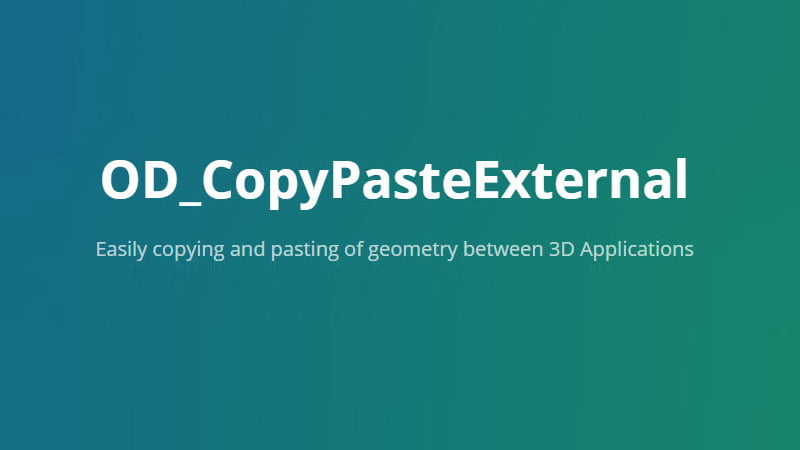
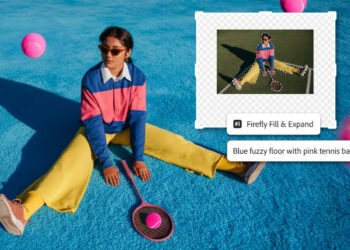








It’s a brilliantly simple but effective way to move models between applications with pure ease – click done.
I’m looking forward to more apps being added especially 3dsmax.
Looks great.. I wonder if support for older versions of Max would be feasible (I’m thinking 2014). Over the next couple of years I’ll likely be using Max less and less but I can see this would help ease the transition day to day.
I couldn’t agree more. Especially for 3dsmax 2014 support. 🙂
IMHO, writing topology data to temprorary txt file on drive is bad solution (especialy using scripting language like python or others). It will be painfull slow for complex dense meshes.
great idea, thanks for the input!
Perhaps, but for models that use layers (most of mine do) I would paste each layer individually to manage the hierarchy. But then my models rarely have more than half a dozen layers.. At the end of the day, I’d be happy to wait 2 minutes so long as the transfer was reliable and less hassle than whatever export/import options.
Well in the first stage it’s a good start even when it’s slow. A solution that works and ot’s slow is better then no solution. ?
absolutely agree with you
so update – basic support for the following
3dsMax
Rhino
Sketchup
other apps with fuller support
Modo
Maya
Houdini
Lightwave
Blender
go get ’em 🙂
https://github.com/heimlich1024/OD_CopyPasteExternal
w.i.p 3ds max version of the script working with blender video
https://www.youtube.com/watch?v=FJZjNE3-8×0
Update the 3dsmax version now has an early build for copy to (export) a model out of max to other apps
note: in the early build it needs to be edit mesh.
In the video i also cover how to get quads back in blender and also how to create your own shortcut key commands to run the scripts in blender…we then round trip back to 3ds max.
enjoy
https://www.youtube.com/watch?v=ATWYuD7uHxg
Thanks for sharing all these updates!
Whlie this is great initiative, I don’t really understand the need for yet-another-ASCII-file-format. What’s wrong with OBJ and PLY ASCII?
These are well documented, many apps support them directly, and if not you can still write your scripted importer…
and many dont.. also. how do you store morphs, etc in obj’s/ply and make sure apps understand it. what do to with the apps that dont support it ?
also, keep in mind, that you really dont need to write it to a file either. You can just copy it to the clipboard if you wanted. Its really just a way to put anything i want, into a simple readable format. Instances, are also not supported by those formats you mentioned above, whereas I can easily add it to mine.