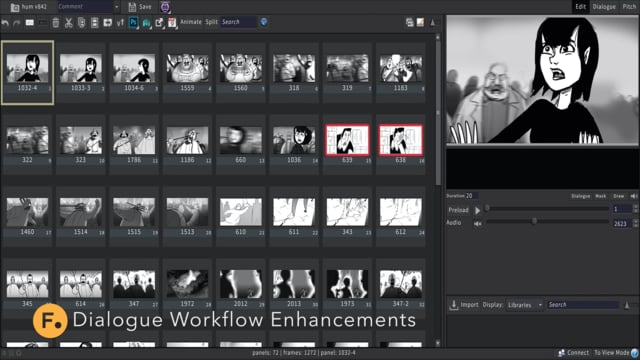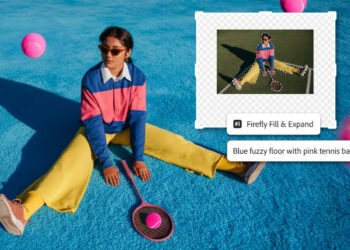Foundry has released a new version of Flix, their story development and 2D storyboarding tool. According to the release notes, version 5.4 includes new Photoshop tools that enable the user to automatically send a Master Image to your sequence as a reference when generating multiple boards from a single Photoshop document. and new Replace Actions allow the user to replace multiple panels at once when changing a single Photoshop document.
There are also several editing improvements to automate common processes, including the ability to publish to Premiere without the need to create a Contact Sheet first. New clips can now be automatically exported as AAFs, along with the ALE and audio, to a specified directory upon publishing. In addition, editorial emails from Flix will now point to the Contact Sheet to make it easier to find and include a direct link to your Editorial interface to export AAFs when using Avid.
The highlights colour palette reen redesigned and the accessibility of the draw tools has been improved. Drawn notes are now visible as an extra layer when opening panels in Photoshop, and exported PDFs will now highlight annotated panels and show the hand-drawn note directly in the contact sheet. It’s also now possible to export annotated boards as JPEGs with a new Export Notes plugin.
The dialogue workspace has seen improvement with the larger and less cluttered thumbnails. Dialogue can now be burnt in when using the Export Movie plug-in by adding the dialogue below each panel when exporting a QuickTime.
Many smaller improvements are included. You can read more about this release on Foundry’s website.