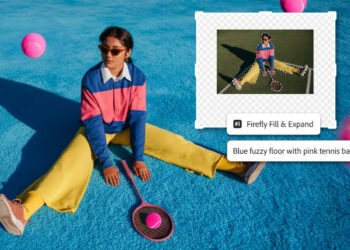Foundry has introduced new features to its Mari texturing software, improving both its 2D and 3D workflows. The 7.1 update includes a 2D Painting Mode, a rebranded and expanded Smart Mask system, a Switch node, and new Paint Node Creation Presets.
The 2D Painting Mode allows users to edit images directly within Mari, providing a seamless experience that utilizes familiar tools like the Paint Buffer, Node Graph, and Layer Stack. Users can quickly toggle between 3D and 2D views using a new “2D” pane located next to the Orthographic view. Images can be imported, modified, and saved using the Image Manager. The update also introduces a new file format, .mrimg, for saving and loading 2D object node graphs. The Image Write Node, another new feature, enables automatic updates of textures across both 2D and 3D workflows through rebaking.
The Smart Mask system builds on Mari’s existing Custom Procedurals, offering over 50 pre-built masks for effects like dust, scratches, and drips. These procedural tools remain fully customizable and modular.
Nodegraph users benefit from the new Switch Node, which simplifies switching between texture variations. This feature allows artists to create multiple looks, such as “clean” and “dirty” versions, and easily toggle between them within the shader.
The Paint Node Creation Presets reduce setup time by offering a selection of pre-defined color swatches, with a new Color Presets shelf enabling users to add custom swatches to their workflow.
For more details, visit Foundry’s website.