The hard surface modeling toolkit add-on for Blender developed by Masterxeon has received another significant update, adding features such as Asset Management add-on integration, on screen HUD, improved insert system, updated menus, etc. Check out a sample video, read the documentation and find the add-on on Gumroad.
Hard Ops 007 released
Recent Comments
- paul on Miauu releases Layer Colorizer for 3ds Max
- Jumanji on RenderMan 27 beta released
- Animatect on Autodesk pitches AI future for media and entertainment at AU 2025
- Jumanji on SceneLinter Pro: free scene validation script for 3ds Max
- nomad on Anym introduces physics-based animation engine for sparse keyframing in Maya, Blender and C4D
Popular Stories

CGPress is an independent news website built by and for CG artists. With more than 15 years in the business, we are one of the longest-running CG news organizations in the world. Our news reporting has gathered a reputation for credibility, independent coverage and focus on quality journalism. Our feature articles are known for their in-depth analyses and impact on the CG scene. “5 out of 5 artists recommend it.”
© 2025 CGPress

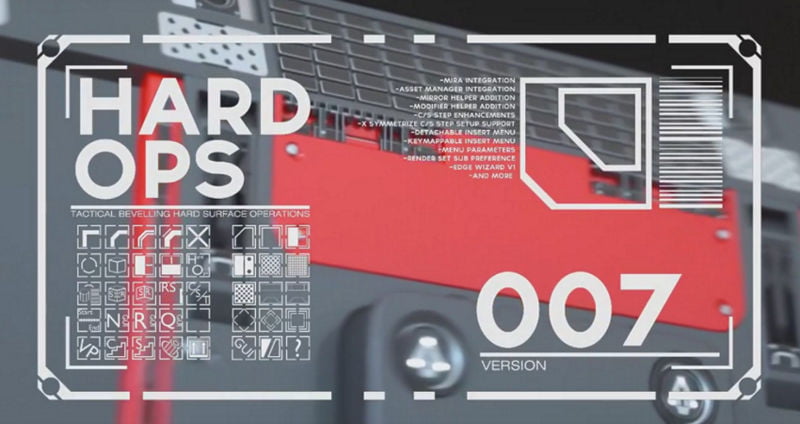

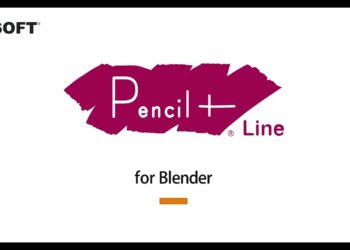


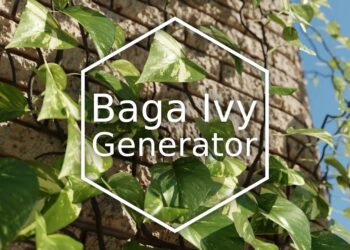




Just amazing. I love the workflow.. You did beat that piece to death though. lol
It’s amazing.
I still don’t understand why are we paying autodesk a penny… the change is being done already though…
What a beautiful add-on.
Blender it’s always been faster for me to model with, this pushes it even further!
top notch addon!! the only thing for missing for me now in blender is the edit poly modifier,
yeh when that day arrives i can STAY in blender
Interesting, why do you miss it so much?
Cheers.
edit poly = non destructive modelling
@mortas That is true, I never though about it, but how often do you use that? I usually end up working over Editable poly, use Edit Poly now and then and collapse it as soon as possible, of course there were times when being able to enable/disable it is an advantage, but are you sure there is no way to achieve this inside Blender? I ask this becuase there are times when we miss a feature inside an specific program and we don’t know that feature is there, just in a different form.
Cheers!
@mortas this is a possible solution:
https://www.youtube.com/watch?v=6yY9pZlU6HM
Cheers.
@juang3d, that snap shot idea looks like a good start,i’ll give it a try since i the bought hardops addon,
blender 2.8 should be good if they node base all the modifiers
in general in max i can work up to like 10-15 editpoly modifiers and only collapse the stack down when i’m done
@mortas I used to do this too, but then I realized that the times when I needed to deactivate the modifiers to go back were so small that I decided to start collapsing and assuming my modelling decissions hahaha but this is a personal preference, everyone has it’s own way modelling, but I think with the snapshot you get a pretty similar functionality 🙂
I’m in my way for the migration, adn teh part where I was really worried was the rendering part, but cycles feels pretty good and achieve similar times to Corona (under CPU I mean), so if the add Alembic I’ll be pretty happy with Blender+Houdini, I think I won’t miss a thing 🙂
Cheers!
@juang3d, i like the idea of alembic but it does not bring uv mapping info, so i will never use it
at the moment i’m in love with octane render, i was able to upgrade my 6 year old pc with 2 used gtx 980ti cards and renders like a demon! GPU is the future, cpu is just to slow and expensive (if you are poor like me)
@mortas why do you say so? It brings UV’s for sure, but max has a big bug where the UV’s get lost as soon as you move the time line just after the import, but I found a workaround, apply a UVW Unwrap modifier just after the import, it has to be right after the import, do it as many times as needed, so if you have two UV channels you will have to apply to modifiers and configure the second one to the second channel, and that will fix the UV’s 🙂
Now in Blender, I’m not sure because I have not tried yet the add on since I have to compile it and I can’t compile blender in my machine right now, but for Houdini and Maya, it have UV’s perfectly working 🙂
Cheers!
@mortas well it all depends, in the recent released new Cycles benchmark article the author says this:
“Most strikingly so-far is that the performance of CPUs is in a similar range as GPUs, especially when compared to costs of hardware. When shots get more complex, CPUs win the performance battle. That confirms our own experience that fast GPU is great for previewing and lighting work, and fast CPU is great for the production rendering. But… who knows what the future brings.”
Here you have the link:
http://code.blender.org/2016/02/new-cycles-benchmark/
There you will find a google docs link with some results, my machine CPU right now gives around of 5 minutes for the BMW scene, and with an adaptive rendering patch for Cycles (an experimental one in Blender 2.4) it gave me 3 minutes, if you consider the amount of power consumption + cost + limitations (you can’t render scenes too complex due to the ram, and I’ve been in such situation, not everyone’s case though) the CPU rendering technology is better for me right now, the cost of a GPU farm is excessive in all fronts, while a CPU farm is much more affordable (the 5820K are excellent machines for rendering) but in the end is a personal choice 🙂
Cheers!
Looks like you are having lots of fun with Blender Juang3D. Are you liking the switch?
I’m actually learning Cinema 4D and enjoying a lot. Maybe I’ll add Blender (because animation wise, for characters, it’s better than C4D) and call it a day.
I won’t consider learning Maya.
i looked at the 5820k, but that would have meant buying a whole new machine, but decided to go gpu after i used the demo version of octane, two gpu’ at half the cost of a new machine and x10 the speed of my intel i7 920.
cycles and Corona looks great but like i said octane is my choice of renderer.
i look into importing alembic into blender when i get a chance
@mortas alembic into blender is not possible yet, there is an addon in development made by a studio, but there is not a clear time frame on when will it be fully implemented and merged into the main branch 🙂
About the rendering, it all depends on your needs, for me I work with a small farm, I was a GPU render evangelist XD until corona came out, my costs were reduced drastically by using CPU rendering, maybe a bit more time but the cost of each node with proper GPU’s is simply too high and the energy cost is too high too when you work with GPU, bear in mind that we do animation so we have to render videos at 720p or 1080p of two to three minutes, with animation, motion blur, depth of field, in interior scenarios, so GPU rendering may look sexy, but it’s too expensive for us, also renewing the GPU’s in the medium term is way more expensive than renewing a few CPU render nodes, and besides all of that the CPU is great for other tasks like simulations.
So in the end it depends on your needs and your personal preference, if GPU rendering is good for you, that is great 😀
@MauricioPC we did not complete the migration because we are with ongoing projects and we have a lot of max material, but so far my tests are going great, there are several courses that are really great, some of them free, I specially like this one:
https://gumroad.com/d/9a47b5bd4e44d9b83320ff4d0e55303b
Is more focused on modelling, but it’s a great introduction and overview, and it’s a course though and done a bit out of the box, it thinks more than just into the theoretical side of things, but the tutor also speaks about his personal experience, personal preferences, useful addons, etc… is really cool IMHO, and free! 🙂
Cheers!
Thanks for the course, downloading right now! 🙂
Given that you guys like Corona, if you switch to Blender, what render engine are you guys considering? Corona isn’t coming fast to Blender, there’s only Octane and V-Ray?
Well, Cycles is a pretty good render engine, it’s material system is a bit hard to learn, but with an addon that give you an ubershader ready to use it’s pretty similar to any other engine out there.
My recent tests put Cycles at the same speed as Corona (more or less, not exact, but the difference can be assumed, it’s not critical) and this is speaking about CPU rendering, but if the situation arrives you can always use GPU with Cycles too, anyways, the latest Corona standalone seems to be working with Blender without trouble.
Here you have a link for the Corona forum with a person asking about it:
https://corona-renderer.com/forum/index.php/topic,11174.0.html
It’s just I’m not sure I will use Corona in Blender, Cycles integration is much better and it has A LOT of features, like real volumetric rendering, hair support, and some more things, so the short answwer would be, I will stay with Cycles probably 🙂
Cheers.
i’m going to give corona a spin on the weekend and see what the fuss is all about..
thanx