Ben Cloward, the co-author of ShaderFX, has made an old training set called HLSL shader fundamentals available to download online. The lessons appear to be released one per day on YouTube, but you can download the entire DVD including all the shaders and content from a link in the video’s description.
HLSL shader fundamentals
Paul Roberts
Paul is the owner and editor of CGPress, an independent news website built by and for CG artists. With more than 25 years in the business, we are one of the longest-running CG news organizations in the world. Our news reporting has gathered a reputation for credibility, independent coverage and focus on quality journalism.
Related Posts
Recent Comments
- Johvc on Netflix Animation Studios joins Blender Development Fund as corporate patron
- reisal on Autodesk releases 3ds Max 2026.3
- d3d on Blender 5.0 released
- Rawalanche on Blender 5.0 released
- d3d on Autodesk releases 3ds Max 2026.3
Popular Stories

CGPress is an independent news website built by and for CG artists. With more than 15 years in the business, we are one of the longest-running CG news organizations in the world. Our news reporting has gathered a reputation for credibility, independent coverage and focus on quality journalism. Our feature articles are known for their in-depth analyses and impact on the CG scene. “5 out of 5 artists recommend it.”
© 2025 CGPress

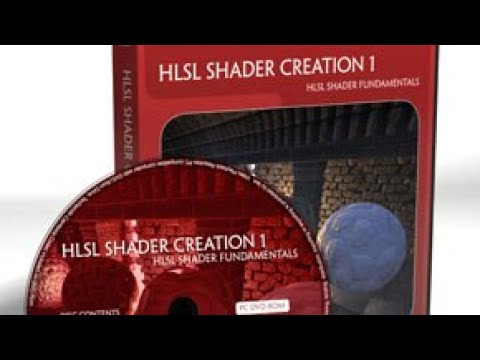

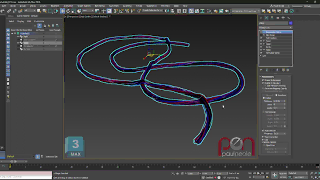






I used to love the dvd’s from cg academy. It was back in the days in just discovered 3dsmax and 3d in general. They were the best ever! So detailed, it was rather intimidating.
Is hlsl still relevant today?
Cheers,
Per
Yes, HLSL is still relevant. Many game engines – such as Unity – use HLSL or GLSL directly. Other game engines – like Unreal – have a node-based shader editor. But what that fancy editor is doing under the hood is creating a shader in HLSL text and then compiling it. That’s also the way that ShaderFX works.
The shader ideas, concepts, and math that you learn in the videos can be used in any engine, regardless of whether you’re writing shader code or using node-based editors.
So he has parallax mapping within 3ds Max, working in the viewport. Anyone have a source for a similar shader? I hate doing displacements on simple flat things that really slow down render times, but a normal map also just doesn’t cut it. 3ds Max Interactive has it, but 3ds Max doesn’t…
Edit: Also, how old is this? 3ds Max 8? Isn’t this geared towards ShaderFX for the viewport? Not for rendering like OSL? Supposedly there’s a converter built in, but this seems outdated granted PBR workflows.
Found an OSL shader that does it for those interested. It works, but it is a little slow, especially if you use interactive rendering (you can’t rotate around, move, etc).
http://www.racoon-artworks.de/?p=773
Edit: Nevermind. Typical OSL, when you apply a UV Transform to multiple maps, it gets super slow. Renders 2X longer than displacement. :/ VRay and Autodesk need to have it implemented in the materials instead of OSL hack.
The videos were originally published in 2007, 2008, and 2010. Almost all of the material is still valid and important to learn – even 10 years later. The foundational concepts and math of computer graphics have not changed.
HLSL shaders are intended for real-time viewport rendering, not offline software rendering. So if you intend to hit render and wait, these are not the shaders you’re looking for. However, if you want to apply the shader to your model and then view it and interact with it in real-time, this is what you want.
All of the videos from the first DVD have now been released. The videos from the second DVD – which focuses on lighting and lighting models started coming out this week. You can watch them here:
https://www.youtube.com/playlist?list=PL78XDi0TS4lE772rZflLkFe-WdhYEV4WE
A new one will be released each weekday.
Ok – all of the videos from the second DVD are now available. Starting this week, the videos from the third DVD are starting to become available. This DVD covers the topic of surface shading including offset mapping, reflection, refraction, fresnel term, detail normal mapping, vertex animation, etc. You can watch them here:
https://www.youtube.com/playlist?list=PL78XDi0TS4lE6UnUO9OTC5M1Wo3bJLDe9
If I get enough subscribers, my current plan is to begin to create new tutorial videos going over the process of creating shaders for the Unreal Engine once the DVD series is completed. So if you like learning about shaders, be sure to subscribe!
I have started a new series of videos on my YouTube channel aimed at helping artists learn to create shaders in Unreal Engine 4’s Material Editor. The videos start with the basics and will build up to more complex techniques as we go along. There are 4 videos available so far, but I’ll be releasing a new one every Thursday.
Check it out!
https://www.youtube.com/playlist?list=PL78XDi0TS4lFlOVKsNC6LR4sCQhetKJqs