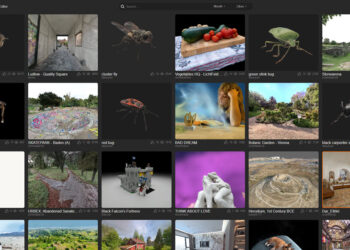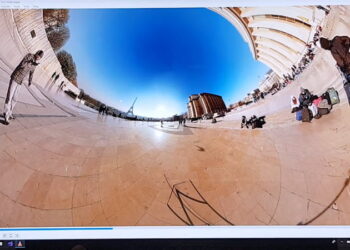New features in Autodesk’s modeling tool for combining parts from different 3D models include:
(Since last reported)
– New Close Cracks tool for welding together existing seams
– Hide selected objects with ctrl+h (ctrl+shift+H to show all)
– Combine now supports arbitrary number of objects
– Smarter handling of importing objects with very different sizes
– Tweaks for Face Selections (expand/contract, optimize)
– Add(shift) / Remove(ctrl) for slice-lasso in Face Selection
– Improved Face Selection rendering
– Huge cleanup of memory leaks
– Preliminary Texture Support (see this forum thread for details, limitations, etc)
– New camera hotkeys
– Separate tool for converting selection to new object
– Transform tool can now be applied to entire objects without a selection (just hit ‘t’)
– Plane Cut tool for slicing through entire object with a plane, and filling any closed loops (make flat parts!)
– Mirror tool for mirroring object across a plane. You can move the plane. Fun!
– Duplicate tool for copying selected object(s)
– Numeric parameter value entry (double-click on the parameter slider)
– Scene Object Browser (initially minimized, click on bar in bottom-right corner)
– Beta Align tool that can align objects to x/y/z planes (by default aligns last mirror/cut plane)
– Transform widget rotation now snaps to 45-degree angles when you hold shift
Plus bug fixes. Meshmixer is being developed by Ryan Schmidt at Autodesk Research, and is currently freely available for download. More at Meshmixer.com. Also of note, check out some great models being created by users, posted at Meshmixer’s forum.