Natron development keeps accelerating. The team headed by Alexandre Gauthier has released v2.0 of the cross-platform open source compositing software, which brings a major update, incorporating features such as Python scripting support, roto painting, dopesheet editor, extensible UI via Pyside, many new nodes, etc. Read on for the details.
New features include:
- Python 2.7 API
- Parameters expressions
- User-defined parameters
- Script editor to control the application overall
- User-defined python callbacks
- Integration of Pyside to the GUI so that the interface is
extensible
with new menus and windows - Python API is available at http://natron.readthedocs.org
- PyPlug: You can export a
group as a Python plug-in and it be re-used in any other project as a
single node as you would use any other plug-in - SeExpr integration within a
node: http://www.disneyanimation.com/technology/seexpr.html - New SeNoise and SeGrain
nodes based on SeExpr - RotoPaint node with Wacom
tablets support - DopeSheet editor: This is
where you can control easily keyframes and clips in time for motion
graphics purposes - Render statistics: Available
in the Render menu, use this to debug complex compositions - New Text plug-in with much
more controls than the previous Text node - New TextPango node based on
the Pango library to directly input Pango Markup Language (html-like),
see https://github.com/olear/openfx-arena/wiki/Pango - Many new nodes, based on the
ImageMagick library: ReadPSD, ReadSVG, Charcoal, Oilpaint, Sketch, Arc,
Polar, Polaroid, Reflection, Roll, Swirl, Tile, Texture - More new nodes: STMap, IDistort, LensDistortion, TimeBlur, OCIODisplay node, GmicEXPR (to enter GMIC expressions)
- Rewrote entirely the
WriteFFMPEG and ReadFFMPEG nodes. Most widely used codecs are supported - New merge operators:
grain-extract, grain-merge, color, hue, luminosity - New gamma and gain
controllers on the viewer - Multiple viewers can now
have their projection synchronised to enhance image comparison - Support for multi-layered
workflows for cleaner graphs - Better support for
multi-view workflows - The Read node can now read multi-view EXR files. Decoding
speed of EXR has been greatly improved. - The Write node can now write multi-view and multi-layered
EXR files. Encoding speed of EXR has been greatly improved. - Viewer: The channel selected in the “Alpha channel”
drop-down can now be overlayed on the image when using the “Matte”
display channels - The RotoPaint/Roto Transform and Clone tabs now have a
viewer handle overlay to help manipulating the parameters - DopeSheet and CureEditor: The scaling interactions with the
bounding box of selected keyframes are now correct but may lead to
keyframes being located at floating point times. - A “P” indicator at the bottom right of a node will indicate
that a node is a pass-through. Hovering the mouse over the “P” will
indicate from which input this node is a pass-through of.
The pass-through input will also be indicated with a plain arrow
whereas all other inputs will have their arrow dashed. - Python API: it is now possible to retrieve the layers
available on a node with the getAvailableLayers() function, see Python Reference - Ability to write multiple channels into the EXR.
- Python: PyPlugs can now be used to create toolsets, such as
Split And Join in the views menu - New Glow PyPlug
- New bloom node
- EXR format reading/writing speed has been greatly improved
- The HSVTool node now has an analysis button to set the src
color - File dialog performances have been greatly improved
- It is now possible to list all available drives in the file
dialog on Windows - New progress panel to manage renders to cancel, queue,
pause or restart them - ReadFFMPEG/WriteFFMPEG performances have been improved
- WriteFFMPEG has now a better interface to display possible
format/codec combination - The viewer now has the ability to pause updates so that no
render is triggered upon any change that would modify the displayed
image - User interface for parameters has been improved and
requires less mouse clicks - Undo/Redo shortcuts (CTRL-Z or CMD-Z on Mac) now follow the
mouse over focus indicated on the interface tabs - The curve editor has received major speed enhancements when
manipulating thousands of keyframes - The dope sheet zoom is now always appropriate, even for
still images - Value parameters can now have Python expressions written
directly in their spinbox and can be used as calculators - New Despill node
- New Reformat node that replaces the old Resize node
- More responsive playback
- NodeGraph: optimize for speed when the scene contains a lot
of nodes and add auto-scrolling when reaching the border of the view
Plus bug fixes and minor enhancements. A new demo project by François Grassard is available. It contains a fully-featured project demonstrating the use of a complex node-graph including usage of PyPlugs. Also of note, the number of tutorials for Natron keeps expanding.
More on Natron’s website.


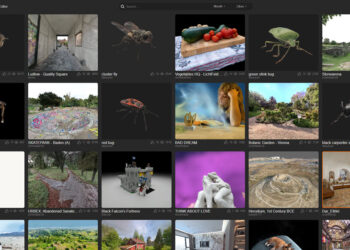




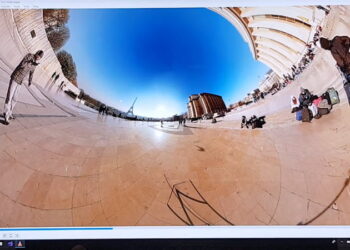




Simply wow!!! Long awaited but worth it. Immediately they integrate 3d, I’m dropping fusion and jumping in.
this is simply AMAZING! I used nuke for a long time, as indie I use Fusion Free. I was extremely skeptical, especially after trying first versions of Natron. V2 however has really dropped my jaw! I cannot believe the performance and features. They have done an astonishing job and deserve your attention, to at least try!
This is so great news! We’re closer than ever to getting “up there” with the big guys, without focusing on ridiculous prices for the average hobbyist or freelancers.
… Awesome! Thanks!
The pricing is ridiculous for pros too hehe
now i figure out why Foundry want to sell Nuke.