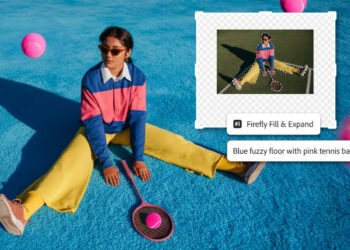iToo Software has announced the release of RailClone 6, the latest version of its parametric modelling and layout tool for 3ds Max, with new features and improvements to enhance the user experience when creating new styles.
Below is a summary of RailClone 6’s headline new features and improvements:
- Overhauled asset library
Over 160 new parametric assets in five collections including masonry walls, park benches, bins, bike racks, pergolas, roads, streetlights, traffic lights, parking canopies bollards, traffic barriers, and more - Rewritten library browser
RailClone objects can be added to a library directly from the scene, including options to automatically build material libraries, collect assets, and generate thumbnails. - RailClone Slice
Use the RailClone Slice modifier to prepare existing assets for use with RailClone. This new modifier plugin lets users manipulate multiple slice planes from a single interface and split a mesh into all the segments required to create new styles. - Always-on-top Style Editor
The Style Editor now has an always-on-top option that allows users to keep it open even when they deselect the RailClone object. - New nodes: Link and Reroute
Make graphs much easier to read using Link nodes that allow users to redirect and create branches and change the appearance of wires. Users can also simply double-click to reroute a wire. - Macro improvements
User can now copy and paste an entire graph into a new macro tab and all the base objects and numeric nodes are automatically converted to inputs. A new combo selector UI element is also now available, and users can organise their parameters by grouping them into categories to make them easier to understand. - Password protect graphs
Styles can now be protected using a password to prevent people from accessing the graph view. - RailClone Spline
RailClone Spline gets a new “Free” marker mode that can be used to control parameters for an entire subspline. - Capping Improvements
Users can now set the material ID for capped faces which can also be automatically box mapped using the parameters defined in the Segment node. - Style editor improvements
Many style editor improvements, including the ability to duplicate nodes and wires using shift and drag, an option to import the current scene selection to the style editor as new segment and spline nodes, the ability to assign an object to multiple selected Segment nodes, better marquee selection of nodes, the ability to save presets for drop-down list parameters, new wire display options, the ability to export the Alignment settings from Segment and Transform nodes, and much more. - Improved deformation
Flat and Vertical Top and Bottom have been improved so that they work whether a segment is above the spline, below the spline, or spanning both. - Improved pipeline integration
User properties are now retained after instantiating with RailClone tools, making it easier for studios with complex pipelines to manage and incorporate these properties. RailClone has also added a new Tag node that allows users to add user properties directly from the style editor. - New Maxscript interfaces
RailClone Tools and the Library Browser now both have a Maxscript interface, making it much easier to incorporate them into custom tools and scripted workflows. - Plus more
There are many more improvements, including new Seed options for the Randomize node, support for strings in Constant and Numeric nodes, a new Value List node that allows you to pick from an array a values using a numeric index, support for rotated or scaled items in groups, AND/OR options in the Conditional operator, support of RailClone Color in Corona Renderer (v9 or above), plus new Arithmetic attributes.
For a detailed overview, visit the RailClone 6 page on the iToo Software website.