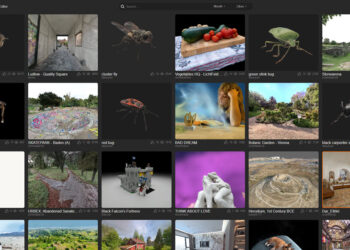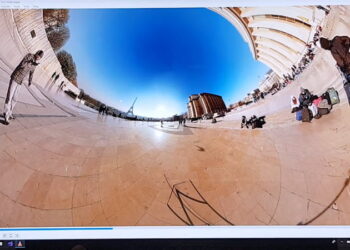New features in the latest version of Shoran Software’s render management system include:
In this release, the net job dependency has been extended: A net job can now also wait for similar chunks of one or more superior net jobs, not just for the entire jobs; this can greatly improve the overall productivity of your render farm. The dependent net job will check if one or more of its own chunks can be rendered by matching either their IDs, frame ranges or image slices against those of its superior net jobs; only if all superior chunks matching those properties are finished, the dependent chunks will be rendered.
Many applications can be (or even have to be) controlled via external script files. RenderPal V2 now makes creating such script files easy with its script templates: Every renderer can automatically create a script file based on a template that uses a simple but very effective template language.
The scene files as well as the output file and directory in a render set can now contain parameters from the selected renderer that will then be replaced with the corresponding value set in the render set for each chunk of the resulting net job. If a list parameter (like the frame or layer list) is used and the corresponding chunk has more than one value in its list, the chunks will automagically have more than one scene, so one chunk can actually result in more than one rendering. A tutorial about this feature can be found here.
It is now possible to select an action if the rendering time is too short or too long: If it is too short, the chunk can either be restarted (the old behavior) or it can be cancelled; if it is too long, the chunk can be restarted, cancelled or skipped.
Other new additions and improvements include selecting additional user accounts in net jobs who should receive email notifications, combined scene lists for renderers (multiple scenes will not be automatically splitted into individual chunks) and the ability to control net job chunks via command-line.
The new point release also offers support for four new renderers: Modo, Arnold, RVIO and Pdplayer. Take a look at the release notes to get more details about the various new additions and improvements; see the changelog to get a full list of all changes (including the various bug fixes).
More at Shoran Software.