Robert McNeel & Associates has announced the release of Rhino 6, bringing the visual programming language Grasshopper into the core application. Major new features include:
- Grasshopper is out of beta and integrated into Rhino’s core. It now supports HDPI screens and includes multithreading for some components.
- Grasshopper includes new components, including Make2D, Symbol Display, Bend, Flow, Maelstrom, Splop, Splorph, Stretch, Taper, Twist.
- Kangaroo is added, an interactive relaxation solver and physics engine.
- Snapshot mode to save and return to states of appearance in models.
- A new raytraced viewport mode.
- Improved default rendering settings.
- Improvements to simplify material creation, decal placement and UV unwrapping.
- Speed and quality improvements to display pipeline.
- Improvements to the documentation pipeline including a completely reworked annotation-style interface, better DWG support, and support for RichText.
- Improvements to Make2D including an improved UI, dashed hidden line layers, a new Grasshopper Make2D component to create compositions with custom logic, support for clipping planes, support for whole scene silhouettes.
- Many more minor bug fixes and improvements
Rhino costs €995 for a new perpetual license, and Rhino 5 users can upgrade for €395 until 15 May 2018, after which time upgrades will cost €495. Find out more about what’s new in the new release on the Rhino website.

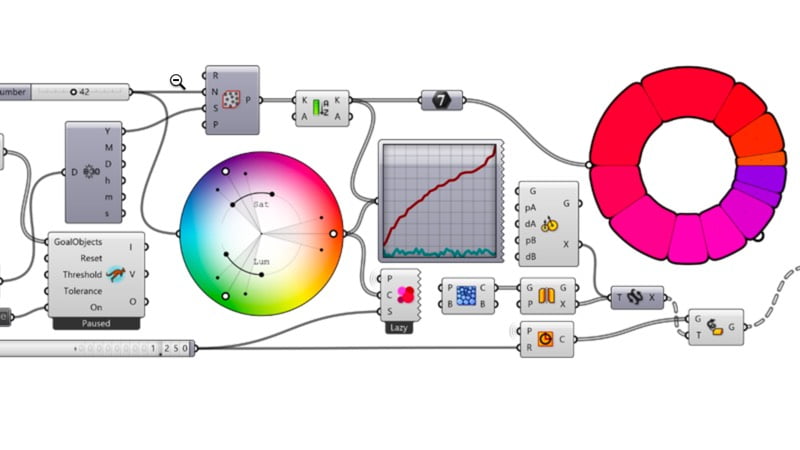








Grasshopper is a nice implementation but V.6 user will miss Tspline
May want to check your pricing. $395 until May 15th, After which is $495. (unless $100 is knocked off to bring it to $295 during checkout?) Not sure how I feel about them charging the same upgrade price as anyone upgrading from version 1-4 after that date. We only benefit if we upgrade right away, not on our own time. Not even sure it is worth it with us using Fusion 360 to do a lot of the repairs and modeling that I once did in Rhino. And why is the Mac version of Rhino 5 $300 less than the Windows version of Rhino 5? At this point in time, the licensing should be cross platform, especially if we are using the network licensing.
Be interested in hearing how you think Fusion 360 compare to Rhino?
You can not really compare them, since Fusion is a parametric system and Rhino is a free form modeler.
I’m still more comfortable in Rhino, with more complex repairs. Not that Fusion 360 can’t do them, I’m just not versed in how yet as I’m still learning. But on the twist side, things that come in broken with nPower Translators into 3ds Max or imported into Rhino (open surfaces, missing surfaces, mis-trimmed surfaces, etc), come in fine in Fusion 360. Where often I just import and export as STEP and then import using nPower into 3ds Max for illustrations.
Where Fusion 360 has paid for us, is in CAD conversion. Where Rhino 5 had issues with newer versions of SolidWorks, I’ve had little issues in Fusion 360 importing SolidWorks assemblies. This supposedly was to be fixed in Rhino 6.
Rhino has more curves tools, which I often miss in Fusion 360, I’m so used to them in Rhino. Circle tangent to 2 or 3 curves are a breeze in Rhino. You need to assign the tangents after you create a circle in Fusion 360 if it is to be tangent to anything but straight lines. But they are adding more tools all the time, which is something strange coming from Autodesk. After major Rhino releases, you only really see bug fixes, no additions.
Of course where Fusion 360 really shines is the modeling, being parametric. I’m still faster in Rhino, as I know how to use it much better. But when I need to make a change to a client’s request, it often means going back to surfaces that I’ve backed up in the file before adding the details or cuts, or redoing the original curves that I created to make those surfaces and redoing nearly everything down the line. In Fusion 360, I can go back through the history, and as long as I follow some simple rules, everything through the history will still be there after I make the change.
To Božo Kaurić’s comment below: yes, you can compare them. You can compare anything, even if they aren’t similar at first glance. Ironically, you made one comparison in your post between the two. Rhino and Fusion 360 have overlapping areas that some studios will make use of them. Knowing the differences (comparing the two), can help a studio make a decision on which one to use. Fusion 360 can really do much more than Rhino, but I don’t use those tools at work. At home is a different story, CAM, setting up laser cuts for plywood, etc, it is a great piece of software for the hobby shop as long as it stays free for such use.