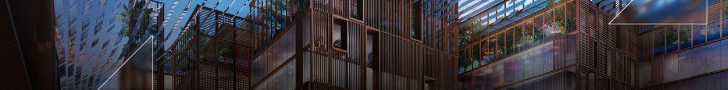SoulburnScripts Updated
Oct 14, 2009 by CGP Staff
0
|
New script: uVTransfer: transfers uvs from one object to the next. Useful if you have two identical meshes, but their vertex order is messed up (like perhaps in the situation where you exported the object to a seperate application for uving and that application messed up the vertex order). Plus updated several older scripts. Read on for more.
New script: uVTransfer: transfers uvs from one object to the next.
Useful if you have two identical meshes, but their vertex order is
messed up (like perhaps in the situation where you exported the object
to a seperate application for uving and that application messed up the
vertex order.) This script can transfer the uvs from the new object to
your original object in max, even if the order is different. This
script may still be a little rough, so make sure to save your scene
before you use it, and if you find any models it doesn’t work on, let
me know so I can try and fix it.
Updated several older scripts, here’s the major updates:
imagePlaneMaker: Fixed a bug that shows up if you have max set to use Real World Scale by default.
mirrorObjectAlongAxis: There is a maxscript bug where using the maxOps.CloneNodes function (which this script does) causes not only the objects to be instanced, but their transform controller as well, but only if you’re cloning a hierarchy. So if you have say a sphere linked to a dummy, and run the script, then move your sphere, the second sphere will move as well. Hopefully autodesk will fix this bug in a new release, but until then, I added the “Uninstance Transform Controllers?” checkbox. This will uninstance the transform controllers. However, this workaround has the side effect that if you actually meant to have the controllers instanced, it will uninstance them, since the script can’t tell whether you meant to have them instanced, or whether they were just instanced due to the maxscript bug.
http://www.neilblevins.com/soulburnscripts/soulburnscripts.htm
Updated several older scripts, here’s the major updates:
imagePlaneMaker: Fixed a bug that shows up if you have max set to use Real World Scale by default.
mirrorObjectAlongAxis: There is a maxscript bug where using the maxOps.CloneNodes function (which this script does) causes not only the objects to be instanced, but their transform controller as well, but only if you’re cloning a hierarchy. So if you have say a sphere linked to a dummy, and run the script, then move your sphere, the second sphere will move as well. Hopefully autodesk will fix this bug in a new release, but until then, I added the “Uninstance Transform Controllers?” checkbox. This will uninstance the transform controllers. However, this workaround has the side effect that if you actually meant to have the controllers instanced, it will uninstance them, since the script can’t tell whether you meant to have them instanced, or whether they were just instanced due to the maxscript bug.
http://www.neilblevins.com/soulburnscripts/soulburnscripts.htm
Source: Neil Blevins