Thinkbox Software has just released XMesh, a set of tools for caching animated scene geometry to an external file sequence and loading this data later for rendering. It has been tested and polished for years in production and offers the following advantages over Max’s PointCache modifier:
– Support for changing topology.
– Support for changing / animated mesh data channels other than vertex list – the complete mesh definition including Smoothing Groups, Material ID assignments and all 100 Mapping Channels can be saved and re-loaded.
– Smaller disk footprint for similar data thanks to built-in compression.
– Smart data referencing when data remains unchanging between frames.
– Human-readable XML Header Files can include additional information like Bounding Box and Scale as well as arbitrary Metadata.
According to Thinkbox, XMesh is also being developed for Maya and Softimage, and customers of the Max version are invited to participate in the beta test of the XMesh cross-application builds. More at Thinkbox Software.

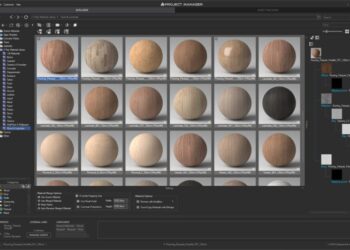



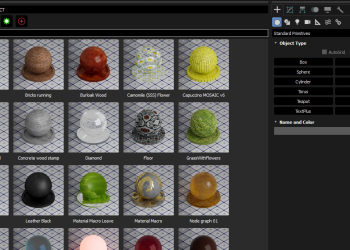


I don’t see any pricing of it? Anyone know how much?
Never mind didn’t see any pricing on the product page but found it.
XMESH MX $495.00 Subscription $99.00 Upgrade $178.00 1 Workstation/Slave “XMesh Saver” license ***
XMESH MX Studio Bundle $2950.00 Subscription $599.00 Upgrade $1050.00 10 Pack of “XMesh Saver” licenses ***
What is the advantage of xmesh compared to Boomerlabs Supermesher?
I don’t think it’s appropriate for us to compare products, that being said – I can’t help but share some of the cool features of XMesh!
*XMesh scales incredibly well with very high polygon counts. Watch the Final Destination 5 making of video
http://www.youtube.com/watch?feature=player_embedded&v=fWhjYiUr5Xc – the complete bridge (simulated with TP4) was XMeshed so LnR did not have to ever see a TP sim in their scene. This has multiple benefits – but ensures that the Lighting department can’t change approved TP Sims!
*XMesh saves multiple files per frame, one header and a binary file per channel. This enables the parallel saving of a single heavy sequence on multiple network machines, and is supported out of the box with Deadline. If one frame is deleted or corrupted or needs updating, it can be replaced without resaving the whole sequence etc.
*XMesh compresses the binary data, thus using less disk space.
*XMesh saves a Velocity channel even when topology is changing. XMesh can save the TP particle velocity directly into the sequence even when Volume Breaker is used.
*XMesh supports all 100 mapping channels and can support arbitrary channels in the future
*XMesh provides alternative viewport and render sequences.
*XMesh perfectly integrates with Frost out of the box, esp. with regards to motion blur support.
*XMesh Saver MX is actually a MAXScript Interface. It ships with a scripted UI, but the code is just a bunch of functions TDs could use to write their own meshing tools. It was designed as a pipeline tool for VFX and is very flexible!
*XMesh is multi-platform, with other plugins in beta. We have early adopters moving data from Softimage into Max, TP data from Max into Maya and so on.
We welcome you to evaluate XMesh and see how you like it!
Having used both quite a bit. I have to say I really enjoy using both of them. Certainly each has its own strengths.
Realistically, based on each products price points, they are pretty close in comparison.
For instance if SuperMesher were to cost the same as XMesh I would expect it to have a much more comparable feature set. Conversely if XMesh were to cost the same as SuperMesher I would expect it to have a similar feature set.
The best thing to do is try both of them and see which works best for your environment 😉
How does XMesh saves a Velocity channel even when the topology is changing, does it create an usable semi-stable channel for motion blur?
“How does XMesh saves a Velocity channel even when the topology is changing”
It depends on the source. With regular meshes, it takes the current time it wants to save at and a second sample half a frame later and checks to see if the topology is the same. If it is, it builds the velocities from these two samples. If it isn’t, it shortens the interval to the second sample and tries again until it succeeds or the interval gets too short (in which case it would produce a Velocity of [0,0,0]). The latter case would occur only if the mesh is completely different on EVERY sample, which would be the case with, say, FROST set to “Subframe Particle Position”, or BlobMesh in general.
Thankfully, most geometry objects don’t produce a completely different mesh on every frame, and FROST has a “Frame Velocity Offset” mode which produces consistent topology within the motion blur interval. PFlow might be changing topology on sub-frames due to deleted or added particles, but there is usually a sample close to the one to be saved that has exactly the same topology and extrapolating the velocity from there, while a bit less precise at shorter intervals, still produces very usable results.
For Thinking Particles though, we used the fact that TP provides a native per-particle velocity channel and we were able to copy it into the vertices without having to evaluate the mesh twice. So even if there are sub-frame topology changes due to Volume Breaker, they don’t affect the XMesh Velocity generation since each chunk has an associated velocity at TP particle level at any time. This also makes saving TP to XMesh faster than saving other kinds of meshes.
I agree with everything John said. There are a lot of tools out there to do some sort of caching and everyone’s situation is different. Use whatever works for you and don’t forget you can always Mix N Match.
I want to note – with obvious bias of course – that XMESH was _THE_ foundation for every shot I supervised at Frantic and Prime during my stint as VFX Supervisor.
Now as CEO of Thinkbox I submit to you that XMESH is a key piece of the puzzle for a flexible and varied pipeline. As Bobo has noted, we already have clients using it to move data between Max, Soft and Maya – giving teams the flexibility to use simulation or processing in one application and execute/matte or render it in another. Or a third. Or a Fourth..and here’s a hint: upcoming Thinkbox applications currently in beta [and forthcoming] already support XMESH out of the box.
I really can’t wait to show you what’s next!
cheers
cb
Wow, it caches in paralel over deadline? That’s quite great!