Cebas has announced the release of Thinking Particles 7. New features include a new Material Point Method (MPM) solver, a grid-based system that speeds up the physically accurate simulation of real-world material properties. According to the announcement, the solver is suited for simulating materials from “hydro fluids, rubber to rock solid metals”. In its first release the sand and snow material properties are supported by MPM, with more to follow.
Also included is a new Cellular node designed to procedurally generate volumetric 3D patterns and group them into individual cells, plus Sprites, a new DX hardware-accelerated particle viewport display that offers faster and better density perception of large particle simulations.
The core has also been improved with better memory management and multi-threading support. Early Beta-tester feedback indicated an overall speed improvement throughout every single aspect of the plugin. For example, complex fragment simulation and SC rigid body effects can show up to 5 times speedup, in some extreme cases even 10x.
Many more improvements are included. To learn more, visit the Cebas website.

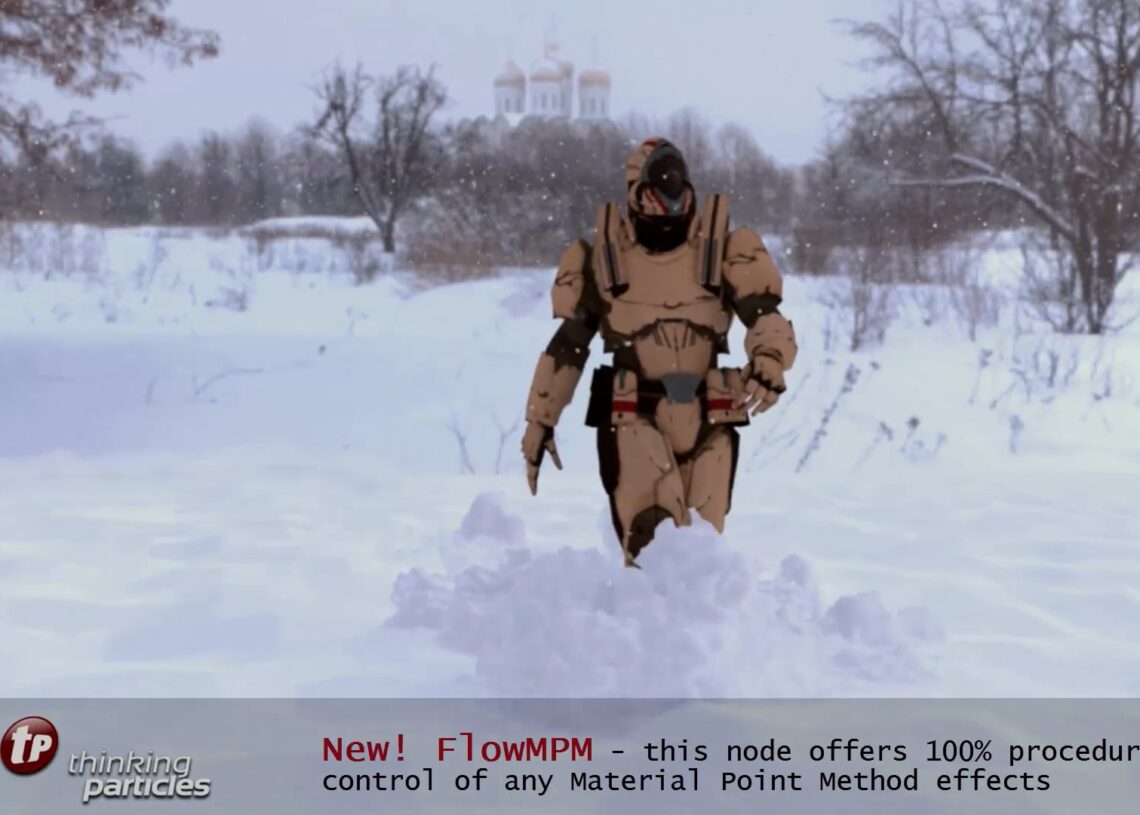






Very good news!
I am not a big fan of MPM solvers, they always showcase a gelatin/fluid look. You can see it on this videos, you can see it on anything done with bifrost as well. I much rather prefer PBD or XPBD solver to simulate sand/snow.
However, the SC with up to 10X faster, if true, is for me the best news on this release. ShapeCollision is still the most stable rigid body solver in any 3d application out there.
renting software? now thanks
Tyflow is better anyways
thinking particles is terrible, expensive and VERY slow on features
we need to stop supporting this and use tyflow as it has a proper dev. TP is only there to take money and copy tyflow.
belnder and houdini
While I like a lot Tyflow and using it every day… tP has low level control that tyflow does not have. tP has Shape Collision, tP has Bullet, tP has a car rig, tP has point rendering, an enhanced Volume Break, advanced caching and postcaching possibilities, a rope solver, complete VDB toolset and manipulation, you can render VDB directly from tP, procedural booleans, an SPH solver, now an MPM solver, a PRT importer, procedural skin wrap, tP can work as a time dependent solver, or time independent. Saying that tP its “terrible” or that its only copying tyflow only demonstrate you dont know what you are talking about.
Agreed
Agreed
agreed, even though i understood about 1/3rd of this
I’ll get my coat!
Thanks Eloi.
You are a pityful character, Darren.
Go find another hobby, one that isn’t about dissing this or the other company or product, for which you obviously know jack sh+t when Jack left town.
Disagree. You are larping. My opinions are well backed by fact and experience.
I can see through your lack of crediblity ‘Greg’
Its not about ‘dissing’ my little friend, its a valid crituque about value and usability and a customer first approach. TP and Autodesk are for Boomers, Tyflow and I hate to say it…Blender (im a max user of 20 years) are the future.
You had a good crack at being relevant but have sadly failed lol.
When I was a max user I was a huge fan of tP but I missed development and optimization of the core features. For example there was no option to sort sort data or look for values in stored data. I also remember huge limitations with essential stuff like vertex colors which (I think) eventually got improved…
Maybe I was using it for the wrong kind of stuff, but I had the feeling that the main development shifted to all kind “solvers” and tools like VDB and other features, which probably are necessary to stay competitive… But at the same time those features felt slow, poorly documented and unstable or not flexible enough compared to other tools.
But besides that – Is 3dsmax/tP still a big deal in the VFX Industry?
I think core features are pretty strong in tP, and has been evolving over time.
On this release, the “new addition” is MPM, but if you read the documentation, there is a new SPH solver (in my opinion one of the best SPH solvers available), there are huge improvements on SC (Do you remember last time that houdini had an improvement on his RBD solver? because its more than 10 years its totally abandoned). Volumebreak, and fragmenter has been turbocharged, SC workflow has been evolving during last 3 years with general improvements.
Options to sort data, in tP you have Debug mode, where even slow, it allows you not only to check “particle data” but any input/output on any node. You have color visualization of any data on viewport, you can hover your mouse over a particle and display any data channel of this specific particle (3 years ago was not possible to display custom data channels, but now yes). If you need something like the attribute promote to “Detail” in houdini to promote min/max/average, you can do the same with a “math” operator and a memory op.
If anything of that feels insufficient, tP has all information exposed via 3dsmax particle interface. You can use krakatoa data viewer (you can use it without a license), you select tP and you will get all data displayed as a spreadsheet (exactly the same you have with Houdini geometry inspector.
There are other solutions like Marc Auvigne particle display that you can found free on scriptspot.
And seriously, I can not think about anything else you could need for particle data display.
Vertex color limitation, here totally true, you can export vertex color per particle, but not per vertex point. Here solutions like what you see in Houdini are way more capable.
But for improving the “Core”, I think tP is one of the best developers that keep adding functionality to very legacy tools. Where others just give up (Houdini RBD), tP has keep iterating over and over his ShapeCollision solver. Bullet implementation has been improving over time. While I am not a huge fan about the VDB implementation in tP, it has his usages even in other areas. You can use volumes/APF to drive collisions for example, you can use it instead of an “inmesh” conditions for way faster calculations, you can use the VDB spherification to drive Rigid bodies with bullet, and a big etcetera.
tP its a big deal in the VFX industry? My impression, and totally personal (maybe I am totally wrong), is that tP has been losing traction. I see more people moving to houdini, also maybe because is what you see that most big studios use nowadays. But you can still see tP used in smaller studios, or advertising houses. tP as a plugin, can have some limitations in certain areas obviously, but it can have also his big Pros over other areas, as faster turn around times, or very strong solvers. Again, I dont know any solver as good as Shape Collision anywhere for rigids.
Hey Eloi, wow thanks for your comprehensive reply. You are probably right and a lot of TPs core functions have evolved over last three years. I agree, the Shape Collision really is great and it gave some amazing results. Also bullet was pretty nice besides the typical limitations. Regarding data wrangling, maybe I didn’t dig deep enough or they improved some things. But that’s another general problem I have with max. Too many Plugins, Script’s and add-ons for everything. And once people like Neil Blevins or other devs decide to leave 3dsmax, average depend users like me are kind of screwed. But I don’t want to start another debate on principles.. 🙂
Regarding VFX, honestly I have no idea how big tP was or is, but I also have the feeling like a lot of advanced tP artists like Hristo Velev or Will Wallace have been moving to Houdini…
I also moved to H about a year ago, but it feels like I am still VERY far away from the simulations I was able to do with tP… On the other hand – I once came up with a geometry/helper based auto joint setup in tP which was great – But the very complex setup for just creating the joint seeds in the right place now feels like just a few lines of Vex…
I once joked with Edwin about tP for Blender. Even though this won’t ever happen, his reaction sounded like they at least have been considering it briefly… 🙂
Yes, this was considered, Edwin ask even on different Blender places how much people will be interested. I guess he didnt get too much traction.
For Joints, yes, you have a couple of ways to do that similar like in Houdini, in tP with the introduction of geometrynodes, you can have with one single node contact points considering meshes, and you can always create a blackbox for your joints, but I totally know what do you mean, and I have been pushing Edwin for more out of the box solutions.
Hristo moved to Houdini and he is loving it. Will Wallace, as far as I know (last week) he is still using tP! (together with Houdini now).
I have been doing more Houdini lately, and sure, its great for a lot of things. But for a lot other things… I feel you can reach the same results (on specific fx), faster with tP or tyflow. But yes, this can start a hole new discussion, XD.
What are you talking about? Houdini has got many RBD improvements in 17, 17.5 and 18 versions and even 18.5 has new RBD bullet solver. Houdini has improved performance and stability each version and almost all features get updates – and when they improve one part of it – that will benefit all its subsystems.