Hong Kong-based Creawind Limited has released Ty Loar Du, a node-based tool that promises to allow the user to write scripts without a line of code. It is compatible with several languages including Maxscript and Python for Blender. A demo is available and the full version costs 650HK$ (approximately 75€ or 83US$). Find out more on ScriptSpot and the developer’s website.
Ty Loar Du – node-based Maxscripting and Python
Paul Roberts
Paul is the owner and editor of CGPress, an independent news website built by and for CG artists. With more than 25 years in the business, we are one of the longest-running CG news organizations in the world. Our news reporting has gathered a reputation for credibility, independent coverage and focus on quality journalism.
Related Posts
Recent Comments
- d3d on Blender 5.0 released
- Rawalanche on Blender 5.0 released
- d3d on Autodesk releases 3ds Max 2026.3
- Damm on Autodesk releases 3ds Max 2026.3
- Stephen Lebed on Blender 5.0 released
Popular Stories

CGPress is an independent news website built by and for CG artists. With more than 15 years in the business, we are one of the longest-running CG news organizations in the world. Our news reporting has gathered a reputation for credibility, independent coverage and focus on quality journalism. Our feature articles are known for their in-depth analyses and impact on the CG scene. “5 out of 5 artists recommend it.”
© 2025 CGPress

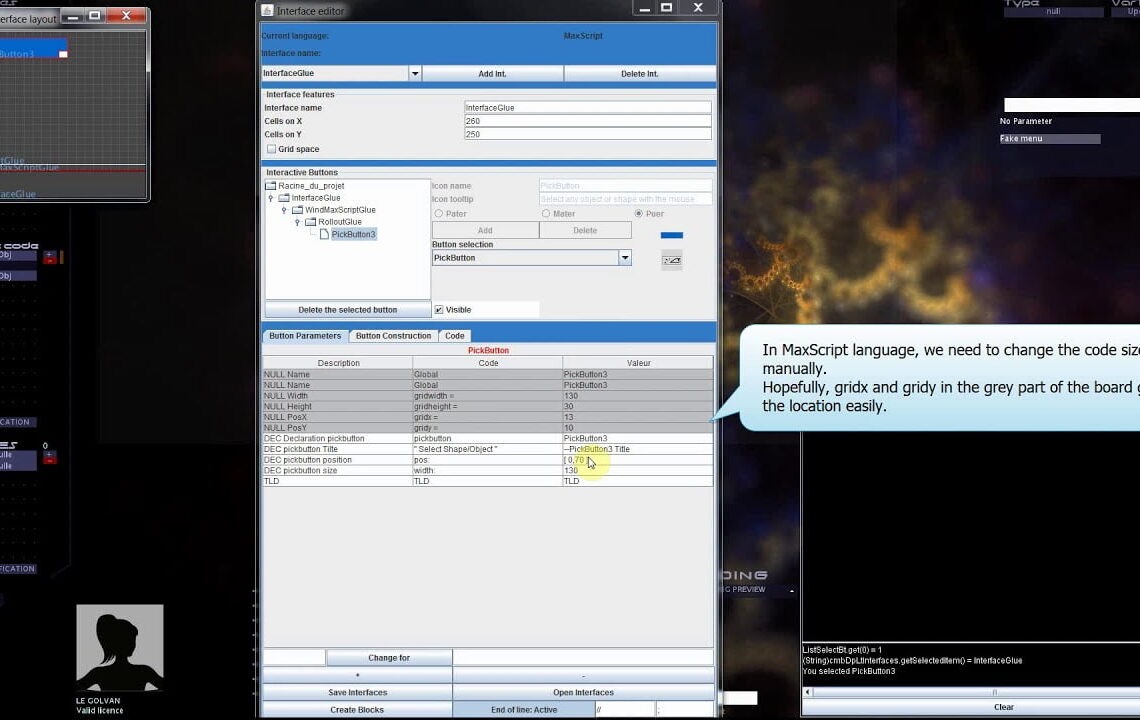





Haven’t tried it yet but looks great. This was something I wanted in max many years ago but didn’t have the knowledge/time to do myself.
Since I’ve switched to Houdini (except for modeling/rendering, at least not yet) I don’t see myself using it. It still somehow amazes me that the community is stronger than the company. Tyflow is fantastic, this looks great, Krakatoa/StokeMX(/genome)/Frost, and so many others are the reason 3dsmax is still even in the race.
SideFX innovates while Autodesk is just doing the bare minimum to keep their base going. That’s just my view anyway. It’s also getting more artist friendly even if it’s a lot to take in when you begin.
The demo when I downloaded it looked awful but the full software looks better but doubt it will please a lot of people. My main issues are:
(I can’t evaluate the software as I am waiting for my license file, if anyone shows interest I can write up what I think of scripting in it.)
1. Use one font instead of three (two fonts in the main work window, plus the font in the console window).
2. You can’t resize it. It’s always maximized. For me it’s not a big issue as I have three screens but I imagine this cause issues for a lot of people.
3. Bigger problem is that the only ways you can move the window to another monitor is by using win+shift+directional keys. I have one wide monitor, one standard size monitor and one ultra wide monitor. So when I do the win+shift the interface gets cropped. win+space and choosing “move” doesn’t fix this, “maximize” is greyed out and so is “restore”. Alt+F4 does not quit the software, you need to right click the icon on your task bar and choose close all windows. Restarting fixes it but always goes to the monitor you have set as “main”.
4. Once bought, you wait for the link to the software. After that you submit your license file, you wait for that before you can get going. They were pretty fast in my case.
5. There’s no floating window with list of nodes that you bring up using some hotkey that is now standard in most software (search bar in max, tab in Nuke, ctrl+space in Digital Fusion and so on).
6. It mixes English with French.
I’m very much hoping that these are the main complaints and that the scripting works better (no way to check maxscript in the demo, just a language labeled “Processing”.) or I’m asking for a refund.
It’s a great idea, and I have no issue with keeping it standalone as I can see more value if they add other scripting language with direct support for the custom properties in other software.