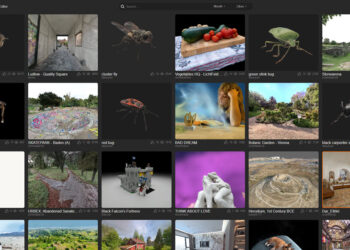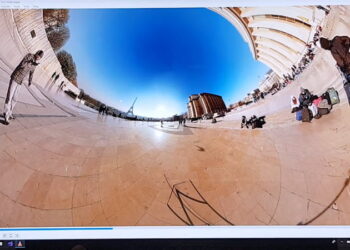Polygonal Design has released a significant update to its UV unwrapping software, improving the software’s core and UI, and adding 38 new features. Changes include:
Main new features:
- New brush tool for Optimize and Unfold.
- Unfold does not create overlaps anymore when flattening islands.
- Possibility to add room space on the tight zones of the island frontiers to remove texture bleed.
- Full featured transformation panel (Rotate Scale Translate with mathematical evaluation). Different center and axis modes.
- New “Proportional Transform” tool (with distance mesh based).
- New Drag, Pinch, Spread brush tools.
- New UI.
- Soft pinning (brush editable).
- LUA script for a full control of Unfold3D.
- Free form area selection (raytraced).
- New “Cut Mutual” tool.
- UDIM support with multiple UV Tiles.
- 5 new mouse presets: Cinema 4D, Blender, ZBrush, Modo, Rhino.
- New Grid with island bounding box and point snapping.
- New tools to hide, isolate, show islands.
- Automatic edge straightening tool for grid like islands.
Other new features and enhancements:
- Improved realtime Optimize algorithm.
- Improved OBJ file mesh import.
- Improved speed and robustness for unfold and optimize.
- You can now “cut” a selection of polygons.
- You can now “weld” polygons and islands.
- The tile id display has 3 different modes: “UDIM”, “_u_v” (zero based), “_U_V” (one based).
- The UV tile can have arbitrary ratio, dimensions and location.
- The U and V texture multipliers can be 1:1, Linked, Free, and use the same ratio as the custom texture W&H ratio.
- There are now 4 different modes for the color of islands in the viewports: Uniform color for island, Stretch, Density map, Off (uniform grey).
- The edge loop selection can have a limit in the number of edge and can stop when two consecutive edges form an angle superior to a given limit. The “Geometric mode” allows to work on a triangulated mesh.
- New textured grid picture for better distortion visualization.
- Monitored file to remote control Unfold3D by a third app.
- New Help window that shows the mouse bindings and tips.
- The exporter now exports Tiff files (and also BigTiff).
- New “Select Parallel” edges tool.
- The UV viewport now has rulers.
- The viewport have a new gizmo for switching to the top, bottom, back, front, left and right point of views.
- Viewport zoom is now mouse centered.
- All numeric input can evaluate mathematical expression (you can write things like “0.25*2+1.0”).
- Topocopy will now work in automatic mode if you select all the islands.
- New icon to switch directly from 3D to UV view and vice et versa.
- The edge selection Shortest Path tool is faster.
Watch a new features video and find out more on Polygonal Design’s website.