Clovis Gay has released a new tool for 3DS Max that allows users to paint a vector map directly onto a mesh. There are several options for using the maps to drive particles, deform UVs and meshes, and control the initial and bend direction of V-Ray fur, but many other uses are certainly possible. The full feature list includes:
- The ability to paint on meshes.
- Shortcuts to change brush size using the CTRL+SHIFT keys, delete using the ALT Key and draw straight lines using the SHIFT key.
- The ability to change brush opacity.
- The ability to change brush blur.
- The ability to paint vectors in the direction of your Brush Stroke.
- Attract / repulse options.
- Support for Undo, Redo and Reset options.
- The ability to set map resolution.
- The ability to save and load a map.
Pflow mode
- 2 new data presets to read vector maps.
- The ability to set Speed from a vector map.
- Stick on surface.
- The ability to change Speed of the particles along the map.
- The ability to control particle rotation using the vectors.
UV mode :
- A new modifier to simulate UV’s deformations using vector maps or simulate mesh deformations.
The plugin is compatible with 3DS Max 2016 – 2018 and costs 30.00€. Find out more on Kinematic Lab’s website.

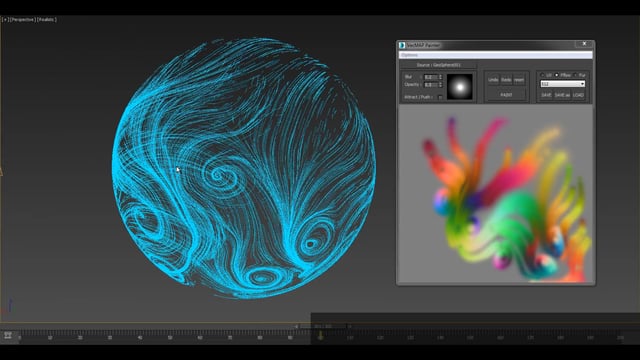
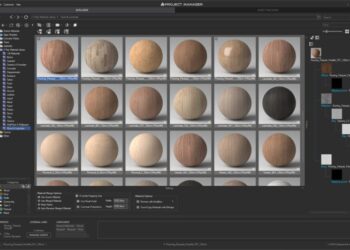



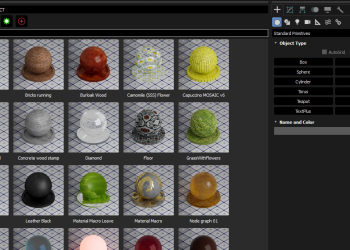




Well, that really looks great… Chapeau Clovis!
Fantastic tool! I only wish it were bundled with Krakatoa and Stoke at that price 😀
One of the best FX tool for 3dsmax since Fume/Krakatoa/Stoke. Highly recommend it!
Very very impressing. Possible Clovis a genius. It’s a realy usefull, instead of tools from Autodesk. Thanks to boys like Clovis 3d max steel alive.
Bravo!