Autodesk has announced the release of 3ds Max 2023.2. The headline feature is a new procedural array modifier that allows the user to distribute meshes using one of 4 distribution types: Grid mode is somewhat similar to the existing array tool and allows you to distribute objects in a uniform grid pattern on the X,Y, and/or Z axes; Radial mode distributes meshes in an arc with controls for the number of objects, the size of the radius, angles number of rows and more; Spline mode allows you to clone objects along a spline with many options including the ability to set a fixed object count, relative offset, fill spline, on knots and more; finally Surface mode allows you to distribute objects on vertices, edge centres, or face centres. There are many other options including randomising transforms, randomising material IDs, UV offset, and more.
In addition to the new modifier, there are several other improvements, including:
- Enhanced triangulate in editable poly objects that creates improved topology when creating new faces, moving vertices, or using the retriangulate function.
- Improved MeshSmooth performance
- Update to Chamfer Limits that will prevent self-intersections in the chamfered surface, while also avoiding over-limiting. The Chamfer modifier will also generate improved surface normals when working with non-explicit normals.
- Various improvements to Trackview to improve reliability and ease of access.
- Improved Delta Mush computation for enhanced symmetrical results across the mesh to completement Skin modifier deformation.
- PFlow object settings have been updated to be more consistent between viewport and rendering quality and sampling. Additionally, various PFlow presets have been updated with new settings for Viewport Quality and Integration Steps.
- You can now use the Scene Converter with a new glTF Preset to convert Physical Materials to glTF Materials. Additionally, the glTF exporter can now export all map channels on your mesh data instead of being limited only to Map Channel 1.
- MAXtoA 5.4.0.37 which includes improvements to the V-Ray scene converter, volume shading, and added support for pinned curves and nested instancers.
- Plus much more
To see a full list of what’s new, visit the online release notes or see an overview on the Autodesk Make Anything website.

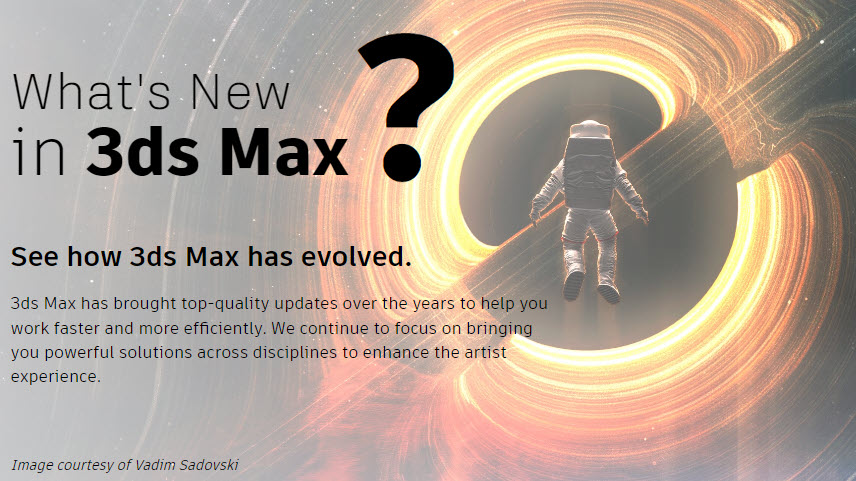
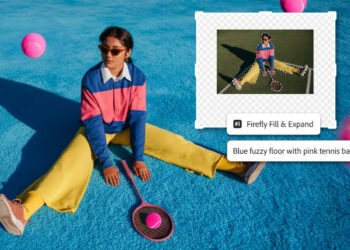








that’s it?
Nothing new here, after many years of same release pattern, you should’ve lost hope by now. as small advice, keep your expectations near the zero mark and expect nothing more.
To be fair it is only a intermediate update.. no one expects there be 100 new Features. Also the Array Modifier does look quite usefull.
Yea Array modifier looks pretty damn good. A lot of the main functionality of Rail Clone, Forest Pack and motion graphics tools, since everything appears to be animatable, all rolled into one. Not you mention it’s all in the stack, so you can continue to modify above it in a procedural way.
Finally! Array Modifier is great news. Also the CAT fixes are welcome.
From the Facebook 3ds Max Stack page — power user and VFX artist Changsoo Eun has posted multiple videos showing off the new 3ds Max 2023.2 features, and a comprehensive list of improvements/fixes: https://www.facebook.com/100004674575283/videos/1191883464691389/
3ds Max 2023.2 Improvements
Array modifier
Animation
Performance
glTF
Bake to Texture
Modeling
Core
Rendering
Arnold
It wouldn’t be a Max release without a chamfer modifier mention. Whoever is working on that has job security for life.
Finally! Always wondered why no one came up with this sooner. There’s always been a bunch of tools that handle a specific type of cloning method, but having everything as one modifier like this makes so much sense.
3ds Max 2023.2 Array Videos — some very cool stuff here: https://www.youtube.com/playlist?list=PLWZKzOFFc2QSBThxye2CWjosrRm-JDcD9
FYI; I don’t know why my ultra-long post went up 3 times, but I’ll ask the admins to delete the duplicates. Thanks!
Solid update, especially considering it’s a mid-year release. Too bad I won’t be able to try it since Autodesk reneged on their perpetual license maintenance.
Love 3ds max, keep up the good work guys, all new features are welcome, a lot of large companies are invested in 3ds max and it sure is not going anywhere but up.
Install at your own risk. Cant open or merge some older scenes. Already a couple of posts on AD forums about this issue.
So the same rule still holds from when there were service packs. Wait until the third one.
Keep the old version dude:D. I have 2020 still installed…
Theoretically, and this should be confirmed or denied by Autodesk people like Jon A. Bell, you may be in license breach (or will be), not sure if 2020 is still allowed or if this is the last year it will be allowed, because according to license you can only have 3 version older than current one, so 2023, 2022, 2021 and maybe, or maybe not, depending if those three versions include the current release or not, 2020, so be aware of this, you may have to install 2021 sooner rather than later for your own security.
You are allowed 5 versions back, at least your posted infos should be kept up-to-date
https://blogs.autodesk.com/technology-manager-community/2020/10/26/expanding-previous-version-access-to-5-versions-back/
Aaah, cool, good for Ardían then 🙂
My info was outdated here, I was unsure about it 🙂
Thanks!
Thank you Blender and Houdini:)
Can i report comments somehow?
Yes you can. There is a link to the community guidelines below the post comment button. And point 9 contains a link to report issues.
9) Please feel free to Contact Us if you spot a comment that you feel is inappropriate.
I feel all comments to do with blender and the men that harp on about should be IP banned
Why? Leave em be its entertaining injects more life into these forums.
Yeah! let’s allow censorship rule the site!
Let’s silence anyone that says that prefers any other software, lets censor anyone that makes a critic to Autodesk or it’s software or it’s licencing policy, let’s crush any defiant comment or way of thinking, let’s allow just what we like, lets remove the uncomfortable, because it’s very uncomfortable to read anything uncomfortable in a comments section that’s not part of the actual article, it’s really really gross to have to read comments that you don’t like, so lets avoid them at all costs…
Please go ahead and go here to report this post:
9) Please feel free to Contact Us if you spot a comment that you feel is inappropriate.
I bet you defend freedom of speech as long as is your speech…
Naaah…it’s just blenderist sect. They were always like that. Notice that there are users of zbrush, maya, cinema, but only the ‘sect’ is injecting their cult to other programs news etc…
You can make a critic to Autodesk or it’s software or it’s licencing policy.
Just don’t be a Blender vegan.
Do you even understand what “freedom of speech” means?
@juang: never heard of staying on topic? Adding something to the conversation instead of Waqas posting completely meaningless blender propaganda? It’s basically spam and lowers the (already suffering) quality of this website.
Again, completely falling in the victim role of “us against them” and such. As soon as someone criticises the quality of a post it’s immediately labeled as censorship. Come on now. Don’t take everything personal against your beloved blender.
Finally, censorship (or free speech) only pertains to goverments against their citizens. If CGpress doesn’t want this type of posts (and they already made this clear multiple times), they can so do as this is their website/company. Just like someone is being annoying in a cafe they can be thrown out by the owner.
Censorship is censorship, no matter from who is coming.
In any case, CGPress can remove my post, I always accepted their moderation, it’s not about CGPress removing a post that can be damaging, it’s about the comment created by Darren, who proposes to IP Ban people for their comments.
One can stay on topic even when comparing what max provides in its new version to what Maya provides, or at least I think it’s staying on topic, staying on topic is not forbidding to speak about any other package, it’s about the topic and if the conversation starts around the topic of the article, even mentioning other package, it’s staying on topic, even if after that someones makes a different question and the conversation evolves.
There is no victim here, what I’ve said is that what is being asked is plain censorship against what that person don’t like.
No, Censorship is not censorship. There are meaningful differences, look it up. Besides, this is not even the issue at hand. Low quality posting is the issue at hand.
@mdko low quality posting is one thing, and I can agree on giving users pings or warnings, and removing posts that add nothing to the conversation, but ip ban or directly banning a user because other users find their conversation uncomfortable, that’s censorship, and that’s what Darren was asking.
In the case of Waqas Zia Chaudhry he is just stating his feeling as a max user that decided to make a transition, or even who can be willing to make a transition after what he is seeing in max environment, is that something that should be censored? I don’t think so.
Is not possible for users to express their feeling about what Autodesk or max, or Blender or any other company or software is doing in news related to them?
Is it mandatory to say: “I use 3dsmax, I dislike what Autodesk is doing to max, I don’t think thise and that are enough innovation for the update, thanks that we have Blender and I want to shift to blender”?, is it really mandatory to speceifically say things in that way? I don’t think so, that’s cumbersome, a casual conversation is just that a casual conversation, and it makes no sense to think that anyone that comes here and says something like what Waqas Zia Chaudhry is a troll, or a blender noob that has never touched max and knows nothing about what he is talking, it’s a non sense to think that anyone that don’t say “pretty” things about what is happening with max is a troll and should be censored in these news threads just because it’s disgusting to some other users.
Freedom of speech.
What Waqas Zia Chaudhry said is “On Topic” even if some users don’t like to hear it, I like to know whats happening to max, maya and other packages, and I always read these news, and in the same way I like to know when people comments here in favour or against this, and I like to hear when someone ays something like that, I’m a reader as much as any of you, and IMO this is staying on topic, because the topic is “these are the max news” and the answer is “I dislike these things, I want everyone to know that I changed to “other software” because I dislike this and the way it is going”, this is staying on topic, and as long as it is respectful there is nothing wrong with people stating that.
A different thing could be something like “max is crap and all max users are loosers… booooh!”, that’s disrespectful, it’s not informative in any way and it’s a cumberson and idiotic, so yes, that needs moderation, what Waqas Zia Chaudhry did does not, and much less IP Ban.
Why are users who switch to other software don’t come and trash every news and youtube video about it ? Ah, right, they are not evangelists…it’s ridiculous. GO to blender forums and put your crap there. Again, and again and again, the same trash posts for years now.
There is no one trashing this, the comment made by Waqas Zia Chaudhry would have been just a user expressing his feeling, nothing more nothing less, however there is a big reaction chain of people that find uncomfortable seeing otehr people expressing their feelings or their way of seeing things, or their experiences.
For 1 simple comment, there are already 3 negative comments against that person, it’s a comment, you can just ignore it, let it be, be contructive and make a new comment about how much you like it, or talk to any other user about something they are saying, or simply ignore it, but that’s not what is happening, what’s happening is that is more attractive to actually trash that user, ask for censorship, for banning, to a user that make damage to no one.
Again, and again and again I’ll keep repeating the same thing, freedom of speech, you don’t like it, ignore it, he has the same right as you to write whatever he wants, and yes, there are rules, and his comment is under rules, it’s on topic, the topic is max and he is expressing his feelings about the situation with a single phrase.
Also keep on mind that Waqas Zia Chaudhry has not switched, or at least not entirely, to another software, does that give him more credit and permission to talk here from your point of view?
I’m not defending Blender here, or Houdini, or trashing Max or Maya, I’m defending freedom of speech in front of people that is asking to ban, forbid, censor people that is just expressing their opinins respectfully, and no one is entitled to judge if they have right or not to speak out loud here, as long as they follow the basic rules of this site, in fact if there is someone not following the rules here are all the comments just behind Waqas Zia Chaudhry comment, for me they can all be deleted, even mine, and of course including yours, they are not about the topic, but about other user making a simple comment, totally off-topic, if all of you have problems with off-topics please apply the story to yourselves.
“…I’m defending freedom of speech in front of people that is asking to ban, forbid, censor people that is just expressing their opinions respectfully, and no one is entitled to judge if they have right or not to speak out loud here,….”
Juan, no one here and today can understand the true meaning of the words “the freedom of speech” anymore. You can write in Martha’s Vineyard Sign Language as well.
Just give up Juang, please, these discussions are not worth any effort anymore. Invest your life in 3D art, render pictures, move on: the game is over, we have lost.
You are trying to explain the ideals of non-censorship and freedom of thoughts in a decade of indoctrination of the worst discussion culture since 1831 Schopenhauer’s “Eristic Dialectic” (which was actually a philosophical method).
Never give up Igor, we still have hope of being free minded in this industry. Our only enemy is the ego.
Igor I get your point and I agree with you, but I’m also with Guest regarding this, I think these things have to be fought, no matter how desperate or how terrible the society is.
It’s “funny” because people that wants that to happen to others usually dislike it happening to them, I wish people could be a bit more empathic.
What fight? There is not a single grain of freedom of speech covered in case CGPress starts to moderate this thread. This is private ground. You are just a guest here. CGPress is under no obligation to tolerate bad behaviour and offendings in the name of a false understood freedom of speech. And they are under no obligation to spread your propaganda. They decide what is allowed here and what not. And moderation is an important part to keep the peace here.
The rules are clearly written down in the community guidelines. I suggest to read it carefully: https://cgpress.org/community-guidelines
Again, tell me what the post i’m referring to adds to this dialog please.
good luck with blender
What on earth is going on here?
I leave one quick comment and go off to finish a project with 3D MAX (yes, I have been using it since DOS 4.0) and all hell breaks loose!
Clearly, I should have elaborated about bit more, but let’s see who “gets it”.
Haha, you opened Pandoras box. I got what you meant, but if you decide to write the word bl*peeep* you should be prepared to stir up a lot of emotions here 😀 Actually it got so bad, it’s entertaining by now 😀
Its just darren having a wet dream and impersonating a twitter mob. U may speak as you like no one cares, blender houdini, softimage 3d
, Lightwave, abandonware shareware floppy disks, i am a max user and i would rather hear about other software under max posts than max posts. Especially coming from long time users 90s 80s folks.
What about Videoscape 3d or Sculpt 4d ?
😉
You most probably miss the context and some background info. There was a time when nearly every news here was hijacked by blender fanatics to praise their Blender god, to state how bad all other software is, and what clueless morons everybody is who doesn’t use Blender. And at one point it was simply enough. And cgpress introduced the community guidelines.
https://cgpress.org/community-guidelines
Point 3) Do not start or participate in flame-wars based on ingrained partisanship or generalisations. We don’t want to stop our readers from debating topics enthusiastically, but we ask that you find ways of sharing your views that are respectful to others. Please, no more one-line “Switch to xxx software” posts, unless they contribute intelligently to the debate.
Wanted or not, you started it. And as expected it escalates 🙂
You think we can start a cult with those blender folks. I can come up with the first ten commandments. The burning bush can be arranged here on cgpress. We can even have a burning man ( ideally maya users they were always a thorn in the ass of both max and softimage users. They still are the original self proclaimed arian race mob before blender noobs came along).
We can have baptisms arranged with every blender update. An autodesk exec and a zbrush UI dev will be sacrificed for the “greater good” of the industry.
“Open source” will now be a holy word uttered daily by every blender user before they start work on the software.
The twist is i will include one frame flahes of 3ds max logo incrementally from dos and kinetix days of its inception, popping up in blender randomly during work, they wouldnt know what they saw but they all saw it. A subliminal message that would be engraved in their subconscious. The goal is to slowly turn blender into an open spurce 3ds max while they make love to it.
Very good update.
Ah,it so entertaining here. Much more than the Update of max its self.
I am just here to read the comments. Yea, blender! No Max!No Houdini! Oh, its just a tool.
I like the array stuff.
But i think to pay few hundred bugs for an array modifier is a little bit expensive.
That’s not quite right. You pay to license the array modifier you get the bugs for free.
It should be like, for every bug you find in max, which isn’t fixed in the last two years, you get one buck discount.
Good update, well done…thank you for your effort… Max’s updates are similar to Ronaldinho’s movements… he looked to the left but passed or shoot to the right… the updates are also a little far from road plan 🙂 , in general, the speed of updates may have been slow compared to other software in these few years, but to be honest, Max has become much more stable and faster, and this is admirable.
Please, please, more time should be spent in the Max animation section
After all these years, the biped is still really a gem…so is the cat
The void of sculpting tools in Max is strongly felt
We are also waiting for Bifrost
Thanks again
+++++100000 for biped and Cat imrovements.
Ah but we all know how the management at Autodesk is working against those animation tools.
I double dare any Autodesk manager to answer the question of why animation is abandonwd in max. We want to know becuase no one seems to know the answer, not even their beta communities.
So anyone from Autodesk around here happy to drop a hint?
We are waiting to know the reasoning behind it all.
they don´t love max, they love money.
yes… +++++100000 for biped and Cat improvements 👍👍
I’m surprised that Autodesk’s management team doesn’t really understand the value and potential of the Max Animation section
Yes, unfortunately, money is more valuable to them
We would be very happy if someone from the Autodesk response team would answer if they are here