Autodesk has announced the release of 3ds Max 2024.1, introducing several new features and improvements to its existing tools.
The update includes significant enhancements to the Boolean Modifier, with a new caching method offering up to seven times faster loading of Boolean scenes. Additionally, the Boolean Modifier now fully supports smoothing groups, specified normals, and explicit normals that exist on input Boolean operands, effectively processing and including normal data in the result meshes created by the modifier.
The Array Modifier also receives considerable updates, including new Array By Element methods that provide users greater control over the arrangement of elements. Previously, if a source object had multiple elements and Array By Element was enabled, each element was randomly used as a clone. Now, two new Array By Element methods let you control how elements are arranged. A new ‘Variation’ parameter has been added, allowing users to adjust the angle of clones in phyllotactic spirals. Additionally, there are new parameters for the Phyllotaxis Distribution Method, offering more control over randomization.
One of the major user interface improvements in 3ds Max 2024.1 is the ability to create custom defaults through the context menus. This allows users to set user-defined default settings for many spinners, check boxes, radio buttons, text fields, drop-down menus, and colors.
For modelers and animators, there are updates to the Copy and Paste Animation commands, improving the workflow and enabling direct object or modifier parameter operations from the main UI or controllers in the Track View.
The Smart Extrude workflow now includes polygon smoothing and better support for normals, enabling a more polished result.
Several updates to spline modeling have been introduced, aimed at providing a more fluid workflow. There’s also significant performance enhancements to the VertexPaint Modifier, FFD Modifiers, and the Slate Material Editor.
Autodesk has included multiple improvements to the physical camera, color management, and customizable scrollbar sizes. The Autodesk Translation Framework (ATF) importer now supports NX 2212, SolidEdge 2023, and SolidWorks 2023.
Lastly, the release ships with MAXtoA 5.6.2.0 for Arnold 7.2.1.1, introducing an updated AOV manager, automatic Cyrptomatte setup, and the ability to set Crypto Asset tags on objects.
There’s much more included. to learn more check the Autodesk help files and read Changsoo Eun’s extensive unofficial what’s new post on his website


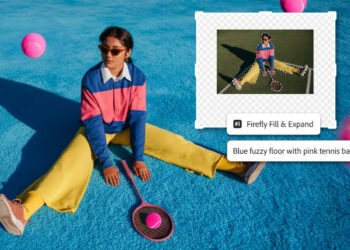








Pathetic…
As the article notes, Changsoo Eun, VFX artist and TD, has updated his “unofficial” list of all 3ds Max improvements: https://cganimator.com/unofficial-3ds Max-whats-new/?fbclid=IwAR30xejEW95820Ew_08hIifKNp07qdEQ2n8r4rzXWXKmHKhU-lagA3UgluQ
3ds Max 2024.1 Update — All New Features and Fixes
Boolean Modifier Improvements
Array Modifier Updates
Modeling
Performance
User-defined defaults
Animation
Color Management
Slate Material Editor
Viewport
Rendering
Arnold/MaxToA
ATF Importer
Core
MAXScript
Civil View
Alright, leave a sticker here. If you want to complain about MAX, please leave a message here. Pay attention to maintaining a good formation.
Well we have democracy here so no
No seriously.. How many years \ releases have we gotten smart boolean and extrude update as the major features?? Does AD just have one dev (Summer Student) working on Max? Talk about complacency.
they dont even have student to update Roadmap, i`m pretty sure such a poor company as AD cannot afford this kind of expenses therefore they should increase subscription price.
A few days ago there was news about a Sculpt tools for 3ds max from random guy but funny enough AD deleted Sculpt Brushes from Roadmap 2 years ago, lol.
The boolean modifier was introduced in the 2024 release.
you’re thinking Chamfer modifier. Every update for 5 years included chamfer modifier updates as like the sole modelling update. We will now be switching to Boolean updates for the next 5 years…..:(
…and it’s still not as good as the original Quad Chamfer by Marius Salaghi. The custom normals don’t remain intact on collapse. Autodesk can’t even copy things well.
That’s the one.. Thanks!
how many years boolean? 3 months ago? What You even talking about? They should leave it unfinished without fixes, right? Jesus Christ.
@Ardian Please leave religion out of this.
mediocre update, I was hoping for more after very good 24.0 update
At this point in time, anyone who complains about Max updates as “pathetic”, “non existent”, or “summer student devs”, clearly have ZERO clue about what Max toolsets can do, they do not use the latest versions and simply want to trash talk out of habit.
Yes, Max doesn’t have natively many things, but doesn’t matter because it does have all the greatest plugins in the world to compensate for that.
Is it expensive? Hell yes, for sure.
Is it for you? Probably not, cause you cannot afford it.
Is it better, faster and easier than any other app out there out there? Yes it is.
People clearly do not use Max enough and prefer to complain just for the kicks, as it makes them feel better for the shitty half ass baked program they use and straggle with daily.
Anyone “professional” enough, knows the kind of results you get from the tool. The rest of you can just watch from the bench and hope to get the same toolsets one day for your half ass baked app.
Sheeesh….
there is a cheap indie version.
You might be too young for this but try and find release notes from when Softimage was around and did releases.. Same with Alias..etc.. Those were updates worth upgrading for.. And more recently, just look at the quality updates from Houdini.. If it was a perpetual license then no issue as you can just skip it but you have a recurring monthly sub, those come with expectations.
if you’re paying a subscription, you expect to get value from it. This is a joke.
Other companies can do this on much lower budgets.
New Max and Maya update come soon. Less than two months!! Autodesk change their Routine program.
In this update, 3 small updates are very useful for me and I will use them everyday.
First: can import multiple images at once into the SME.
Second: fast copy and Paste Animation commands that previously existed in 3ds Max.
third: User-defined defaults.
Max is amazing tool, we have the best functioning smart extrude, we’ve had light linking for over 15 years, you know, simple include/exclude on all light properties, oh yea and its been paying my bills and then some for 25+ years. The haters just make me laugh.
This is the thing. So many people love to complain about max yet it seems that they are still using it? There’s plenty of viable options for the haters to choose from.
Yes there were a couple of years where max suffered from heavy under-development, but there have been leaps and bounds in terms of speed and usability recently!
Not to mention that it’s the default option for an entire industry (arch-viz) and heavily used in games…as well as the fact that many of the big VFX houses are using it for their final scene assembly!
Nobody is hating on max for the sake of it, max has some serious set backs in key areas that need attention and have needed attention for a very very long time. But for whatever reason this attention has not been given in those key areas (the animation sector being one of them). And given the resources that aotodesk has vs blender and houdini for example people expect major updates that rival and surpass those two software in intervals.
Bottom line is there is no direction at autodesk or there are serious politics at play or both.
We will never know why or how and as long as this continues and the updates are subpar even though some are useful in 2024 ( ui speed ups mat editor etc .) The rest fall short of just side improvements advertised as major features compared to the competition in the industry.
And i have said this and will say it again, the arch viz industry is nothing to go by when judging features in mac or any other software, give those guys max 2008 plus forest pack and vray and they are more than fullfilled. Their tech understanding and requirements are extremely limited in that domain. But they help pay the bills and keep max going, reminds me of fifa fans when EA farts out the same game every year only for them to rush and buy it, hey im not complaining.
The main reason 3dsMax will keep surviving is because of the ArchViz industry, it’s the best tool for this work, we are all making money, from Autodesk to Viz artists.
As long as the ArchViz industry is happy with the updates everything is good.
The side improvements are many times more useful in our day to day work than some major features.
If Archviz is the only thing keeping Max in development (I don’t believe this is so) it would be no wonder there is very little progress/development. Archviz is a niche of a very small AEC industry compared to other markets AD is in. The global AEC industry has a market cap of about $7-8B US. The entertainment industry, in the US alone, is something like $3.3T US. Max is used in much more than just Archviz.
I agree with you that max has had its issues in the past, but these things cannot be fixed overnight.
You’re clearly very upset about the lack of animation improvements (why not use Maya instead?) but so many other areas have been worked on over the last few releases including speed and stability – something that long term users have been crying out for as it makes use more productive.
Hate on archviz if you want but one of the big frustrations of max was the autosave/save times that were resolved due to the complaints of an arch viz studio.
Their pipeline needs might not be as complicated as others but Autodesk have been working on that too with the implementation of USD and now proper colour management, as well as the environment variable stuff.
Max is also being heavily used by ILM and ScanlineVFX…two of the oldest VFX houses in the business. Surely they might use something else if Max is as bad as you say?
As for your fifa comparison…maintaining/upgrading a suite of tools is significantly harder than creating a re-skin.
If you have legitimate complaints about the development of Max then post in the Autodesk ideas forum where someone from Autodesk is more likely to see it!
Its easy for you to tell countless studios to just switch to Maya where they require up to 2 years of experience doing nothing else to get to where they are with Max that is if they ever do. Try doing that with constant work coming in and mid productions. Its a failed argument all around when you give up on major features and let your userbase down and tell someone to stop driving trucks and start learning coding in the process. its a defeatist argument.
Max issues can be solved overnight within a year of development time with no more than 3 devs full time at those specific features. I know because i can do more and even have solved some of them with a fraction of a fraction of that budget and manpower.
As for the archvix guys and Autosave, its frikin hillarious becuase in our line of work thats the first thing to be disabled let alone extended because guess what, we don’t want to have our work interrupted to wait for a save that could take up to 5 minutes sometimes in heavy scenes! We save as we go and are very very conscious of saves.
“The side improvements are many times more useful in our day to day work than some major features.” I rest my case with Archvixz guys thanks for proving my point lol, I wish I had clients like that!
Max is being used at ILM etc.. however they use it for FX related work and rightly so its a very capable tool with Fume FX and Phoenix and Vray.
So pretty please with sugar on top no excuses not to improve in the animation sector.
Without ever mentionning what you actually do that’s so special, I’m wondering why do you constantly feel the need to belittle other people’s occupation?
no one’s belittling anyone, don’t minse words and put them in what i wrote, I am simply laying out facts, if your feelings are hurt not my problem i am not here to be deplomatic so people can feel special.
I have absolutely no issues with archviz guys or anyone else or their occupation lets get that straight, but it is a fact that their needs are not of the highest standards (in fact half of them are already switchig to UE5) they don’t care about the cutting edge of a production pipeline that involves every aspect of the tools to be on par otherwise the entire production is laid to waste!
Same goes for concept artists or painters or zbrush modelers etc.. none of these categories deal with scene assmblers, character TDs artists with vast VFX work and experience behind them in mid production saving the day the ones involved in final compositing and bringing an entire marvel transformers movie to life, I hope its clear and understood that there is a very very clear difference between someone creating a rendered beauty image of a building and rendering it out for a client calling it done VS someone creating the building, putting godzilla in there, rigging and animating it ramming in the building plus putting in extras falling off and smashing into walls, smoke, debris putting it onto liveaction footage tracking rendering and compositing!
I say if i want advise as to what needs to be improved in a software that is meant to be competetive in this industry I will most certainly 100% without exception take the advice of the second person.
Will you go to your local country doctor if you break your back or to surgens specialized in that field, i’m sure you wont tell me the feelings of the country doc has been hurt then. After all he never needed to operate so why build the tools to do so right?
Using your example, 3dsmax is the county doctor, the local gp. Good for generalist 3d work which allows it to be used in different fields. Maya is the specialist, tailored for vfx work. Autodesk doesn’t need to do anything specific with Max for vfx work or animation, because it’s covered by Maya. If AD didn’t own Maya, they would likely put more resources into addressing Max’s shortcomings if they wanted to keep a foot in the vfx industry. As it is right now, Max is good enough. AD will keep making under the hood improvements in Max to address its workflow because that helps keep it a generalist tool.
Wrong analogy, based on my example Autodesk is the country’s unfair government and we have two states one uses Maya and is allowed to have free healthcare + all the tax payer money invested in building its infrastructure and the other state is meant for the “middle to lower class” the neglected, the place were the government does not allow investment even though it includes some of the best talent making use of worn out tools just to stay competetive, hey we also have oil wells which the government pumps out with small returns.
Also it would do you some good to do good to this industry if you had a bit more fight in you instead of a defeatist dead mentality of taking it up and liking it in the process. If you don’t speak out they will take your money and move on, I don’t care about speaking out in here all i did is simply point out that I don’t hate the haters or try to stop them from talking bull where bull counts. I leave the crowd be because its the crowd in the end the ones who protest in the streets (a metaphor BTW to those with less imaginition) that will make your life better or worse with the tools you use in this industry. They make the difference not your type.
I did what any reasonable person does when a product doesn’t satisfy my requirements anymore. I move on to something else. If enough people did that AD would do something about it. Of course what they do may not be what you want/need.
Crying that 3dsmax doesn’t keep up with the industry you work in, because that’s the tool you choose to use, isn’t enough of a reason for AD to do anything other than stay the course.
I dont think you have a good understandingvof how things work.
1- Switching to any other software is not at all a practical or easy thing to do and that is if you can find other software to meet your needs, they are only two or three at best. Most still owned by large corp.
2- leaving won’t change Autodesk attitude because if all vfx and animators leave max autodesk still has majority archviz to make revenue and should they all leave as well ( which they wont) then autodesk can call it a day like they did for softimage and still have maya and autocad to deal with. Meanwhile you are out there looking for something to replace your decades invested toolsets.
3- time is not yet right for blender or houdini switch either, blender still doesnt meet vast toolset of any serious production and houdini is still working on making itself more artist friendly and improving those animation toolsets. Maybe in ten years time we can have another discussion.
slebed, I believe what you’re saying here is exactly the problem that causes so many to be upset. Autodesk isn’t communicating well with its customers on what’s Max’ purpose and focus. On one side (understandably) they probably don’t want to offend parts of the user base or hurt sales. So, they’ll say it’s for everything – but end deliver underwhelming updates because they’re not backing up their claim with a dev team that can deliver what’s expected. Yes, you can get plugins – but getting a bunch of plugins to “talk” together isn’t always straight forward either, and it adds even more to the price tag.
Perhaps marketing Max as a core toolset, at a lower price, and focusing on supporting plugin devs could be a better approach?
With a company like AD, the marked share, and price, of 3dsMax, the expectations are sky high, and clearly the updates should surpass their competition for each and every release. Not least, expectations are also AAA production ready tools that are being kept up to date at minimum yearly. Looking at their updates, it seems pretty clear to me that they have a very small dev team that focuses on Viz and AEC industries. While I do appreciate that they seem to be working on some core issues, long term it’d probably be easier if they actually just came clear and said “Hey, we are not focusing on animation with Max. You got Maya for that”.
Unfortunately, they are taking the opposite direction and dangling a carrot – like Bifrost – in front of the users. Saying it’s coming “soon”, just to in the end silently remove it from the roadmap.
Nice improvements on tools that we use daily! The continuous development of Max the last few years is really very good. Keep up the good work.
Exactly, for update that took only 1.5 months this is very good.
honestly i didnt understand anything because i am just an average 3d artist that gave up on the industry.
And now what are you doing?
i dont know , trying to recover from a sever burnout , maybe i,ll just learn 2d digital drawing instead.
You plan to compete with AI then….good luck
idk what to do , i didnt like coding at all , i just prefer arts careers but idk what to choose and how to start
😀
Nice point update with plenty of fixes and tweaks. I’m happy with it and my Indie license 😉
This is really exciting, Shall look forward to try this out
Thanks
Mark