Sozap has released an impressive demo of Blender’s geometry nodes being used to create a procedural abandoned house generator. Watch it on Vimeo.
Abandoned house generator using Blender Geometry Nodes
Paul Roberts
Paul is the owner and editor of CGPress, an independent news website built by and for CG artists. With more than 25 years in the business, we are one of the longest-running CG news organizations in the world. Our news reporting has gathered a reputation for credibility, independent coverage and focus on quality journalism.
Related Posts
Recent Comments
- Johvc on Netflix Animation Studios joins Blender Development Fund as corporate patron
- reisal on Autodesk releases 3ds Max 2026.3
- d3d on Blender 5.0 released
- Rawalanche on Blender 5.0 released
- d3d on Autodesk releases 3ds Max 2026.3
Popular Stories

CGPress is an independent news website built by and for CG artists. With more than 15 years in the business, we are one of the longest-running CG news organizations in the world. Our news reporting has gathered a reputation for credibility, independent coverage and focus on quality journalism. Our feature articles are known for their in-depth analyses and impact on the CG scene. “5 out of 5 artists recommend it.”
© 2025 CGPress



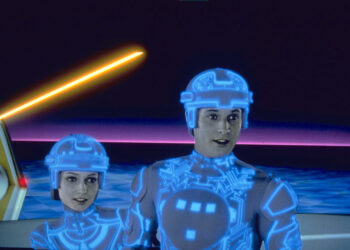

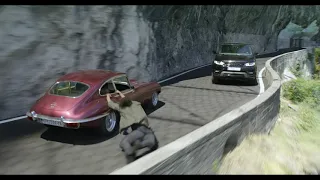



Wow! Simply incredible
I would be interested in why it gots abandoned. Did it run into limits?
Aahah, scatch this. I thought the generator was abandoned 😀
Great use of the geometry nodes 🙂
Great skills here! its very impressive. In the past we had to generate damaged buildings on existing assets, and it involve always some simulations, to generate “realistic” collapsing. We automated more or less the process, but it involve always some manual finetunning. You can see some elements flying here and there, but overall, for no simulation involve, the results are very very good.
I wonder if this can be achieved with railclone
Maybe certain aspects could be done in RC but not all the scattering or grass and debris. Tyflow could probably do a pretty good job. Geometry Nodes in Blender is really an amazing tool. It’s what MCG in Max should have been. It’s really well designed and easy to save as a preset or tool that someone else in a team can use.
Yup, Tyflow can definitely achieve this
What I wish is that a Tyflow graph could be added to an object as a modifier and saved as a preset. Overall I wish Max had a way to create smart modifiers or put modifiers in folders and save preset to a network location as a shareable asset/preset. This is how Geometry Nodes in Blender are designed and I really like it.
MCG is what you are describing…. but being created as a developer focused tool instead of an “Artistic tools for, only as technical as strictly needed” as it is GN, condemned to the oblivion. This and that its slow.