
Bitmap2material review
- Offers some really great texture tools
- Speeds up workflow

By Joël LeLièvre, Mar 07, 2012
Introduction
QUICK SPECS
Bitmap2Material
Software type: Substance
Version: 1.5
Category: Texturing
Company: Allegorithmic
SHARE
Bitmap2Material is a software developed by Allegorithmic that allows users to generate seamlessly tiling materials that include normal maps, height maps, specular maps, etc., all derived from a single bitmap image (usually a photo).
The main idea behind Bitmap2Material (B2M) is to speed up shader and texture production, and help users create realistic shaders natively inside their 3D software of choice. Currently 3DS Max 2012, Maya 2012, Flame and Unity 3.4+ are supported.
B2M is a small part of what Allegorithmic offers with its robust Substance toolset. This review briefly touches on some of the other tools as they are related to B2M workflows, but it’s mainly focused on B2M for 3DS Max 2012.
Why Bitmap2Material?
If you’re an experienced Max user, why would you need to add another software to your toolset for creating shaders? The answer is simple: B2M offers some features that make it a great addition to the 3DS Max pipeline. The most obvious one is, of course, being able to extract multiple maps from a single image. Plugging an image into B2M and having it generate maps for normals, specular, bump, etc., makes it a great time saver. It also eliminates the need of having to go into a secondary software to create these maps. Being able to do it inside the 3DS Max interface provides a smooth and quick way to build your shaders.
Another worthy feature is the ability to generate seamlessly tiled textures. We all have run into the problem at one time or another where you need to tile a texture but upon doing so, you realize you can see the seams. B2M offers a ‘MakeItTile’ option that offers two methods for removing visible seams. There are various methods out there that allow one to create seamlessly tiled textures, but again, being able to do so right inside Max is great.
The software also offers a great amount of control over your shader. B2M is part of Allegorithmic’s Substance toolset, which gains you access to a ‘Global Textures Settings’ feature. This provides extensive controls for setting the resolution of the texture being used, fine tuning normals, specularity, AO, heightmap, diffuse, etc.
Last but not least, the Substance Player comes as part of the install with B2M. Substance Player is a full 3D viewer that users can use to preview what their shaders will look like before having to build them in 3DS Max. Using this viewer is a quick and easy way to test out textures, and it features the ability to import FBX meshes so you can get a real sense of how the shader will render when used in Max.
User Interface and Customization
B2M uses Allegorithmic’s Substance file format, .sbsar, which is the output resulting from Allegorithmic’s Substance System, an application framework that allows users to create and export predefined Substances, or shaders for use in 3DS Max, Maya, Flame, and Unity. These Substances can be given custom attributes and parameters that users can adjust once inside their 3D package of choice. B2M is essentially a Substance preset that allows for the creation of normal maps, specular maps, bump maps, etc., from one single image.
B2M’s UI and workflow are very intuitive. The software operates in a similar way to other Max maps in the material editor. You start by selecting the Substance map, and then loading in the Bitmap2Material.sbsar file. Once the Bitmap2Material Substance is loaded, inputs show up on your Substance node which allow for connecting to the bitmap of you choice. You just have to bring in the bitmap file and connect it to the Bitmap_Diffuse input on the Substance node.


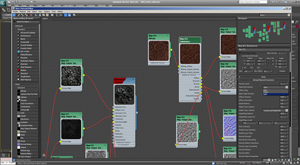







where can I download bitmap2materials trial before i buy it?
You can get a trial version from the Bitmap2Material website:
http://www.allegorithmic.com/products/b2m/overview
Here’s a direct link to the trial for Windows:
http://download.allegorithmic.com/releases/substance/b2m/1.6/substance_bitmap2material_trial_1_6_1_build_9423.exe
Thank you for the link. I downloaded it and substance showed full of silver dots in a bitmap. Will they be there if i buy B2M? I wanted to see it really work before i make decision to buy it