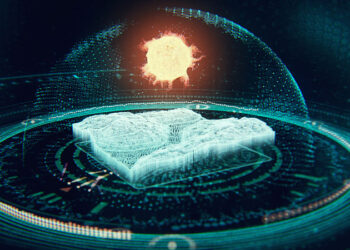Introduction
Allan McKay, a well known Australian artist, returns with another set of tutorials for Sitni Sati’s FumeFX. The new DVD is called Fume FX: Advanced, and is a sequel to the FumeFX: Essentials training DVD. I was eagerly expecting the release of this set of tutorials, and was really interested in finding out what the lessons contain, as there really aren’t that many FumeFX tutorials available out there, either commercially or for free.
The DVD, as the title says, is aimed at learning FumeFX at an advanced level, and goes through a lot more detail than the previous FumeFX DVD release: shaders, materials, fire/smoke characteristics, Max scripting and other topics are covered. Some chapters also get into Particle Flow, Afterburn (another plugin from Sitni Sati) and the creation of procedural textures, among other topics. In the last few chapters compositing, post effects and work methods in Fusion are also discussed in detail. Pre-production, planning and design issues are also featured in these last chapters.
Contents
The DVD runs for 16 hours and 10 minutes (aprox.) and is divided into 16 chapters:
1. Introduction (1h 9min) – The first chapter discusses key FumeFX features and the workflow of the software: creation of containers, standard sources, object sources, etc. Parameters are clearly demonstrated with good examples. Basic work methodology, volume resolution, file output locations, file size, simulation parameters, source objects and rendering are also discussed. Good and thorough intro if you’ve missed the exact purpose of some functions and parameters.
2. Creating Tendril Flames (16min) – This section is a review of different flame types, people who have done some work with FumeFX have probably already tried out these tricks. Sort of warm up for users who are not so experienced with FumeFX.
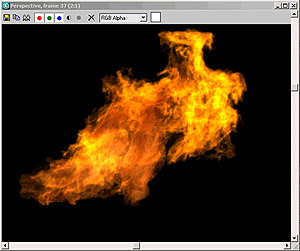
Flame rendering settings being adjusted in the
flame thrower tutorial (Chapter 4)
3. Creating Flames to Source off an Image Mask (43min) – In this chapter Allan demonstrates multi color texture map use and how map details affect the look and style of fire. Particles as a source for fire/smoke is also demonstrated. Various ideas on how to use maps to control progression of burning are also discussed.
4. Creating a Flame Thrower (29min) – Allan shows how to add detail to a flame with fluid mapping and demonstrates what channels are needed to render FumeFX properly and how they affect the total file size, simulation time and rendering. Motion blur is also discussed.
5. Fire 101 (37min) – This chapter goes over various effects like particle source in fire, fire in a barrel, lighting an object on fire in simple test scenes, etc. Allan goes from explosions to magic effects and various other ideas that could be utilized as a starting point for an effect.
6. Man on Fire (20min) – Quite a long part of this chapter is dedicated to flame quality, possible artifacts and how to get rid of them. Vorticity is discussed as Allan points out how it might be overused, causing artifacts. A few other observations about the end result are made and how to improve it.
This chapter isn’t as advanced as one might expect, especially compared to later chapters and would have benefited from a bit more extensive scenarios rather than a static human body. Maybe a scene with the character moving would’ve been useful to point out technical limitations and practical issues.
7. Explosion Basics (1h 27min) – Allan starts this explosion chapter by demonstrating how to create a scale reference figure that can be called up with a script. End result looks good and observations about quality are made clearly, lighting methods are discussed around halfway of this chapter. Different variations of the explosion rendering and lighting styles are tried out. A shockwave component is added to the explosion and it’s created with Particle Flow effect as source.
8. Utilizing Vectors to Drive Particles (13min) – The main focus of this chapter is the creation of particles from FumeFX data and then using the Fume follow operator to have them moving. A few rendering ideas are discussed and how they could be used in real production. FumeFX birth and follow are shown clearly, this is probably one subject that could be in the user manual but Allan explains it clearly and in a simple manner so that users can grasp the needed details. Krakatoa rendering is also demonstrated.
9. Scripts (15min) – This chapter demonstrates scripts that are included in the tutorial set. There’s not much discussion about the scripting capabilities of FumeFX – like limitations or possibilities of expanding the usability or functions of FumeFX. Scripts include a tool for baking transforms, capturing animation volume and a few other automation tasks.
10. Animating Time Values (6min) – This chapter deals with a slowed down explosion and how the time scale value can be used to affect characteristics of fluids. Clearly narrated, but creative use of timescale to create clouds and such would have been a good addition.
11. Temperature Maps and Other Values (12min) – Demonstrates how the ground or similar area is lit up with the help of a temperature map. Basics of temperature map use are explained.

FumeFX used to drive a particle system, Frantic Films’ Krakatoa for rendering (Chapter 8)
12. Creating an Explosive Smoke Plume (36min) – The explosion plume chapter delivers what its name says and is an excellent demo of a good quality smoky fuel explosion effect, various ways to improve the pluming explosion are discussed, adjustments of settings are also tried out and different end results are shown.
13. Practical Exercise: Helicopter Destruction A (4h 12min) – A massive chapter that deals with a production-quality helicopter explosion effect. The first part of the chapter covers conceptual design and previsualization.
After this initial section, the creation of various parts of this shot are discussed in detail. A Particle Flow effect for a missile trail is created, the helicopter’s initial missile impact explosion, fire trails, then the burning helicopter body, ground explosion, pluming explosion and smoke trails are all covered in detail.
A trick about simulating moving objects in a static way is shown to avoid large simulation volumes. This is an excellent and detailed chapter.
14. Practical Exercise: Helicopter Destruction B (1h 33min) – This chapter deals with compositing explosions in Fusion. Color correction and building a Fusion compositing workflow are discussed, boolean channels and some other Fusion tools are also explained. The last third of this chapter is dedicated to careful observation of the effect’s look and quality, then Allan goes back to Max and adjusts rendering of various elements and re-renders them.
15. Mortar blast (2h 11min) – In this chapter Allan discusses how to create a complex, multiple explosions effect of mortar shells. A tiny pluming explosion is created first, followed by a Particle Flow effect of debris that is ejected from the ground. Then Allan prepares a FumeFX volume for the final effect and creates a procedural landscape. Mortar rounds are simulated with Particle Flow so that they fly to the target area and then the whole effect is put together with the help of scripting.
16. Practical Exercise: Creating a Car Bomb Explosion (3h 39min) – Covers in detail the creation of a car bomb effect, this is another massive chapter. At the beginning Allan goes through a variety of issues concerning how to setup the effect so that the resolution and volume size are optimal. All the specific parts of the explosion are studied in detail. Finally, the backdrop and models are rendered. Subjects such as naming conventions, compositing and using matte materials are covered here. All rendered elements are composited in Fusion, which is used for merging layers and applying needed color corrections.
Summary
Allan speaks with a quite clear voice, terminology and description of subjects is well handled. Key issues are always pointed out and some interesting tricks are shown.
Allan starts most of the chapters by creating objects, FumeFX effects and particles from scratch and doesn’t do illogical jumps that break a lesson’s continuity, so people who expect to get a walkthrough-style approach will be satisfied. This approach might be viewed as a slight downside by more advanced users as many of the chapters are quite lengthy and require a lot of time to go through, as there are no sub chapter splits (the tutorials are complete .avi files). Also there’s quite a lot of repetition of similar methods of effects creation (particles, FumeFX setup) as the viewer progresses through all chapters. These could have been condensed by replacing some adjustment phases with side-by-side variation renders to show differences.
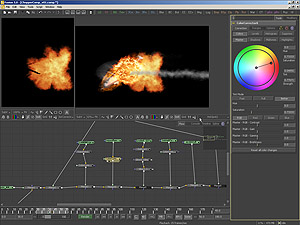
Compositing a helicopter explosion effect in
Fusion (Chapter 14)
The editing is familiar from previous FumeFX tutorials, you are watching what Allan is doing in real time, recorded by a screen cam. I would have appreciated to see some editing in parts of the tutorial. That way occasional popup windows and some other minor distractions could have been easily left out. Also, audio level drifts a bit from one chapter to another. Some visual pointers to emphasize the settings and changes made might have been a good idea, so that a user could clearly see which values were changed (the value boxes and other input fields aren’t that big on the video). There’s also no table of contents, so you have to check back on the website to see what the files are about, but this is not really a problem.
There is a scene file for just one chapter, which is the startup scene for the car bomb chapter, so people looking for pre-made starting points or finished scenes will probably be a bit disappointed. On one hand, going through the task of creating the scenes probably helps intermediate users to actually learn, but it might frustrate more advanced users who would like to test out scenes.
Eight Max script files presented in the script chapter are included in a zip archive. The scripting chapter of the tutorial is pretty short and could have been way more extended to handle actual issues of extending usability of FumeFX with scripting. Scripting for automation purposes is discussed more in chapter 14 – mortar blast, though.
The digital download version reviewed didn’t come with an installer, so you have a bunch of archives, which after extracting are videos ready for viewing. You probably also need to download and install the Techsmith codec if you don’t have it installed (see below). The tutorial files don’t have any custom interface, which many users will probably find to be a good thing.
Conclusion
This set of tutorials is biased heavily towards explosions more than anything else when it comes to finalized effects. All concerning parts of the creation process including workflow, planning, construction, simulation parameters, shading and rendering issues, are discussed exhaustively.
The end results of the explosions are pretty good looking and for people who aspire to learn how to build high quality explosive fire and smoke effects, this tutorial is surely an excellent purchase.
However, if you are already familiar with explosions and have achieved good results, you would have probably liked to see alternative and more creative uses of FumeFX – clouds, tornadoes, fog banks and other less obvious uses.
The amount of content offered in the DVD compared to the price is very good and well worth the purchase.
Related Links:
Allan McKay’s personal website
Turbo Squid, publishers of the DVD
Sitni Sati d.o.o., creator of FumeFX
TechSmith screen capture codec (TSCC)
http://www.techsmith.com/download/codecs.asp
FumeFX discussion thread at CG Society’s forum
http://forums.cgsociety.org/showthread.php?f=183&t=488822
Notes:
-According to Allan’s website the DVD version of the set of tutorials should soon be ready for purchase from Turbosquid’s website.
-File format:
Video: TSCC 960×720 15.00fps 509Kbps
Audio: MPEG Audio Layer 3 24000Hz mono 24Kbps
File size varies from 50MB to 2GB, totaling 5.7GB
TechSmith screen capture codec is not supplied with the digital download version. See above link to get the codec.
About the author:
Olli Sorjonen is an experienced 3D artist from Finland, well known for his character work and studies of the human figure, his site can be found at www.CGMill.com.
Comments? Post your thoughts on the related news item.
Screen capture images courtesy of Olli Sorjonen and Allan McKay..