Introduction
[specs-box]
Houdini is a procedural 3D application developed by Toronto-based Side Effects Software. It was originally released back in 1996 and today we’ll be reviewing version 15 of the software.
I didn’t expect to review Houdini twice in one year. Houdini 15 has been released a mere 9 months after version 14 but that doesn’t make it any less feature rich than the previous release. In fact it’s genuinely impressive how much they’ve managed to add in such a short time.
This time around the big push is towards the modeling tools, shading and lighting along with additions to the animation toolset and the fluids system.
But let’s start by looking at the enhancements made to the viewport and interface.
Viewport Enhancements
The viewport is now capable of displaying UDIM and Mari-style
tiled textures. It can also display GGX and PBR shaders more
accurately. You can view world-space normal maps in the viewport too.
Along with meshes, even curves can now be subdivided in the viewport.
This allows for better and faster display of hair and fur.
Subdivision Curves are also supported in Mantra for faster hair and fur
rendering.
The viewport also displays HDR lighting a lot better than the
previous version.
Visualizers
One of the big additions to Houdini are Visualizers. These were available in the previous version but now they are much
improved and easier to add to objects.
Visualizers allow the user to display a range of data in the viewport, such as name tags, which can be displayed even if the object is off-screen and can also be used for selecting the object. They can also display attributes like Normals, Velocity or any other custom attribute and even cross-sections of volumes. This can be added in two ways. It can be added via the gear icon in the parameters pane or by pressing “x” on any geometry node which adds a Visualizer node.
Modeling
Houdini has always been thought of as being relatively weak
when it comes to basic polygon modeling. With this version and the
previous one it has tried to address that area of weakness. In Houdini
15, Side Effects has added and modified some of the major poly modeling
tools.
First, Houdini finally has a Polybridge tool. Personally,
coming from a 3DS Max background this is a tool I’ve always missed and
I’m really glad this has been added. It is capable of bridging multiple
polygons at the same time and since the tool remains live, any
transformations or changes made to the geometry upstream are
automatically taken care of.
The bridge tool also has options to control the shape of the
bridge using a spline ramp, and can also follow a curve if
needed.
Similar functionality has been added to the revamped
Polyextrude tool. It has a brand new interface and also has the ability
to add vertex normals to the extruded geometry. The extrude from curve
option seems to be a little buggy, as I sometimes got twisted polygons
along the path.
Another new tool that has been added is called Polyexpand2D.
This is great for creating outlines out of 2D shapes and polygons,
which makes it good for creating walls and roads amongst other things.
Along with this, there is a brand new retopology tool called
Topo Build, which will allow the user to trace and rebuild the
underlying geometry.
For editing and tweaking geometry, the Edit tool is now
capable of multi-selection and also has the option for Edge Sliding.
There is an option to visualize soft selection as well. All these
things combined definitely make the basic poly modeling tasks a lot
better.
There is a new Looping method which uses the Block Begin and
Block End nodes to define the loop. It does take a little getting used
to since it’s a brand new system but the idea is to keep everything at
one level as it doesn’t require the user to jump inside a
subnet like the Foreach Node. This looping method has also been added
to the VOP context. To ease the learning curve, Side Effects has
provided a comprehensive masterclass for the new looping method.
Houdini is starting to shift away from using local variables
to attributes. So now the user can directly use VEX instead of typing
the older local variables, eg @P.x can also be used to get the position
X instead of the older $TX. This can cause some confusion, as this is
an ongoing process and it will be different for a lot of Houdini users.

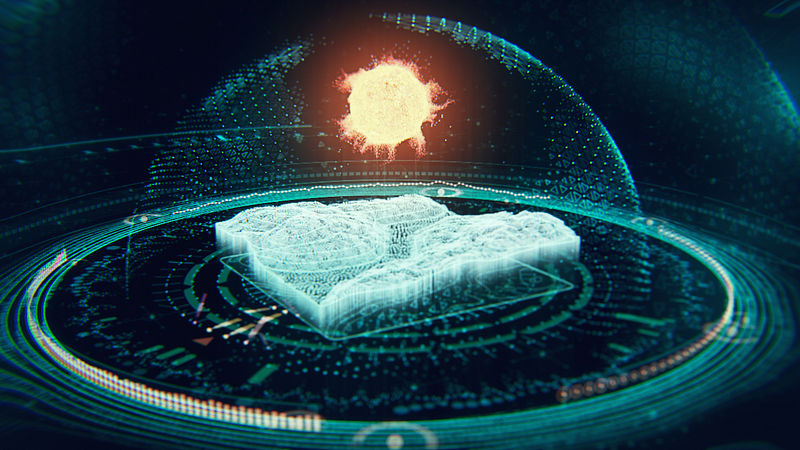

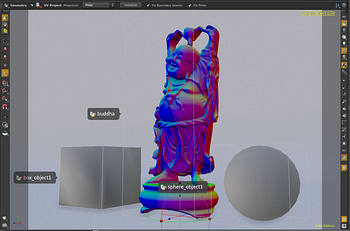
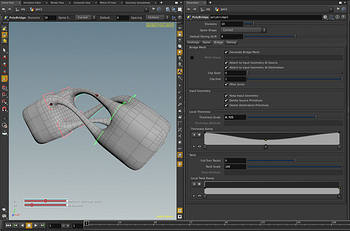
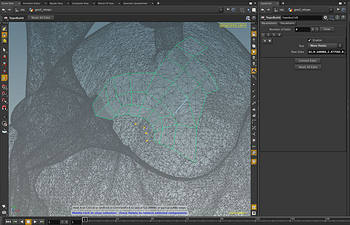










Pretty cool review, I really liked it, plus your tutorials seem pretty cool 🙂
Cheers.
Yeah just wished attributes and looping wasn’t put into Modeling description.
thanks for the review.
Always excited about Houdini.
Thanks for the review.
I would pay for your tutorials on Youtube if you created a subscriber $$ only channel. Thank you!
Hi Rodger,
I don’t have a subscriber channel on YouTube. I’ve never been asked about that so far. I’ll definitely look into it. However , all of my training is available via gumroad and all the content , upon purchase , is downloadable.
Could you kindly tell me why you would prefer YouTube?
Regards
Rohan Dalvi
Not to talk badly about his request, but Youtube streaming doesn’t make sense at all. Gumroad, Cubebrush, even Steam are better options (in my view).
What you could do is a vimeo on demand, that works well. THU has it. You can make it like a rental for a period or just buy and own forever.
Excellent review Rohan. I have been watching your videos on youtube and Vimeo. Interested in trying out Houdini now that it has decent poly modeling tools out of the box ( and the new Houdini Indie price point )
I am eyeing your Gumroad tutorials. Do you plan to do a ” I am new to 3d and houdini” level of tutorial series ( like how 3dbuzz’s jason Buzzbee had done way back ?
@Singhs.apps –
There is a great tutorial like this here:
http://digitaltutors.com/tutorial/2334-Introduction-to-Houdini-15
I can highly recommend it.
(I switched to Houdini after 16 years of 3dsmax, and that tutorial there was very nice to have.).