Shading
One of the biggest areas of improvement in this version is the
addition and update of the various shaders that are available in
Houdini. The push is towards making the materials more physically
plausible right out of the box.
The big addition is the new Principled Shader which is based
on the Disney Principled BRDF Shader. This is an excellent shader that
lets you build a majority of materials with a minimal set of controls.
It is also compatible with the PBR metalness and roughness workflow, so
if you are used to painting textures and building shaders with
Substance Painter or Substance Designer then those shaders and maps
will work perfectly with the Principled Shader. The shader also has a
built-in secondary coat layer that makes it fairly simple to set up
layered shaders.
Even the base Mantra Shader has been updated to be more
physically accurate. There is a new metallic reflection and
edge tint parameter which allows the user to easily create metal and
also now by default the fresnel blending is on, to give a more natural
reflection falloff.
In order to support the new PBR approach, SideFX now provides
a library of royalty-free PBR ready textures that are available for
download for free from their website.
Also in the bump map setting in both the Mantra Shader and the
Principled Shader the user can set different bump maps for the base
layer and the coat layer. So if you want the base layer to be distorted
using a bump map and the coat layer to be clean then this is now
possible.
Beyond this, Houdini now has a bunch of custom shaders which
include, Car Paint, Brushed metal, Glass and also a custom Skin
shader. There is also a new Toon shader available.
All these shaders are now precompiled Digital Assets, which
makes them load faster in scenes where there are a lot of materials. If
you do wish to see their node structure, then you need to unlock the
Digital Asset, otherwise the node structure is invisible.
Along with this, within the Shader Builder you now have the
ability to layer shaders ,which also makes it easier to build more
complex materials. Houdini has also updated the base PBR nodes, such as
the PBR Diffuse and the PBR Specular. The PBR Specular now has a
built-in Fresnel, so it’s much easier to set up. Since these nodes form
the basic building blocks for any shader, making them more fully
featured makes the user’s life simpler when you want to build custom
shaders from scratch. To use custom built shaders, Houdini provides a
new Layer Pack node, which gives the user a layer output to add it to
the layer mix node.
At the texture level, there is a new Displace texture, which
has built-in support for bump, normal and vector displacement. There is
also a new map which can convert bump maps to normal maps.
For volumetrics the Pyro Shader has been greatly simplified.
All the most commonly used parameters are now in one tab and the stuff
that was rarely used has been removed in order to streamline everything.
Lighting
At lighting level, lights by default are set to physically
correct attenuation giving them a much better falloff. There is a new
Exposure parameter and the user can now create a light based on the
current view and it also automatically sets the light intensity. Along
with this there is a new tube light option.
Houdini also now ships with a whole bunch of IES files for
more custom light profiles.
Rendering
On the rendering front, there are several minor but important
improvements. The IPR window now shows elapsed and final render time
along with time remaining and memory usage. A new feature called
Checkpoint has been added, which lets the user restart a render. So if
you stopped your render mid-way for some reason then it can be
restarted. For this the file has to be stored in either Mantra’s native
image formats namely .pic and .rat or saved to OpenEXR.
In Mantra, there are new quality controls for Diffuse,
Reflection and Refraction. These act as global multipliers on top of
the already set sampling values. These parameters can also be set on a
per object level. So if you just want to focus additional samples on
particular object, then that can be done, too.
Houdini has added a brand new Bake Texture node. This node
will allow the user to bake a variety of textures including Occlusion,
Cavity, Thickness and normal maps. You can also bake out the final
shader to texture.
Finally, Houdini now supports Renderman 20 and RIS shading.
There are built-in Renderman lights and shaders and the user can also
build custom RIS shaders in the shader network. However, these are only
available in the full Houdini version and not in Indie or in
Apprentice, since those two versions do not support third party
renderers.
Conclusion
The only thing that I can say in conclusion is that even
though this version was released barely nine months after the release
of Houdini 14, it’s impressive how many new features have been added in such a small time frame.
I am especially happy with the improvements to the modeling
toolset, and being someone who enjoys lighting and shading, I can say
that the new shaders are really impressive and make the overall shader
building process a lot simpler. The enhancements to FLIP
fluids and POP grains are great for VFX artists who deal with very
large simulations and the new viscous tools allow the user to set up
viscous fluids very easily. Overall this is an excellent release.

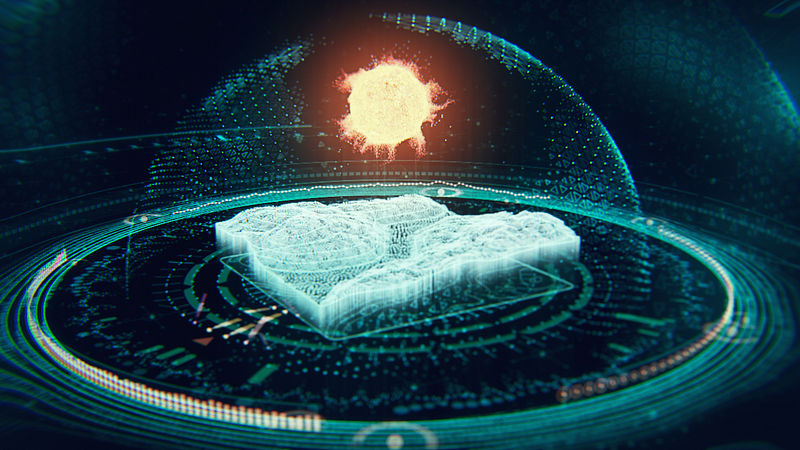

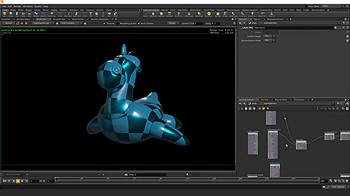










Pretty cool review, I really liked it, plus your tutorials seem pretty cool 🙂
Cheers.
Yeah just wished attributes and looping wasn’t put into Modeling description.
thanks for the review.
Always excited about Houdini.
Thanks for the review.
I would pay for your tutorials on Youtube if you created a subscriber $$ only channel. Thank you!
Hi Rodger,
I don’t have a subscriber channel on YouTube. I’ve never been asked about that so far. I’ll definitely look into it. However , all of my training is available via gumroad and all the content , upon purchase , is downloadable.
Could you kindly tell me why you would prefer YouTube?
Regards
Rohan Dalvi
Not to talk badly about his request, but Youtube streaming doesn’t make sense at all. Gumroad, Cubebrush, even Steam are better options (in my view).
What you could do is a vimeo on demand, that works well. THU has it. You can make it like a rental for a period or just buy and own forever.
Excellent review Rohan. I have been watching your videos on youtube and Vimeo. Interested in trying out Houdini now that it has decent poly modeling tools out of the box ( and the new Houdini Indie price point )
I am eyeing your Gumroad tutorials. Do you plan to do a ” I am new to 3d and houdini” level of tutorial series ( like how 3dbuzz’s jason Buzzbee had done way back ?
@Singhs.apps –
There is a great tutorial like this here:
http://digitaltutors.com/tutorial/2334-Introduction-to-Houdini-15
I can highly recommend it.
(I switched to Houdini after 16 years of 3dsmax, and that tutorial there was very nice to have.).