Krakatoa atmospheric
People have been asking for the ability to render Krakatoa particles with a ‘normal’ renderer like V-Ray or the scanline renderer. Well, now you can. There is a new Atmospheric effect that you can render with most popular renderers (minus Mental Ray), Krakatoa will compile its particles and assemble them in the Atmospheric effect. You’ll get a result similar to the one that the Krakatoa voxel mode is producing.
It should be noted that this is not meant to do your production renders, it’s rather an extra tool to be able to get nice additional passes, like reflections and refractions, which would help integrate the Krakatoa render in compositing a lot.
Hair
Another addition is the option to render Max or Hairfarm hair. The way this works is that particles get put along the hairs, with a dedicated PRT Hair object (and a modifier for Hairfarm). That object assigns a number of useful data channels to the particles – normals, distance along the hair, position of the root of the hair the particle belongs to, etc. And don’t forget that you can use some lookups to get even more info from the source object, or everything nearby or in a certain direction, or from a map. Enough information, simply put.
Then you can use Magma to create some shading for it, which makes the density decrease at the tips by default, something that can of course be modified. You also get a couple of special hair shaders that define scattering in a couple of ways – one of them is simpler, the other one is based on the shader used in the last King Kong movie. The bottom line here is that since Krakatoa is a true volumetric renderer, hair ends up rendering fast and looking really good. You get quality scattering, fine ends, detailed coloring and speculars.
PRT Cloner
Another interesting feature is the PRT Cloner modifier. You can put it on top of a PRT, and you can place another PRT at each particle, with controls for scale, orientation, color, etc. The great thing is that you can do these with a Magma node, connecting the channels of the cloned PRTs with the channels of the parent particles! That’s getting dangerously close to a particle system. In any case, the option is there to actually render volumetric shapes on your PRTs, which is a great addition.
PRT Maker
This is a base particle source that you can put a Magma modifier on top of to process particles with. It’s a faster and more controllable way than using an object and filling it up – you can get a specific number of particles and you don’t need to calculate for object volume.
The spicy twist is that it also offers a fractal shape generator, which gives you a big obscurely-labeled matrix that you change parameters of and outputs aesthetic particle clouds. It’s a big matrix of spinners, so it’s not visual, which is a downside, but it can give you some nice shapes. It does come with a preset system, so you can save the ones you like, and even animate between them. Again, you can add a Magma on top, to do the coloring.
Various enhancements
In addition to the major features there have been a great number of improvements and optimizations: big performance boosts (most noticeably at the particle loading stage, which will scale up with faster hardware), important updates in the shading area (you can even get ray-traced reflections on the particles), support for Phoenix FD, the ability to use the Particle Data Viewer as a debugger for ThinkingParticles systems, etc.
Putting Krakatoa to the test
In a recent real-life production situation, a visualization of car tires interacting with desert sand was needed. In order to complete the task it was necessary to use the best features of several systems, including ThinkingParticles for creating the complex setup, FumeFX for the fluids’ motion simulation and Particle Flow for the great number of particles. Krakatoa made it possible to move particles between all these tools with ease, and when the last particle system on the chain was finished, the plugin allowed us to create a practically unlimited number of particles and save the particle systems to disk for speeding up the workflow.
Once these particles had been saved, loading them was pain-free, so we could easily assemble all kinds of different caches together, all playing back smoothly and rendering quickly.
In production, the renderer itself performed notably fast, offering various options. Management of presets is well implemented, important controls are accessible from the frame buffer, and the Particle Data Visualizer is a good debug tool, showing you the numbers when you try to figure out problems.
The downside of all this is that the interface looks a bit like a mad scientist’s office on-board a nuclear aircraft carrier. But with great power comes, you know, a great number of buttons. Another complication is that you need to go through a few steps before you can see your result – from the particle system, to caching, to rendering. And when you need to have a couple levels of caching it gets even more indirect.
Improved interoperability with Cebas ThinkingParticles opens more possibilities – videos by Hristo Velev
Conclusion
With its steady and rapid growth, Krakatoa has become indispensable in the FX toolset. The 2.0 release brings another avalanche of improvements, and with it a feel of maturity. The world of particle FX projects is filled with very specific cases to resolve, and Krakatoa’s maturity means being able to cover more and more of them.
The tools are now very capable and reliable, hitting the daily needs with ease and catering for the weird ones on the side. The rather unique situation where Krakatoa blends with Frost and future Thinkbox tools via the Magma system holds a great added value, and is worth investing some effort into to become comfortable with it.
The expected downside of all the power and flexibility is the software’s learning curve and complexity. You can pick it up and create some good work right off, but the really nice results lie further down the road, and experience is necessary to be able to juggle all the variables between your particle systems, simulation tools and Krakatoa. It takes some reading and experimentation to be able to connect all the dots, and be able to tackle those unique particle FX cases. Yet the rewards are spectacular.

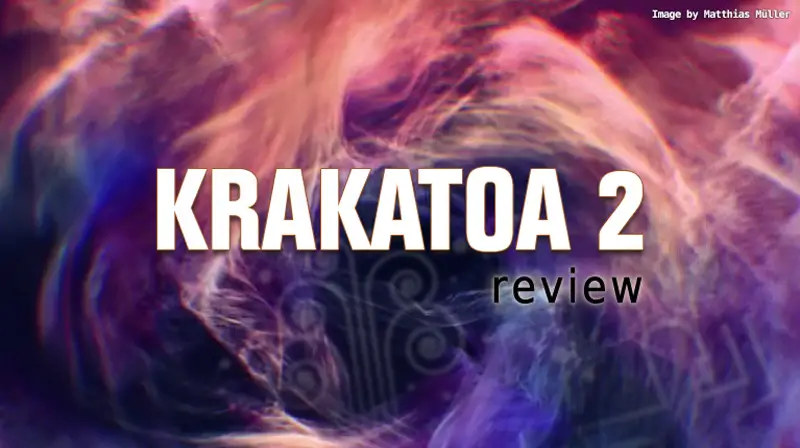

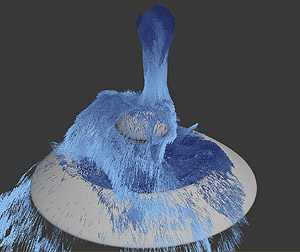









Simple and to the point. Nice job Hristo and Pablo.
Good review, looks like a great release.
Thanks for the good words, folks. All credit here belongs to particle wizard Hristo Velev.
Awesome review, Its help me a lot…..hope our production house will use soon……Thanks guys!(Hristo & Pablo )
Bobo has done and is doing excellent job by building this kind of system which has not only integrated inside 3DS Max, but into the world of Visual Effects.
With today’s sophisticated technology ,Krakatoa is a perfect “Mechanism” for Visual Effect Sector has become a part of my daily LIFE personally and professionally.
All i can say is “Perfect numbers like perfect men are very rare. And Bobo is one of them”.
Hats off to all memberlist who gave a new LIFE to this industry via Krakatoa.Hope to see more in near future.
Hi Vick,
While I appreciate the flowers, please remember that Krakatoa is a team effort and the majority of the kudos should go where it belongs – to Darcy Harrison, the Lead Developer of Krakatoa MX, to Mark Wiebe, former Director of Development at Frantic Films who started it all, to Conrad Wiebe who is responsible for the upcoming Krakatoa Stand-alone version, and to a bunch of other very smart people who contributed code to the project.
I only implemented the scripted portions of the toolset, wrote the docs and helped shape the product to some degree. But I should not be singled out when talking about what Krakatoa is today. I just happen to be the more visible tip of the iceberg (or the volcano, if you prefer 😉
Cheers,
Bobo
Absolutely Bobo,you are right . That’s why i did mentioned “Hats off to all memberlist who gave a new LIFE to this industry via Krakatoa”.
@Raj Verma: Glad you found it useful. These articles take some good work, so it’s great to know they’re being helpful to readers.