
Introduction
Cobwebs is a 3DS Max script I wrote for creating spider webs, cables, wire bundles and more. This video tutorial provides a detailed look at the controls found in the recently-released 7.0 version.
Subjects covered: I explain the use and reason behind each control, show how to create the popular spider web effect, as well as how to create suspended cables and growing ivy with ease. The intention of this video is to help those, both new and old to the Cobwebs script, better understand how to achieve your desired results quickly and efficiently.
An important note: when using substrands, if your format is set to radial or spiral then the substrands # count only ranges from 0 to 1. For all other format types the substrands # count works as expected.
The tutorial
Watch John Martini’s Cobwebs tutorial
The Cobwebs script
Spider webs aren’t simple. Inspired by a tool I came across for XSI I found myself determined to write a script that created more than just spider webs, one that could create an arsenal of spline structures. These structures include but are not limited to: spider webs, suspended cable lines, wire bundles, ivy, saliva strands and much more.
The script uses Particle Flow for generating the point3 values that get used for the positioning of the main cobweb strands.
In the end Cobwebs is a very versatile tool. It’s not just limited to cobwebs, it’s all up to the user and how creative you can be with it. I’ve been very surprised and impressed by the projects I’ve seen developed with Cobwebs. I encourage everyone who’s come up with ideas for improving this tool to contact me. I’m always looking for ways to make it better and add new features. I would like to say thank you to everyone who has helped me develop this tool.
Download the scenes available for this tutorial:
– tutorialScene.max (Max 2012 scene file)
– sell_barbwire.max (Max 2012 scene file) the barbwire scene is the one that was used to create the cover image – image maps are not included
http://jokermartini.com/myStuff/maxFiles.zip
Download the Cobwebs script:
http://jokermartini.com/2012/05/09/cobwebs/
See more useful scripts and tools developed by John Martini:
http://jokermartini.com/extras/

John (Joker) Martini is a self-taught Maxscript CG artist based in California, with a background in modeling, texturing and lighting. John works at Ingenuity Engine, a VFX house located in Hollywood, in collaboration with CG artists Grant Miller and David Lebensfeld. A treasure chest of tools can be found on John’s website and he is currently developing new C++ tools for Max. Find out more at JokerMartini.com.

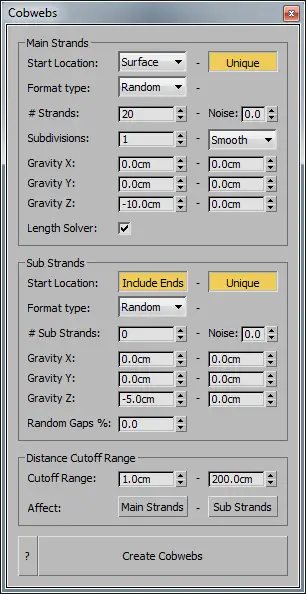



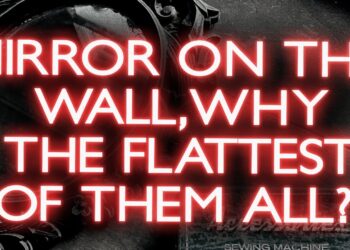




Thanks for the script and also the tutorial! Aweeeesoooome script!! Do you have a tutorial about rendering? coz i made the web on my viewport but when i hit render, i cant see the web around my objects. sorry for bad english =D