Creating the mask for the dirt
We now want to create the mask. We do this by adding the material we downloaded earlier. If you have installed it correctly, then there should be a shader named “Dirtmap”, located here:
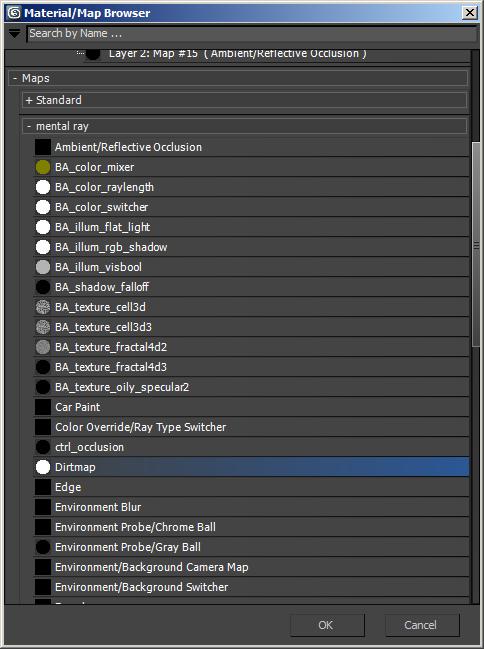
Select a #4’th slot in material editor, add this there.
Drag it from there to slot#3 in your blend map (mask slot).
So, my slots now looks like this:

(From left to right: 1: Final shader, 2: clean shader, 3: dirtshader, 4: mask)
They are all instanced into the first material.
My complete blend material looks like this:
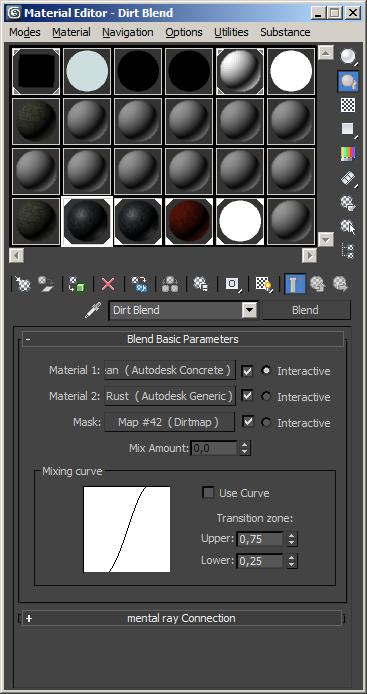
If I apply this material right now with no adjustments, then the render looks like this:

What we discovered is that the maps should be inverted.
You do this by swapping slot #1 and slot #2 in the blend map. After this is done the result is the following:

Now we are getting somewhere. Time to make it more detailed, and have it detect all edges. This is done in the dirtmap shader you have in the mask slot.
Its default settings:
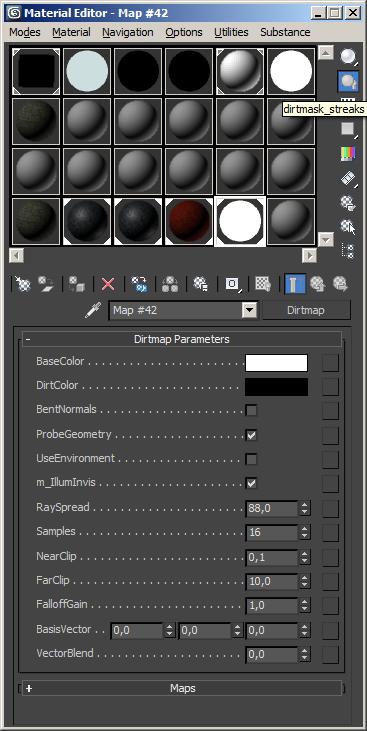
Keep the settings not mentioned here at its defaults, change the following:
-
Turn off “M_Illuminvis”
-
set rayspread to 45
-
set samples to 128
-
set nearclip to 0.01
-
set vectorblend to 1
The resulting render after these tweaks:





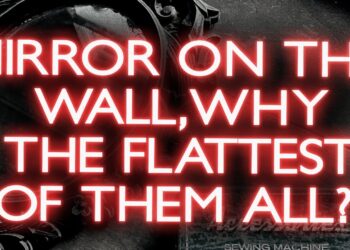




You could also use the warp texture map (by John Burnett) to make the dirt mapa bit more irregular and therefore, realistic…
http://www.maxplugins.de/max2010.php?search=warptexture&sort=Author
You can’t use Warp because Dirtmap is a Mental Ray shader… there was/is a cool shader/modifier called Quickdirt for that, but it hasn’t been recompiled recently.
http://cuneytozdas.com/software/3dsmax/#QuickDirt
Couldn’t install this version of dirtmap in Max 2011.
Yes I edited the thirparty.mi etc…
isnt it working for max design 2012, cuz it says there is a syntax error when openin the max.
tried to install in max 2012 x64
gave me the error:
MI 0.0 error 121001: .shaders_3rdpartymentalray3rdparty.mi, line 18: syntax error
corrected after reading the3ds Max SDK Programmer’s Guide and Reference:
Full path to whom installed 3d max 2012 x64 in C:
link “C:Program FilesAutodesk3ds Max 2012mentalimagesshaders_3rdpartymentalrayshadersdirtmap.dll”
mi “dirtmap.mi”
Did anyone ever get the dirtmap to actually load?
I got the syntax error too, but solved it. The problem is the ” ” signs are different in your browser than they are in the 3rdparty.mi file:
link “dirtmap.dll”
mi “dirtmap.mi”
use these in stead:
link “dirtmap.dll”
mi “dirtmap.mi”
Hi guys, I can’t get the Dritmap to showup in my mental ray maps…
I haven’t recieved the error others have mentioned, but I did change my quote type as suggested.
3ds MAX 2010 64 bits.
Works fine. Thank you
Can’t get it to load. Tried the ambient occlusion shader with type as ‘inverted occlusion’, works great for dirt.
INSIDE THIS FOLDER:
C:\Program Files\Autodesk\3ds Max Design 2015\NVIDIA\shaders_autoload\mentalray
YOU’LL FIND 2 FOLDERS;
-INCLUDE
-SHADERS
COPY DIRTMAP.DLL TO THE SHADERS FOLDER
COPY DIRTMAP.MI TO THE INCLUDE FOLDER
RESTART 3DSMAX DESIGN 2015
this method should work on any version of 3dsmax or 3dsmax design providing you are inside the autoload folder of your installed version.
Works fine! (3ds max 2013) Thank you!