Now we just need to make the rust more prominent.
We do this by adjusting the Mixing curve in the blend material.
Default:
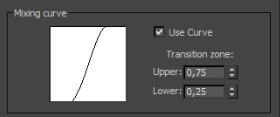
Tweaked:
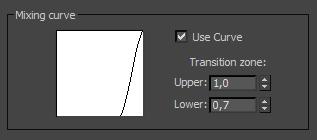
The result now is a much sharper transition between our clean and dirt material.

Last words
I hope this tutorial was useful for you.
If you are stuck, or have questions, feel free to email me at: steffensensa [at] gmail [dot] com
Also of note, there are several commercial plugins that offer dirt shaders, such as FinalRender, V-Ray, etc. There’s also a feature-rich plugin named “Richdirt”, which even has a free version. It’s a very quick and easy shader to use:
http://www.enrichpro.com/en/richdirt/top_features.html
Grab the scene for this tutorial from here:
http://stigatle.net/uploads/3dsmax_dirt_tutorial_scene.zip

Stig Atle Steffensen has been using 3dsmax for 11 years. He currently works for National Oilwell Varco in Norway producing realtime 3D simulations and 3D animation, and coding the in-house tools in Maxscript. He is a big fan of open source tools, and has been spending the last 1.5 years as part of the team developing the 3dsmax exporter for LuxRender. You can find more about his work at www.stigatle.net.




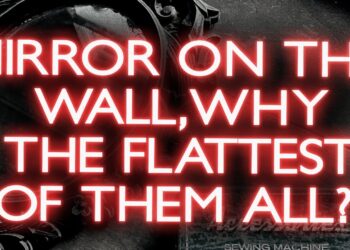




You could also use the warp texture map (by John Burnett) to make the dirt mapa bit more irregular and therefore, realistic…
http://www.maxplugins.de/max2010.php?search=warptexture&sort=Author
You can’t use Warp because Dirtmap is a Mental Ray shader… there was/is a cool shader/modifier called Quickdirt for that, but it hasn’t been recompiled recently.
http://cuneytozdas.com/software/3dsmax/#QuickDirt
Couldn’t install this version of dirtmap in Max 2011.
Yes I edited the thirparty.mi etc…
isnt it working for max design 2012, cuz it says there is a syntax error when openin the max.
tried to install in max 2012 x64
gave me the error:
MI 0.0 error 121001: .shaders_3rdpartymentalray3rdparty.mi, line 18: syntax error
corrected after reading the3ds Max SDK Programmer’s Guide and Reference:
Full path to whom installed 3d max 2012 x64 in C:
link “C:Program FilesAutodesk3ds Max 2012mentalimagesshaders_3rdpartymentalrayshadersdirtmap.dll”
mi “dirtmap.mi”
Did anyone ever get the dirtmap to actually load?
I got the syntax error too, but solved it. The problem is the ” ” signs are different in your browser than they are in the 3rdparty.mi file:
link “dirtmap.dll”
mi “dirtmap.mi”
use these in stead:
link “dirtmap.dll”
mi “dirtmap.mi”
Hi guys, I can’t get the Dritmap to showup in my mental ray maps…
I haven’t recieved the error others have mentioned, but I did change my quote type as suggested.
3ds MAX 2010 64 bits.
Works fine. Thank you
Can’t get it to load. Tried the ambient occlusion shader with type as ‘inverted occlusion’, works great for dirt.
INSIDE THIS FOLDER:
C:\Program Files\Autodesk\3ds Max Design 2015\NVIDIA\shaders_autoload\mentalray
YOU’LL FIND 2 FOLDERS;
-INCLUDE
-SHADERS
COPY DIRTMAP.DLL TO THE SHADERS FOLDER
COPY DIRTMAP.MI TO THE INCLUDE FOLDER
RESTART 3DSMAX DESIGN 2015
this method should work on any version of 3dsmax or 3dsmax design providing you are inside the autoload folder of your installed version.
Works fine! (3ds max 2013) Thank you!