Render Legion has announced the release of Corona Renderer 2 for 3DS Max, with a focus on improving compatibility by adding support for heterogeneous media and V-Ray scenes, adding new materials, a new toolbar, reduction of memory consumption, improved Bokeh, and much more.
Perhaps the biggest new feature in Corona 2 is support for heterogeneous media, making it possible to render fire, liquids and other effects. Major formats and plugins are supported including PhoenixFD, FumeFX, OpenVDB and Max’s native 3D Volume Materials
Another headline feature is support for V-Ray materials and lights. It is now possible to render scenes created in V-Ray 3.6 and above in Corona 2. For this release Corona support plane, disc, mesh and sphere lights and VRayMtl, but we can assume support for more V-Ray materials as time goes on.
Corona Camera has been updated with new Bokeh controls for Center Bias. Vignetting and Anisotropy and Corona now works with the same parameters in 3DS Max’s built-in physical camera as well.
Corona’s free material library gains 110 new materials and the entire library has seen an overhaul. Where it makes sense to do so, Real World scale is used as is the CoronaTriPlanar map.
Other improvements include a reduction in memory consumption between 5 and 10%, faster and more efficient motion blur, faster rendering of the Shadow Catcher, improved denoising of bump maps and more.
Also of note, Corona Renderer 2 is the first release to adopt a new versioning strategy. From now, there will be no point releases of Corona Renderer. The next release will be Corona 3.
Corona Renderer 2 is available now for €24.99 a month, which includes 3 render nodes. Read more about the new release on the Corona Renderer blog.

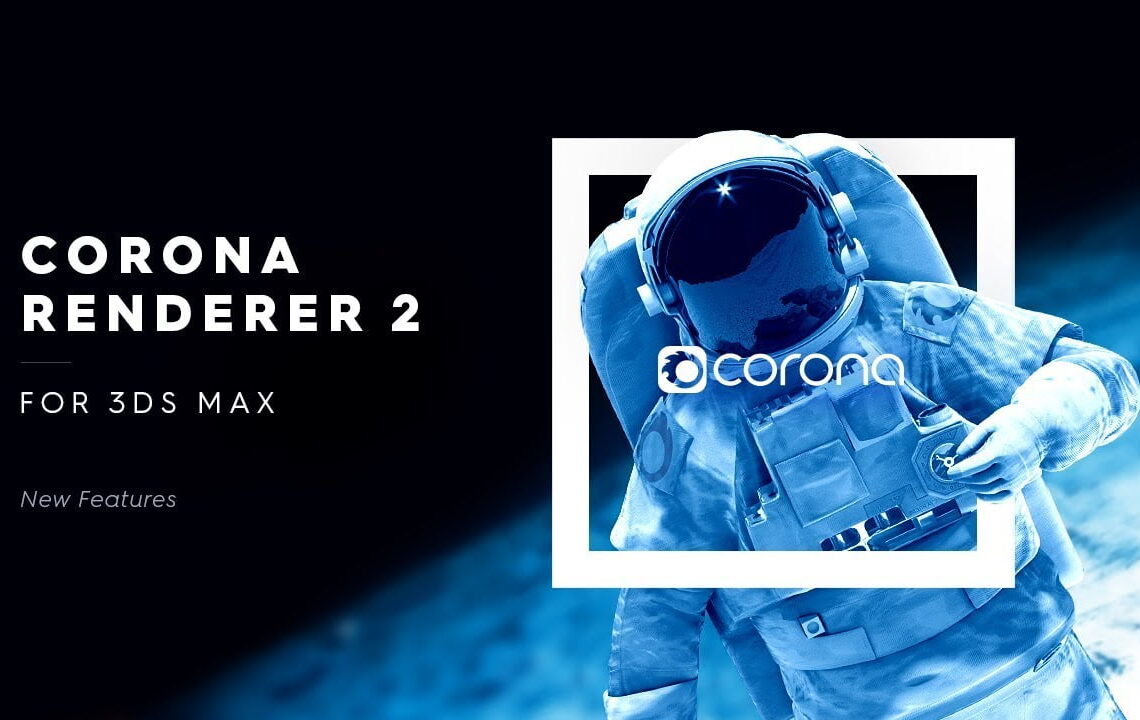







Watching Bokeh animate is strangely satisfying! 😀
€24.99 a month with 3 render nodes is very nice, as a Vray user
It would be nice if Corona was available for Modo. 🙂
Since Corona can now render Vray scenes as well I wonder if it`s now a better upgrade option than Vray Next ?
Question not for fanboys: but corona and vray cpu are really so slow respect fstorm gpu benchmarks I saw online? in other terms…is the gap cpu/gpu just resetted or, better, exceeded?
There are many benchmark tests and many results. Some scenes are faster on GPU (depends from unique polygons, texture sizes, shader optimizations, render setting optimizations etc.).
Many tests which I have seen are not optimized for all those test render engines, testers have used same scene without optimizations – and because GPU renders has limited vram those test scenes are usually pretty small scenes.
If you use – lets say 10-30 million unique polygons with huge textures then GPU render will reduce scene on CPU (by reducing / filtering / resizing textures and polygons) to fit that scene on GPU vram and that takes time a lot. Some times CPU render is already finished when GPU start render that compressed scene.
Render engines has different algorithms and many of them has their own strengths and weaknesses. If scene is not optimized for all test engines then benchmark isn’t reliable – most cases these benchmarks use default settings for random scenes which are pretty small and fit directly on GPU vram and that’s why its faster because there is thousands processor cores and ray tracing/path tracing is ‘easy task’ to parallel but if scene is bigger and need compression / data stripping then its not that easy any more and then CPU might be better and faster solution.
It is difficult to make good test / benchmark for all render engines because its not simple thing. Different algorithms so there is different optimizations / strengths – which one of these many many render engines is best for your purpose depends your needs – what you need (speed, realism, huge or small scene, animation vs. still, post production directly in render engine or in compositing software – in compositing software you have more flexibility but do you need that flexibility – its same question in beauty vs. pass – which one you need.)
We all have different needs so its good to have many options (and try these options and find the “best”/most optimized workflow for your work – it might be fstorm – it might be corona, it might be Arnold, it might be vray, it might be RenderMan, it might be Maxwell, it might be Blender’s Eevee, unreal or unity) and i don’t know what vray next will keep inside but I’m pretty sure it will have its own strengths especially with PhoenixFD users i guess.
Some times CPU is “better” – but in most cases GPU is “better” (if you need speed and there is no need optimize that scene to fit you vram and if user has no time to tweak render settings).
I will point just my personal experience, that is highly tied to my projects, so don´t take this as a baseline for any comparison.
I´ve used Corona extensively, and now I use Cycles.
With Corona I go around 40 minutes per frame for a 1080p high quality frame, being aware of all kinds of optimizations, I´m talking about an interior.
In Cycles I´ve been able to get 7 minutes per frame, also with several optimizations, the quality was a bit better in Corona because I decided to sacrifice a bit of realism for some minutes, but times with the same quality level were around 12 minutes per frame.
Both cases are using a 5960X as a CPU for Corona, and the same CPU + GTX1080 for Cycles.
Wich is better? For me, right now I prefer cycles, I have more configuration and optimization freedom, but Corona is so pretty awesome in general, that I can´t decide for one, the new features are more or less cool, but I was already using them in Cycles (volumetrics and such things)
Now the optimizations, seem pretty cool, it may have been accelerated more, so that is cool.
Cheers.
@JamU and @Juang3d thanks guys for fast reply (are you gpu accelerated? :)).
Reading what you said it sounds for me like “respect for cpu based renderer and hooray for gpu based renderer”. Nowadays optimizations become easier and easier thanks to intelligent tools (nvidia churns out new gpu a day, redshift easily introduced out of core render, fstorm displacement and geopattern tools are nearly ram free) so I breath a more combative/competitive mood in these companies. What Vlado is doing in vray gpu, in my opinion, is a far-sighted plan to prepare the bridge. Corona, as Juang said, is cool but 12 min. v/ 40 min. is astonishing (and I put inside all the limitations) then, said this…where gpu tools fail, thank God cpu renderers solve the problems (as JamU suggest).
Exactly, I think you should not discard any render engine as long as you can have the licenses for it, Vray is great, but the price is going up it seems, Arnold is out of question for me, mainly because the same rental only scheme of Autodesk, having a local farm could be impossible 😛
Corona on the other hand has great princings, both in rental and box licenses type, and Cycles… well… it´s free 🙂
The good part of Cycles is that it is both GPU and CPU, so that´s a plus, but Corona has some more features than Cycles, so it all depends on the type of project you need to do.
Cheers!
Sadly Corona doesn’t offer Box licenses anymore otherwise I would have bought it. Instead I started looking at Blender and Cycles (and now Evee). I’m getting more and more impressed by Blender every week. I’ve been stuck on 3dsmax 2014 so its looking like Blender is the way forward for me, and I’m really happy.
The box license is still listed, you just hace to contact them.
But I’m also really happy with Cycles, and I doubt I will go back, at least any time soon, it’s performance is amazing both in CPU and GPU mode 🙂
I did contact them. They don’t offer the Box version even though its still listed. They said very few people took advantage of the Box version so they discontinued it. Its a shame because I was planning on building my render pipeline around Corona. Between them not offering a license and Autodesk not selling 3dsmax anymore, I was forced into looking elsewhere. As I said, the more I looked into Blender the more it became the obvious solution. Not because its free because I’m willing to throw money at it. Its because the development is finally addressing issues that have held it back.
Yeah… that´s the key… check one of the latest news posted here in CG Press about a new feature film trailer, it´s entirely done in Blender.
Feature films and character animation may not be your area, but some evolutions done by different studios are being implemented in Blender, and more or less more studios using Blender will mean more development and evolution of Blender, it´s pretty cool and it feels it´s going to have a great future, it already has a great present, but the future looks exciting.
Cheers.
And yes, Blender is an awesome path to follow, every second I work with it it is exciting and astonishing 🙂
Hey guys
What about C4D an Corona? Match in heaven?