Quadspinner has made an early-access version of its promising new landscape modelling tool available to purchase. The standalone application combines procedural heightmap creation techniques with artist directed control akin to sculpting. Some of the highlights include:
- A hybrid layer based or node based approach combined with sculpting to provide several options to artists to choose the way they’d prefer to work.
- Directed Erosion that uses physics to enable the user to sculpt erosion where you need it rather than apply it to the entire landscape.
- Advanced Hydraulic Erosion algorithms.
- Debris nodes to add rocks and other objects using physics assisted scattering.
- Data maps including deposits wetness, velocity and flow and Biome maps that use rainfall, moisture, and altitude to create different ecosystems. These can be used as masks for sophisticated terrain colouring or even with 3rd party scattering tools (like Forest Pack) to populate the landscape with scattered objects.
- The ability to create non-uniform stratification with plate-breakage, terrain folding and rifts.
- Tiled builds.
- Scriptable and open format.
- Realistic sediment accumulation.
- Several prefabricated primitives that can be used as a starting point for custom designs.
- Several noise types, refined for use in landscape modelling.
- Real-time viewports with support for lighting, atmosphere, and water, including material presets for rapid visualisation.
- Plus much more.
Perpetual licenses of Gaea’s cost $84 for the indie license, $199 for the Professional license and $299 for an Enterprise license. A 15% reduction is available during the early-access phase (until 22 March) and GeoGlyph owners can get a 25% discount. Find out more on the Quadspinner website and the new Gaea blog.

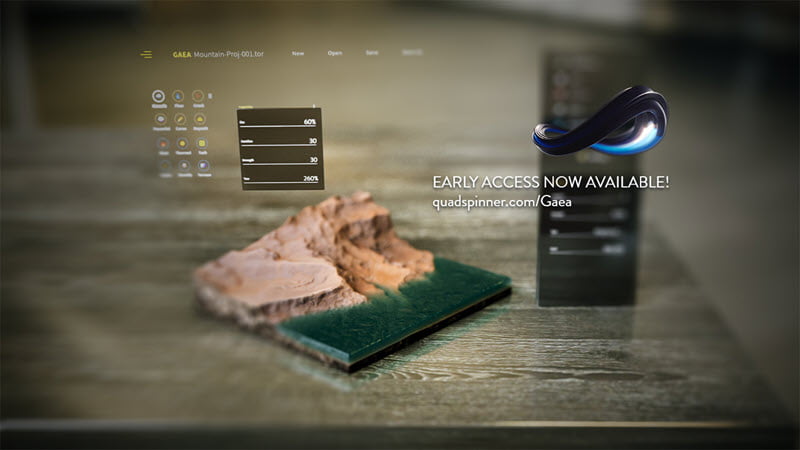




These guys really put a lot of thought into all aspects of the interface and UX. Looking forward to see how this progresses!
Just imagine how the Instant Terra guys must feel right now 🙂
probably will take another hit from the crackpipe and decide to double the prices.
Just bought this and I have to say it’s pretty fun. You can mindlessly doodle out a nice terrain without getting too technical about everything. My plan to this point was to use Houdini for terrains but I like using this new app.
Steve, Do you know if you can import contour curves from a DWG ? create a mesh and start painting detail ?
Is it GPU based? GeoGlyph is horrifically slow so I hope it’s not the same.
from the Gaea FAQ:
Does Gaea use the GPU for processing?
Yes and no. Gaea does use the GPU for certain kinds of internal processing, as well as any other OpenCL device. However, the majority of the calculations are performed on the CPU. There are a few experimental GPU nodes available that work exclusively on the graphics card. More GPU nodes will be introduced in the near future to help you take advantage of your GPU processing power.
I think I just felt an earthquake.
bought in a second. not many features are there and the help file is MIA too. im sure the features will get implemented soonish, quadspinner are top notch.
I’ve looked at some videos yesterday but there wasn’t much technical info, hope you don’t mind some questions. Which channels does it output? 32bits are possible I suppose? And what’s the maximum size for heightfields? Also, I hope it’s based on physical scale like m/km or miles…
hi marcin,
the max HF resolution is 8k. i got it last night and havent exported yet but i think it does support 32bit. 16bit is there in any case.
it exports: biome, biome splat, extrapolator, gradient, wet map, rain map, AO normals, bump. hightfield and mesh too ofcourse.
strangely, i cant seem to find the scale input. also many features are grayed out and i think this build is way behind the demos seen on the videos (with selective erosion)
you can choose 0.5k, 1k and 2k for the region, but that kind of seems to be cropping the region in and making it more dense and detailed.
cant find masking or texturing options atm.
all of it i am sure is coming. the workflow is much more streamlined and responsive compared to WM. its layer based and not node based which needs getting used to.
its a great software already and a no brainer for anyone into terrains.
go buy it and support the devs.
Yep, almost decided on purchasing, looks quite good already. WM development has been disappointing and it didn’t help that there’s virtually no feedback from the dev.
I hoped 16K was the limit, 8K have been limiting in the past, who knows they might increase the max resolution when enough people ask for it.
Thanks for the detailed info!!
i was also disappointed by the WM development. while i do appreciate how hard it is to develop singlehandedly, the promises and subsequent blackouts were shameful. never recieved any response to my many emails. never got approved for forums. QS kind of alude to this in their mission statement.
i am glad there are finally standalone alternatives.
anyway correcting the previous info, the terrains density can be set by the 0.5,1,2k but the results are not the same since some nodes are relative to their density, which is strange. so creating lowres and upscaling does not give same results.
the pricing is extremely affordable and i hope more folks jump onto this asap.
On their blog, section “Designing Gaea’s Workflow” it says you can choose from layer based, graph, or sculpt workflow, and can switch between them. Can you verify this? Maybe only layer based is available in the preview?
i am glad to hear that node will be also possible. i cant find it in this version though. also texture and tools tab are not available in the current public build. there are bunch of nodes missing too, from what i have seen in some day pandhi posts. this is a very early release but it really is very promising and with quadspinner track record, its a winner im sure.
I wish there was a demo so we could see what was working and what not. I don’t want to buy it to find half the features aren’t done yet 🙁
I would just wait for release then – you miss out on the discount but it might be a price worth paying to properly put the demo through its paces before jumping on. I’m seriously considering getting the early access though, I’ve been mulling a terrain editor over for ages now and this looks really promising.
This is a pre-release so the features are being rolled out gradually over the coming weeks. For example, the graph editor is not yet available, nor the ability to export textures except height map.
fwiw new build just rolled out already.
still no nodes but they are very transparent re: features and upcoming releases. loving it.
people need to jump on this asap.
pissed off they stopped WM dev
had spent money on that, the dev is a bit of a scammer….such poor technical documentation as well.
Except they didn’t stop WM dev, it’s up to version 3 (3019) released on 1/17/2018. Next time do your research please.
scammer is harsh and unfair but the development aswell as communication with the userbase was pretty atrocious. there were unofficial builds to try but at the price of stability, but before january, the releases were very far and few between.
Build EAP1800 is out. Nodes and masking are available now, though still a bit rough around the edges. Loving it so far!
i dont seem to have recieved an email, thanks for the heads up. this kind of tempo is really remarkable, but not surprising with their track record. just awesome.
Update notifications are now in app. You need to open gaea and update from there.
dope, thanks. the vacation cant end soon enough.