A script by Alan Camilo for render pass management that allows you to intuitively set different materials, object properties, light properties, render setup and more without duplicating objects. With one click you fire the render of all passes at once. More at Max Render Layer’s site.
Max Render Layer
Related Posts
Recent Comments
- Johvc on Netflix Animation Studios joins Blender Development Fund as corporate patron
- reisal on Autodesk releases 3ds Max 2026.3
- d3d on Blender 5.0 released
- Rawalanche on Blender 5.0 released
- d3d on Autodesk releases 3ds Max 2026.3
Popular Stories

CGPress is an independent news website built by and for CG artists. With more than 15 years in the business, we are one of the longest-running CG news organizations in the world. Our news reporting has gathered a reputation for credibility, independent coverage and focus on quality journalism. Our feature articles are known for their in-depth analyses and impact on the CG scene. “5 out of 5 artists recommend it.”
© 2025 CGPress

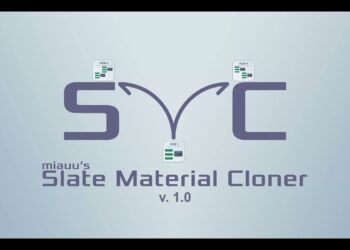

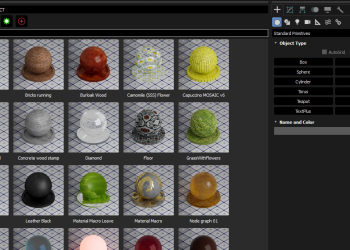
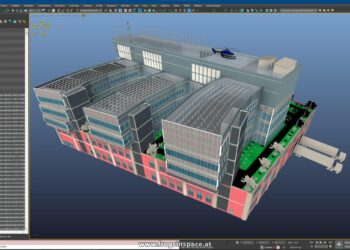

looks like that this amazing script does a 10times better job than the new state sets tool 😉
There always has been tools to do this such as RPManager, L-Passmana, Onion.
The problem is because all this tools are script based, there is a speed and compatibility issue and maxscript limitation.
State Set is addressing this at core level. The workflow of State Set might not be perfect. But, Having this capability at core is the most important thing.
If Autodesk expose State Set to Maxscript, we can build better UI on top of this.
Hey Changsoo, I agree with you that it is best to use tools that address functions at core level and I must say that Max Render Layer does that! Yeah, it works with Batch Render + Scene State, which is 3ds Max core functions. Take a look at the Batch Render and Scene State, all the information is there. You don’t NEED the script to make this work, it just make it a LOT easier and painless to work, in other words, if another person open your file, he/she will be able to batch render what you already did, but will have to deal with the horrible interface Max have to deal with this.
I don’t know L-Passmana, but RPManager is too complicated to use and too expensive.
Onion I love, but the objective of it is different, I think you can work great with Onion + Max Render Layer.
For me this is the most promising render tool that 3ds Max already have, and it costs a penny… $9.99
Cheers!