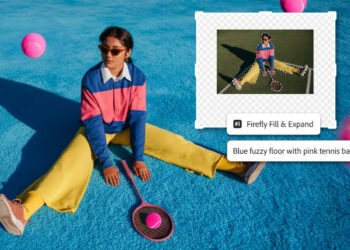Chaos has announced the release of Phoenix 5.20.
Phoenix’s user interface now boasts a floating option in 3ds Max. This allows users to access a new Phoenix Main Window from the Simulation rollout, where all the Simulator’s floating rollouts can be docked. Importantly, the layout of this window is saved in the scene files, enabling users to pick up their workspace right where they left off.
The update also introduces a new feature in the Sources, permitting the creation of velocities in specified directions, or variable velocities based on a texture map. Additionally, simulation speed has seen significant improvements, with simulations running about 10-20% faster than Phoenix 5.10. The ‘Use GPU to Aid Simulation’ option can further increase speed by running the fire/smoke PCG Fluidity method on the GPU instead of the CPU.
Phoenix’s Simulator now features a new Simulation Speed rollout, providing a detailed overview of the simulation phase durations, along with valuable tips to boost simulation speeds even further. This release also includes a new Axis Lock option, advanced options for Deadline submissions, and substantial enhancements to liquid simulations, including the ability to expand the adaptive grid vertically in ocean simulations.
In response to user feedback, the Standalone Simulator now has the capability to exclude geometries, creating a more efficient and streamlined user experience.
As with all updates, the Phoenix 5.20 release also sees numerous bug fixes and other small improvements. See a full list in the online release notes.