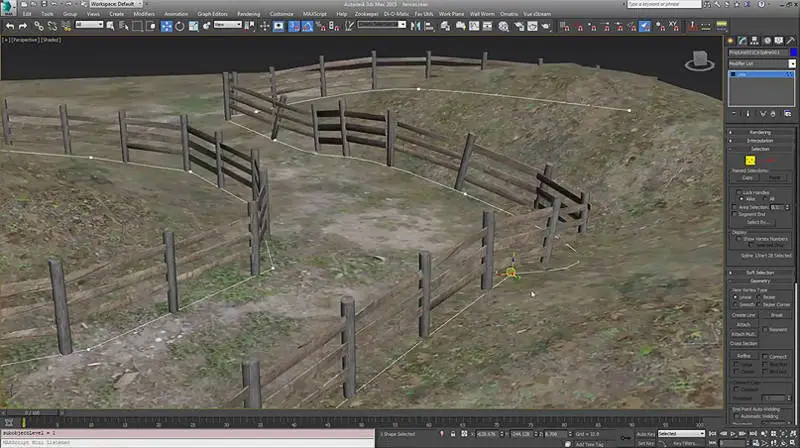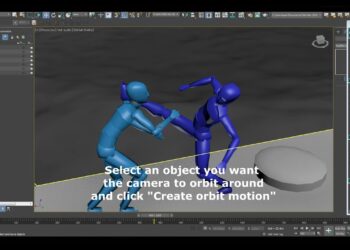Shawn Olson has updated his parametric spacing tool that allows to distribute props and models along splines. New features include:
(Since last reported)
- Updates the Enforce XRef Proxy setting to only turn on all
proxies when enabled - Added new Prop Distribution Method “divide”. When on,
places props at equal intervals along the path. - Updated PropLine Custom Attributes to display changes in
the viewport immediately. Removed button to force display of prop CA
changes. - Added support for Group props.
- Added new parameter Skip Probability to PropLine and
PropLine Custom Attributes. Defaults to 0. When above 0, there is a
chance that a prop will be skipped at a location. - Added new transform setting Average Vector. When on, each
prop will orient to a vector defined by the last and next prop
locations. When off (default) the vector is between the current
location and the next prop. - Added new transform setting for Snap to Grid. When on, each
prop pivot is moved to the nearest grid intersection based on the grid
spacing value. - Added Custom Attribute override for Average Vector.
- Added Custom Attribute override for Upright.
- Added Prop Manager floater.
- Added button to generate new random seed value.
- Updated Spacing & Padding minimum to be set in a
global config file. The default minimum is still 1.0 but you can now
change this default. - Added new Performance Rollout.
- Added new performance setting Limit Props. When on, the
props generated in the PropLine mesh is limited to this value. - Added Min Prop Size parameter. When on, limits the minimum
spacing between props when using the Size distribution method. - Added performance setting XRef Object Proxies. When on,
forces all XRef Object nodes that have proxies to display the proxy
object in the viewport. - Added Global Settings button in Utilities Rollout which
launches a controller for setting some global settings that get stored
in an INI file.
Plus bug fixes. More on Wall Worm’s website.