Morne Erasmus has released a free Maxscript that aims to troubleshoot software and plugin versions via backburner network rendering. The tool assists users in identifying possible reasons for frame mismatches that are not caused by incorrect asset paths.
The free maxscript and scene file are designed to help users troubleshoot their render nodes’ render engine versions, GPU driver version, and some other plugin versions. It is compatible with the five main render engines, as well as ForestPack, RailClone, and tyFlow.
Morne Erasmus has also created a tutorial video that explains how to use the free script and download and install it. The video can be found on YouTube and the download link for the script is available in the video description section.

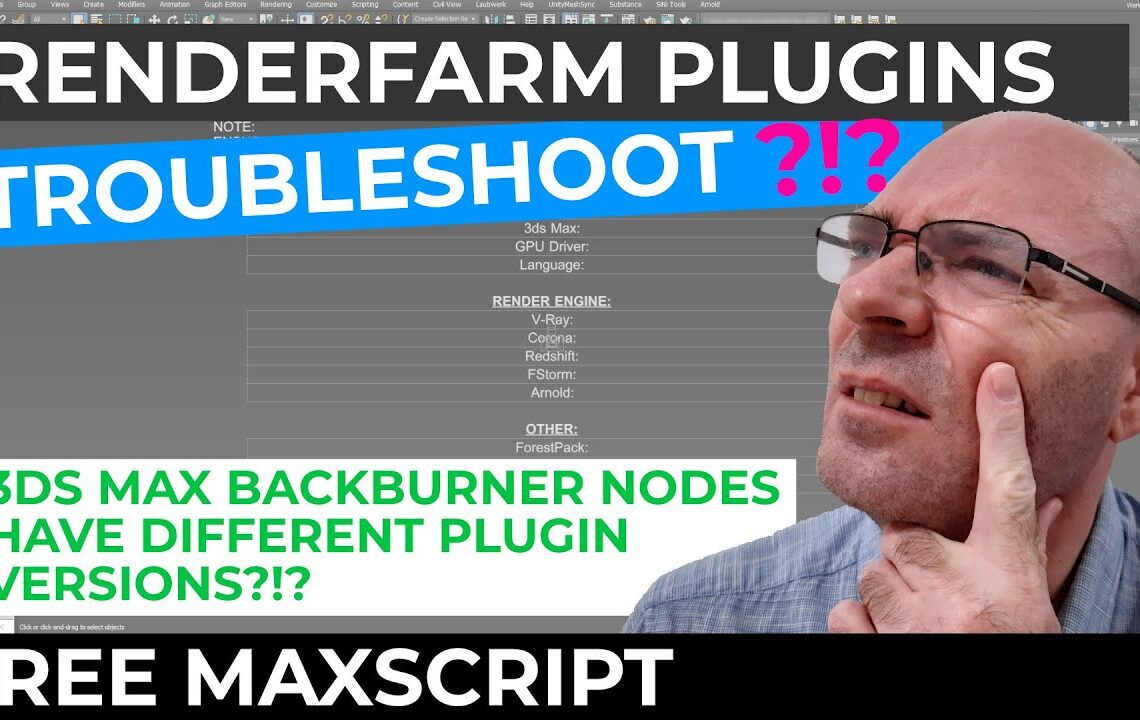






try deadline, its free and it works very well
backburner was invented in 1964 and hasnt been updated since the 90’s
and yet, the technical ability to install Deadline, is beyond the average user
Is there a decent guide on how to setup and work with Deadline?
Deadline’s website has everything you need, forums and support are very friendly. My experience with 3ds Max is that you’ll have to do some test with submit options if your scenes use Xrefs, but that’s about it.
I was running deadline at some point and it stopped working when I switched to the latest version of Corona Render. The renderer had been out for a awhile, but a simple upgrade broke all of deadline. I tried to get support and help in the forums and I didn’t get a response to the solution.
Is backburner worth it? As a simple network renderer is works fine. Very stable overall, it rarely breaks, and I don’t have to worry if a latest version of a plug in or software will ruin it. Historically it has always been very reliable. And you have multiple renderers and applications on the same traffic control tower. I am running 3dsmax and Blender projects on my backburner.
If 3dsmax is your only production pipeline, use PULZE 100% recommended.
Thanks Morne Erasmus, for this script. This top notch work and will be very helpful!
Their documentation is excellent.