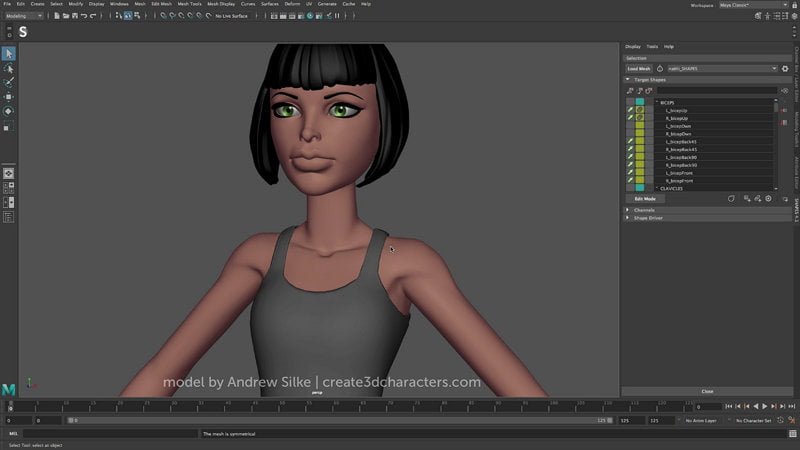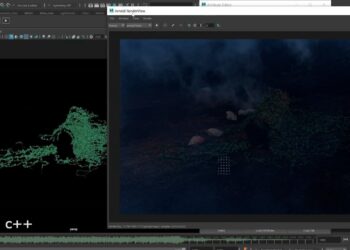New features in Brave Rabbit’s blend shapes editing tool for Maya include:
(Since last reported.)
- Compatibility with Maya 2017
- General: it’s now possible to add multiple meshes as target shapes as new default or posed targets
- General: when selecting an incoming node a new option lets the user choose to select the upstream dag node; in case there is no dag node the next node upstream gets selected
- General: new preference setting to keep the undo state when undoing; turning it off keeps the undo state but erases the redo queue
- UI: added a close button to completely remove the SHAPES UI
- Weights: added a new menu item to smooth shape weights
- Region maps & weight maps: added functionality to duplicate or backup a map, as well as loading the map backup
- Region maps: added new menu items to invert and mirror region maps
- Region maps: it’s now possible to change the target selection when in region edit mode
- Region maps: changed the region extraction so that now all selected target shapes are considered
- Region maps: new option to extract regions to existing shapes only
- Region maps: added the option to paint from buffer, which contains the previous maps
- Transfer: added the wrap deformer auto weight threshold preference to the transfer options window
- General: it’s now possible to add multiple meshes as target shapes as new default or posed targets
- General: when selecting an incoming node a new option lets the user choose to select the upstream dag node; in case there is no dag node the next node upstream gets selected
- General: new preference setting to keep the undo state when undoing; turning it off keeps the undo state but erases the redo queue
- UI: added a close button to completely remove the SHAPES UI
- Weights: added a new menu item to smooth shape weights
- Region maps & weight maps: added functionality to duplicate or backup a map, as well as loading the map backup
- Region maps: added new menu items to invert and mirror region maps
- Region maps: it’s now possible to change the target selection when in region edit mode
- Region maps: changed the region extraction so that now all selected target shapes are considered
- Region maps: new option to extract regions to existing shapes only
- Region maps: added the option to paint from buffer, which contains the previous maps
- Transfer: added the wrap deformer auto weight threshold preference to the transfer options window
Plus bug fixes. More on Brave Rabbit’s website.