3d-io has announced the release of Unwrella 4, the latest version of its 3ds Max and Maya plugin for automating UV unwrapping. New features include a new UV packing engine, a UV projection mode, an updated GUI, plus hundreds of fixes and improvements for improved compatibility, speed and quality. Find out more on the 3d-io blog.
Unwrella 4 released
Paul Roberts
Paul is the owner and editor of CGPress, an independent news website built by and for CG artists. With more than 25 years in the business, we are one of the longest-running CG news organizations in the world. Our news reporting has gathered a reputation for credibility, independent coverage and focus on quality journalism.
Recent Comments
- Rawalanche on Blender 5.0 released
- d3d on Autodesk releases 3ds Max 2026.3
- Damm on Autodesk releases 3ds Max 2026.3
- Stephen Lebed on Blender 5.0 released
- d3d on Blender 5.0 released
Popular Stories

CGPress is an independent news website built by and for CG artists. With more than 15 years in the business, we are one of the longest-running CG news organizations in the world. Our news reporting has gathered a reputation for credibility, independent coverage and focus on quality journalism. Our feature articles are known for their in-depth analyses and impact on the CG scene. “5 out of 5 artists recommend it.”
© 2025 CGPress

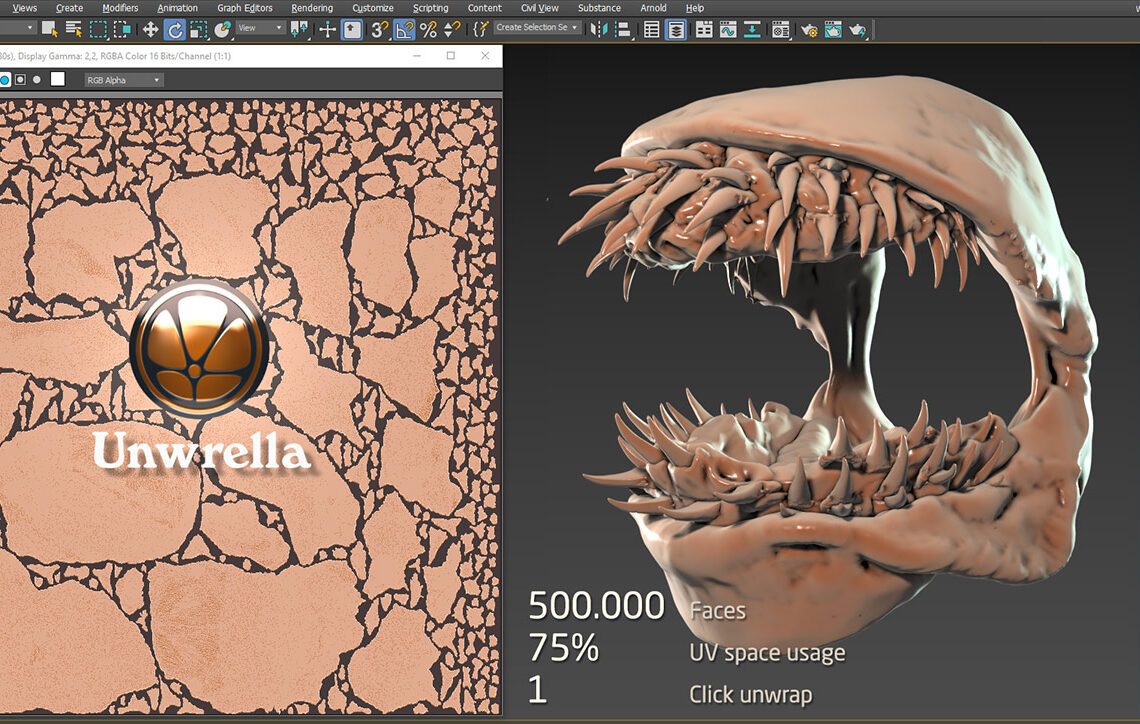





This is awesome.
I have two licenses of this for Max, but now I can’t use them hehehe
I know you were working on this, but I have to ask, Blender version? 😀
Blender uv tools are incomplete. Its hard to work without addon, and free addon are aometime buggy or incomplete or slow.so i understand you want a good uv addon.
Oh, of course, Auto UV of Blender is way better than Auto UV in max, but it’s still not the best result.
The packing algo in Blender is not good at all, so yes, a better addon is required, luckily we have several ones, amongst them we have the UV Packer, also from 3d-io and it’s completely free in all it’s awesomeness 🙂
https://www.uv-packer.com/blender/
BTW the max or maya auto uv systems one were also not enough for any kind of production, so we also required plugins for that back then 🙂
Now I jusr miss Unwrella 4 for Blender hehe
Patience, Juang, patience 🙂 … we hurry as much as we can. Now we have, after Max/Maya release, reveled the much needed resources to move to Blender.
Thanks for the support! 🙂
Nah! No need to hurry, better have things right than quick.
Thank you for the wonderful software you do 🙂
i don’t mean to sound like an ass but if this has ‘hundreds of fixes’ the previous versions must have been complete trash and it makes me wonder about their other plugins.
That’s not the case, I don’t know the specific fixes they did, but I know previous versions and it worked like a charm, was an amazing tool, we had to stop using it because we don’t use max anymore.
Now hundreds of fixes may be for different reasons or for specific corner cases, keep in mind that an automatic algorithm can work in general, but may not work in many specific situations with some specific geometry where you end up having to do some manual work, who knows, but our experience with Umwrella was great 🙂
Downloading the demo, it failed on one hard surfaced object. Some stuff it had no problems with, but it got confused on mechanical shapes with curved surfaces and bolt holes.
BadBullet, I can even tell you from the distance what it is. It starts with the fact that your object is transformed in the object space (and unwrapping is always done in world space). Apply Max flatten on it and you will get the same “confused” result. Even the best artists forget this rule.
You can however always dump it in our Discord or our email, we talk always a close look at the cases and explain step by step the user, production errors.
Unfortunately no matter if it’s collapsed, at 0,0,0 or rotated off at an arbitrary angle, the result is the same. Faces crossing over others. I think I found the issue, it appears it doesn’t like Editable Mesh with invisible edges (nPower Translators > Power Edge Mesh). If I Turn to Poly, it gives a much better result; still the same result no matter what the rotation and position, collapsed or not. Though it doesn’t want to keep seams no matter the setting, and previewing the seams only shows the existing ones, not the ones created so it is hard to compare where it is splitting it in the preview.
It might be wishful thinking on my part to have existing seams combined together and not split at the same time with hard surfaces.
Ja, ok, ok, from all geometries on this planet you have picked for testing some third party derivate and you wonder why it does not work. Invisible edges, “power edge mesh” (what on earth is this Exot!!?); this is definitely not standard max geometry.
Can you apply on it any Max Modifier at all, like Turbosmooth or Lattice and get any usable result? Are these NURBs?
I know this plugin NPower exists, but do not know anybody using it.
We can deal with meshes, but for what you do there, you need wizardry. Export and import it as OBJ, convert it in something compatible to see what you can get as a clean topology and then you can work with it.
On the other side – I see only words from you, no screenshot, no model. I bet when I would see it, everything would be clear to me in a second.
In HardSurface Mode there is no keep-seams, as far as I know – this is explicitly based on an angle. Must check later, but I do not know any other concept on this planet that flatten (atlas) UVs and keeps seems, this would be a customized pizza not listed in the regular menu.
_”It might be wishful thinking on my part to have existing seams combined together and not split at the same time with hard surfaces.”_
I do not understand this sentence. You want unwrapping explicitly using only your seams, no matter how stretched, deviated or deformed? Then use organic mode, and turn stretch factor to 1. Warning – the results can be most cases useless. 🙂
thanks!
best regards
Power Edge Mesh is just an Editable Mesh, with some edges turned invisible so that a CAD import looks as though you are still looking at a BREP. A process that nPower Translators does when converting BREPs to meshes, which results in a much easier to navigate scene since you aren’t staring at a million tris, only the edges that were originally the edges of trimmed surfaces when they existed as BREPs. It also helps with viewport performance with 1,000’s of objects when you are viewing as Edged Faces or Wireframe since it is only drawing a fraction of the edges.
In the end, it is an Editable Mesh, and works for the most part with any modifier that works with Editable Meshes. But not subdivision modifiers like Turbosmooth since it is converted CAD and is just a bunch of tris, many long and skinny. Same thing would happen if you used the vanilla 3ds Max CAD importing as mesh and tossed on a Turbosmooth.
In Hard Surface Mode, I was able to turn on keep-seams. Of course this doesn’t mean it does anything I suppose. Just a UI element that I was able to toggle.
Regarding my wishful thinking. Picture a cylinder that was bent a few degrees, and how one would unwrap the mid section (ignore the ends). In a Editable Poly, you’d have it unwrapped as one rectangular UV island in its simplest form (which does result in some stretching, yes). A trimmed surface from CAD usually results in that section being split in two, each taking up half the area, which also results in two rectangular UV islands. Normally I grab one set of those shared edges and do a stitch to attach to the other. Currently, all unwrappers may stitch these islands together, but they also cut off chunks of them as well into new islands that are not smooth but staggering since they are not following any edge flow. My wish is that those two islands could be stitched together, but also not trimming off any of their island area. This is a very niche area, so I realize why no developer has tackled it.
If I can find the time, I’ll create a file to send to the Discord, I can’t send client files for obvious reasons. :). It would make much more sense to see it with your eyes what I’m blabbing about.
Just a note on the ‘power edge mesh faster in the viewport’ – from what I remember it’s actually the opposite, it has to do extra steps to hide the edges. They are all still there, just hidden in an extra step.
All modifiers that take edges into account will have problems with these meshes, to avoid any problems it’s better to display all edges.
I’ve only experienced performance gains from using them since it was out of beta over a decade ago. vs having them as a nest of tris that every other DCC needs to deal with. In fact, it’s one of their selling points on their webpage.
Power Edge Mesh – Convert your complex CAD data to nPower’s high quality hidden triangle mesh. This super clean NURBS like mesh dramatically improves wireframe visibility and performance.
It’s no different than displaying quads on an Editable Mesh, edges are either on or off. It was more noticeable years ago, graphics cards have improved so much now that these gains aren’t really noticeable unless you have a lot of objects in the scene. So that selling point is probably moot.
Not sure what modifiers have issues with them being off. Same exact result whether you have edges hidden or not with any deforming modifier I’ve used on them. As long as you set the edge distance or max edge length properly, you can deform them as you would any subdivided mesh. Modifiers like Unwrap are easier to use with it since you can select entire surfaces up to a visible edge instead of by angle.
When I see you both discussing mesh forms in 3dsMax, do you still remember Max 2005 (was it 2005?) and GMesh (or GPoly)? I know there was such thing introduce, what was that, did anybody used it!? Like a Halley’s Comet, it came, was there for few days and after a while disappeared from Max.
I didn’t think it was as long ago as that, but yeah I remembered it being introduced as the solution to performance – GPU accelerated mesh deforms(?), and then got forgotten about.
I thought it was still in there, just unused but I loaded it up and I can’t see it anywhere.
I don’t remember anyone complaining about it being removed at all, so maybe no-one used it…
It’s mentioned in the 2016 docs, not sure if it was taken out after then…
Hey Badbullet,
on your wish, the keep seams for HardSurface unwrapping was added. 🙂 Thanks for the input!
https://www.unwrella.com/updates/
Nice. Has the demo been updated as well so I can check it out?
Thanks
Nick, it is very simple, you really do not need to -think- about it.
Unwrella 4 change log is cumulative log since the version 3. At least 3 generation of CPUs has come, and 5 version of 3dsMax and Maya. They have broken compatibility to many parts of our calculations, changed ParamBlocks, MaxScript was routed, APIs we use cut or modified. So much to the first hundred of fixes, which are forced.
The other hundred of fixes are because of You. You send us each week dozens of scenes and objects with “Can’t unwrap, why?!”. Look at the BadBullet below or in our discord, classic cases. We get degenerated geometries, triangles with 4 vertices, polygons without edges (yes, it is possible, I have a case), obscurely booled assets with zero faces, loose vertices, trash of cosmic scale. Since we are listening what every and each customer says, we fix the code so that even the worst rubbish does not crash max.
Artists has forgotten to model clean, it is 2021. You dump every garbage from CAD, photogrammetry, Zbrush in max and believe it must work. Well, it does, to a certain point. (when I find time, I will make a video of assorted cases, it is terrifying).
Hey – ever wondered why Blender, Max, Houdini, Substace (enter other sw) log has in each release hundreds or thousands of fixes? Does it mean they are all trash?
I don’t know, but you have now something you can think about 🙂 Thanks, cheers!
I think you might have unintentionally written an infinite loop here 😉
Maybe just word it ‘compatible with 3dsmax 2022’ and ‘improved usability on irregular meshes’. I just related ‘fixes’ with ‘bug fixes’ which is not fair. By your description you clearly improved things not fixed (broken) things.
I hear your pain.
As for software that needs hundreds of (bug) fixes in every release i stand my ground and call previous versions complete trash that are rushed releases without good code review or lack of coding standards. There might be a chance for you to tear my coding skills to pieces and floor me in the very near future 🙂
Love this plugin! I would’ve lost my mind manually unwrapping some hard surface models I’ve been working on recently… Did everything in 20 seconds with Unwrella. 🙂