Chaos has announced the release of V-Ray 7, the latest version of its rendering software for 3ds Max. Here is a breakdown of the key features included in this release.
-
Gaussian splats support: Users can now import and render Gaussian Splat objects that can be seen in reflections and refractions (although cannot be relit or accept shadows at this point)
-
Virtual tours: V-Ray 7 introduces the ability to generate immersive virtual tours directly from its interface. Integrated with Chaos Cloud, it simplifies the creation of panorama tours with features such as automatic hotspot generation and customizable transitions.
-
Custom-shaped render regions: Users can define and refine specific areas for rendering within the V-Ray Frame Buffer, making it possible to focus on only the necessary sections of a scene without re-rendering the entire image.
-
Vignette Layer: A new Vignette Layer has been added to VFB. Users can easily customize its intensity, shape, and position for a range of different effects.
-
Color correction presets: This addition allows quick experimentation with different color grading styles, which can be further refined to match the user’s artistic vision.
-
Chaos Scatter improvements: Already available in the latest Corona release but now bundled in V-Ray, the Instance Brush provides fast manual adjustments to scattered object placement by painting with your mouse. New in this version is a library of distribution maps to add different planting patterns, a similar concept to that seen in ForestPack Pro.
-
Faster scatter-heavy scene export: Optimized for efficiency, scatter-heavy scenes are now exported more quickly to Chaos Cloud or V-Ray render farms.
-
Firefly removal: A new algorithm automatically removes bright pixel artifacts during rendering, cutting down the time needed for post-render adjustments and accelerating final image production.
-
Improved V-Ray Sun & Sky: The Sun & Sky system now offers more realistic animations and still images. The updated PRG sky model supports rendering at higher altitudes and includes realistic transitions between different times of the day.
-
V-Ray Luminaires: Chaos Cosmos has expanded to include complex light fixture assets that can be easily added to scenes. Not only do they provide more realistic lighting, but this new light type renders significantly more quickly.
-
Asset variants support: Selected vegetation assets in Chaos Cosmos now include seasonal variations, with plans for additional types and stages.
-
Hundreds of new assets: The Chaos Cosmos library continues to grow, featuring a wide range of assets like people, vegetation, furniture, and fabrics to to help users quickly build scenes and reduce expenditure on 3rd party libraries.
-
V-Ray Profiler: This new feature offers detailed reports on rendering performance, identifying time-intensive processes to help optimize workflows. It pairs with the Memory Tracker to provide comprehensive data analysis.
-
V-Ray Lister Geometry tab: Improvements to V-Ray Lister make it easier to manage and adjust settings for V-Ray geometry objects like Proxy, Fur, and Decals. New filtering tools improve user control over complex scenes.
-
Redesigned V-Ray Scene Converter: The tool has been updated to simplify scene conversion, with options for selective object conversion and automatic material updates to .TX files for better performance.
-
Faster GPU rendering: V-Ray GPU sees major speed improvements, including a new caustics solver optimized for GPU hardware, leading to faster and more efficient rendering with accurate light effects.
-
Out-of-core textures: Handling texture-heavy scenes is now more efficient, as out-of-core textures allow high detail without sacrificing shading quality.
-
Extended USD support: V-Ray now aligns with the latest version of USD for 3ds Max, ensuring compatibility and access to new features from this open-standard file format.
-
OpenPBR support: V-Ray introduces support for OpenPBR in 3ds Max 2025.3, which enables consistent shading results across multiple platforms and reduces the need for manual adjustments when switching between different apps.
For more information about V-Ray 7 and its complete list of features, visit the official Chaos website.

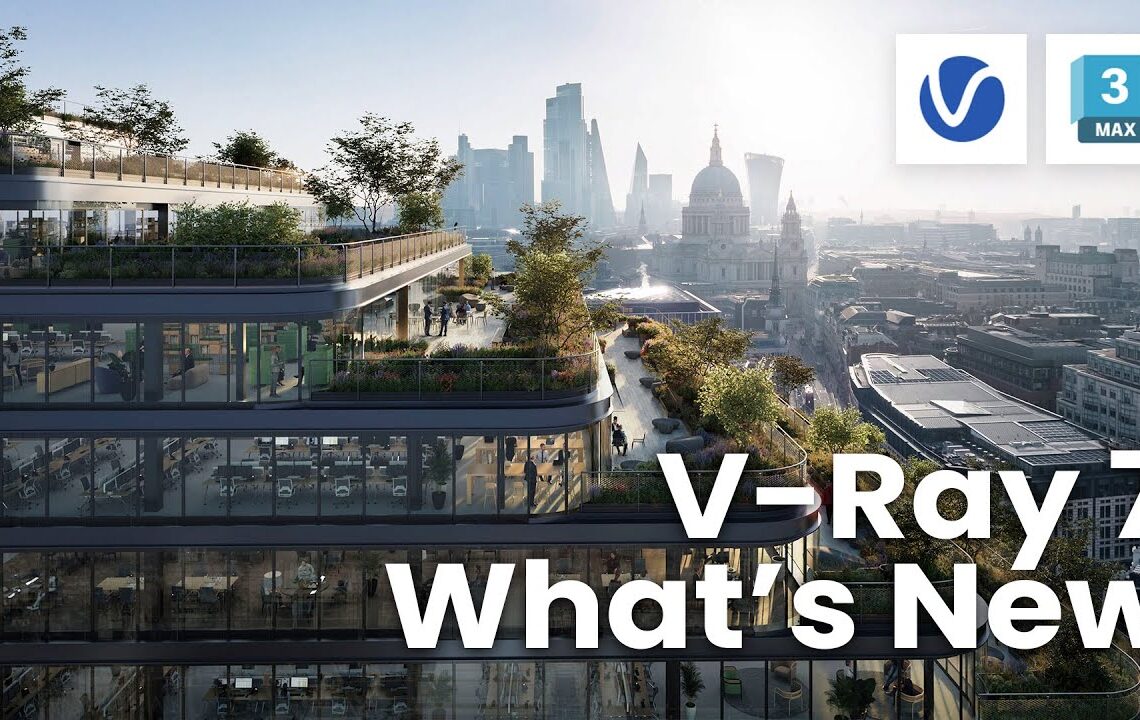
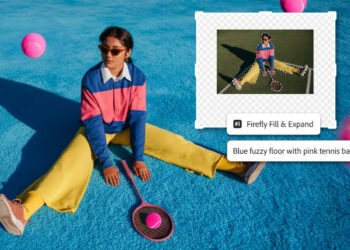








cool is the perpetual license is still avaiable, but with 5 render licences it`s a very expensive update!
which i will not do !
Only upgrades AFAIK, I don’t see any place to buy a new perpetual.
Honestly dissapointed, there is too much focus on these assets and presets when:
1 – UE5 offers better ligthing control via its barndoors on area lights.
2 – SSS and shaders are untouched, Skin shader needs a massive boost so does hair in render times and quality control.
I do welcome the new caustics though but for the price it does get expensive overall.
3 – I have more control over volumetric lights in a realtime engine like UE5 than i do in Vray!
why compare with UE5? It’s not the same product at all, V-ray has unique features not available in UE5, which many users must be happy about! Right? If you prefer UE5, then use it! ;-))!
Allow me to enlighten you. If in this day amd age i have yo put physical 3d boxes to simulate barndoors on lights compared to how its done in a realtimr engine then there is a problem of lack of control and feature.
If i don’t have volumetric control in terms of individual light intensity thats another lack of controller.. and so on..
Fact is a realtime engine renderer should never ever be superior im features to an offline renderer, if there is a feature that is superior there it must very quickly be added to the offline renderer by 10x.
lol, I use both professionally, and as much as I love UE5 and use it more and more these days it is still inferior to vray in some aspects, they both have their strengths and weaknesses, no way one is better then the other and its really scenario based, you have to use the right renderer for the right job.
You’re right, volumetrics in particular need a total overhaul in V-Ray. If you ask me, Vantage and V-Ray capabilities should be merged for a complete package, otherwise, I don’t know how Chaos expect to stay relevant in the world where a real-time game engine like UE5 exists which rivals offline renderers in terms of quality.
Yeah… no.. won’t upgrade anymore, I’m done. The studio already has stopped upgrading with vray 5. My personal license is upgraded to 6 but that’s it, the pricing is just not sustainable for me (frankly the feature list isn’t anything to write home about either, so rather easy decision). I’ve dug down a bit and wrote down what I paid for each upgrade (including vat)…
01/2010: 773 € : Vray 1.5
11/2010: ??? € : update 1.5 -> 2.x (no idea what I paid but probably less than the following one)
03/2017: 249 € : update 2.x -> 3.x
11/2018: 499 € : update 3.x -> 4.x (next)
11/2020: 614 € : update 4.x -> 5.x
08/2022: 892 € : update 5.x -> 6.x
6.x to 7.x would cost me 981 € ! Nope. Also of note is the reduction of render nodes you got with the upgrade to 4 (which needs to be considered).
It’s commendable in this day and age that an option to retain my perpetual license is still there, but I’ll see what we get in V-Ray 7.x update before making a decision to upgrade. It’s gotten very expensive and frankly, Unreal is so powerful now I honestly expected V-Ray 7 to offer much more to stay competitive.
I fully migrate to arnold renderer back in 2022. When I need to make fast things that don’t need that huge quality, I use blender cycles. Nothing is missing from v-ray anymore.
The render elements and masks workflow in arnold is utter rubbish compared to the ease of use in vray. I have no idea who came up with that workflow were you need PHDs to bake out render elements.
Not to mention arnold vfb needs a complete rework and the way you setup hdris and volumetric fog in arnold is perprlexing, i had to go through an hour tutorial just to figure out the combo of how things hooked up and were and after a month i forgot the whole procedure again.
Arnold has a serious user experience and ui problem they need to fix.
They’re getting there.There have been some major improvements to Arnold of late,it’s clearly gotten a lot of attention from the devs, the newest update introduced a proper user-friendly Toolbar similar to V-Ray’s, significant speed improvements, improved volume rendering and overall, it’s a top quality renderer that you get with 3dsMax out of the box. A very attractive proposition.
Entirely hypothetically, had you happened to be in a position to give early feedback on Arnold’s workflow decisions, I suppose it would not have been acknowledged at all, and it would not have started a discussion on how to integrate it, let alone made people designing that integration ask users upfront on how to go about aspects of said integration. What if, instead – hypothetically, of course – they would have listened to feedback from a slightly difficult character who regularly displayed the demeanor of a meth head on line and had only superficial job experience in the 3d field?
Entirely hypothetically, of course, if there was such a place where users with experience would be able to give early feedback on where a software is or should be going…
In a hypothetic world like this, I imagine it being designed by someone who last worked with the software in 1995 when screen size was 640×400 pixels, alpha channels were considered royal luxury and a lens flare would make your designs eternal (or still make it into 3ds max 2025).
Nothing of this ever happened of course.