SCG Studio has released a new 3DS Max script for editing vertex normals. It is able to calculate normals in one of three ways, using either the mesh’s topology, a projection gizmo, or by projecting the normals from another mesh. It also includes a layer system that enables the mesh to be divided into up to 7 layers, each of which can be calculated independently. The script costs a minimum of $20 on a pay-what-you-want scheme. To find out more, visit the product’s Gumroad page.
Vertex Normal Toolkit for 3DS Max
Paul Roberts
Paul is the owner and editor of CGPress, an independent news website built by and for CG artists. With more than 25 years in the business, we are one of the longest-running CG news organizations in the world. Our news reporting has gathered a reputation for credibility, independent coverage and focus on quality journalism.
Related Posts
Recent Comments
- John on Autodesk releases 3ds Max 2026.3
- Cantankerous on Canva reimagines Affinity Studio and releases it free to all users
- LaserXeye on Autodesk releases 3ds Max 2026.3
- James Jr. on Autodesk releases 3ds Max 2026.3
- Justin Wachin on Canva reimagines Affinity Studio and releases it free to all users
Popular Stories

CGPress is an independent news website built by and for CG artists. With more than 15 years in the business, we are one of the longest-running CG news organizations in the world. Our news reporting has gathered a reputation for credibility, independent coverage and focus on quality journalism. Our feature articles are known for their in-depth analyses and impact on the CG scene. “5 out of 5 artists recommend it.”
© 2025 CGPress


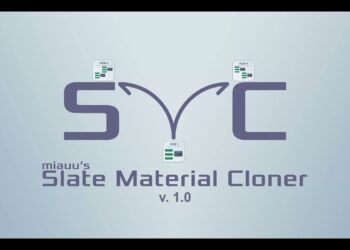

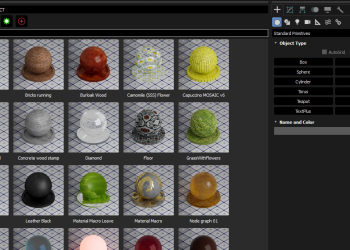
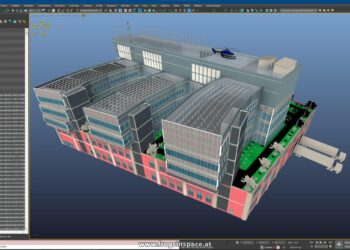



This is awesome! Would love to see some simpler documentation on how it works and what the buttons do.
Hey Eric.
Thanks for your comment 🙂
During this weekend I will try to post some shorter video and publish a pdf file with all the functions embedded in this script 🙂
New version has been released.
In v1.10 assignment faces selection to layer has been improved. Now its ~ 60% ( 1,4 sec to 0.45 sec ) faster than before with no lag in between.
Now it is much easier to calculate normals for round and concave areas: plane projection gizmo can be bend with negative degree so its range is from -360 to 360 degree.
New version is available:
ver 1.20
– it is possible to take projection gizmo and use it as regular projection mesh. To make it right click on gizmo selector while setup ( tools ) button is active. This way you can generate normals for one area using more than one projection mesh combined as single object. Less layers are needed this way.
– fixed bug where there was no any subobject level selection active and script was trying to assign it anyway from variable
– fixed bug where mesh has more than one material applied (multimaterial) and selected polygon was assigned to any layer. From this point entire mesh had first material from multimaterial applied.