Serif has announced the latest upgrade to its professional image editing software – Affinity Photo 2.1.
A key feature in the upgrade is the revamped Crop Tool. The tool now allows users to crop to any pixel selection and adjust the crop area simply by dragging from any edge. The Crop Tool also introduces the use of a Phi Grid as a crop overlay, perfect for applying the golden ratio to compositions. Significant modifiers have also been added, including the ability to constrain the crop area’s aspect ratio and size it from the center. The update ensures the Crop Tool remembers the last-used settings and zoom levels.
The Brushes Panel sees enhanced functionality too. Brush names and thumbnails are now visible, and the panel highlights the active brush while indicating modified brush settings. There is also the ability to disable Associated Tools for all raster brushes. Users will also appreciate the auto-scroll feature, which directs to the last used brush when reusing brush tools.
The new update brings significant improvements to the Assets and Layers panels. For instance, users can now expand all or collapse all subcategories, sort assets by name, and reorder asset subcategories without a modifier. Layer management has been made easier with the ability to rename layers via the Layers menu, hide layer type icons, and step-through renaming of layers and export slices with the Tab key.
Another major improvement is the Guides tool. Double-clicking any guide will now open Guide Settings. Users can clone and delete guides with simple keyboard shortcuts and move guides to snap to the original guide position.
Other new features and improvements include the inclusion of Affinity Designer’s Measure and Area tools, the option to mask to below via the Layer menu, keyboard shortcuts for layer and brush blend modes, an update to V5 PANTONE® Solid, Process Coated and Uncoated, and support for WebP and JPEG-XL in Batch Export.
The update also brings an array of improvements specifically tailored for iPad users. There’s the addition of the Style Picker Tool, new options for Apple Pencil, a Reset canvas rotation feature in Navigator Panel, and the addition of more smart keyboard shortcuts. Workflow on the iPad has been enhanced with fewer taps needed for menu navigation, lock or rename layers via left-swipe, and the ability to disable brush preview for Apple Pencil Hover and peripheral devices.
Find out more on the Serif website.

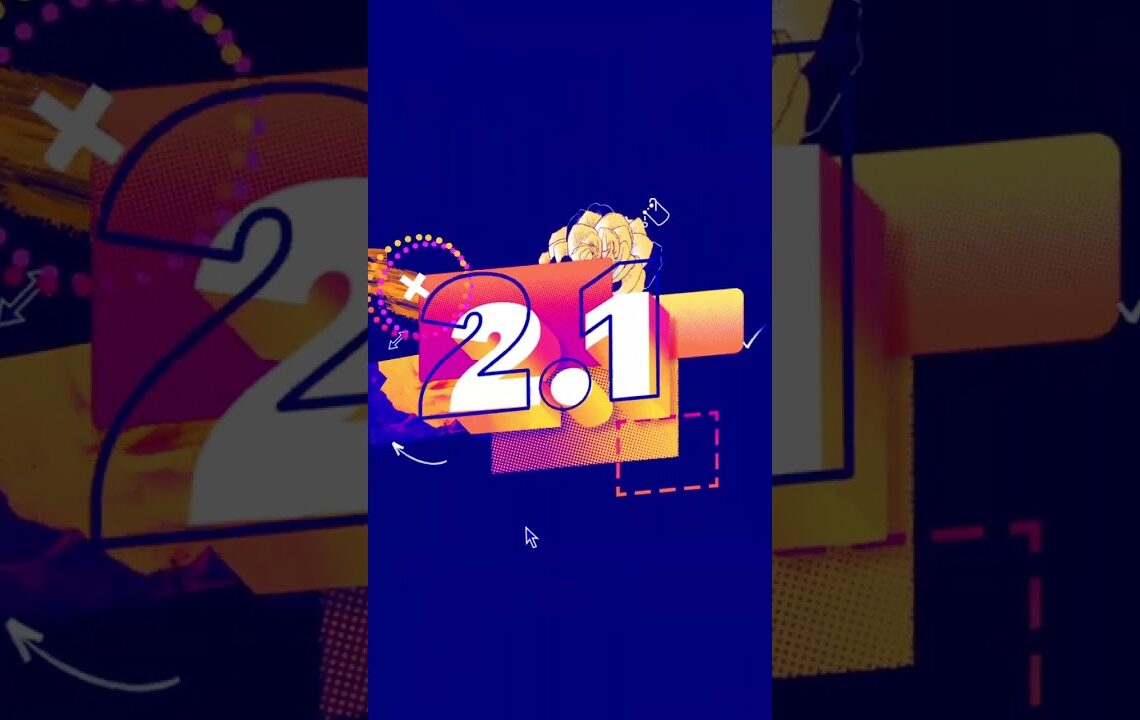
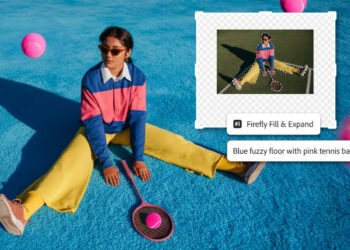








Why the hell Affinity has PANTONE®, and Adobe ditched it?
Because the company is ran by honest people who care ?
I don’t care about AI fillers BS, what matters it to have a software with a good consistent workflow, modern maintanable code, and high performances.
If you need PANTONE in Adobe software, a workaround is to install a version from August 2022 or older, and copy over the files to your current version. In fact, copy them to a backup location; every time a new major version of Photoshop will be released and you uninstall your old version, you’ll need to copy them over again. It’s been working for me with Illustrator and Photoshop.
Is there OCIO v2 support yet? Kind of industry standard. Nothing mentioned in the release notes, so I assume not. Anyway, hats off for the non-sub business model.